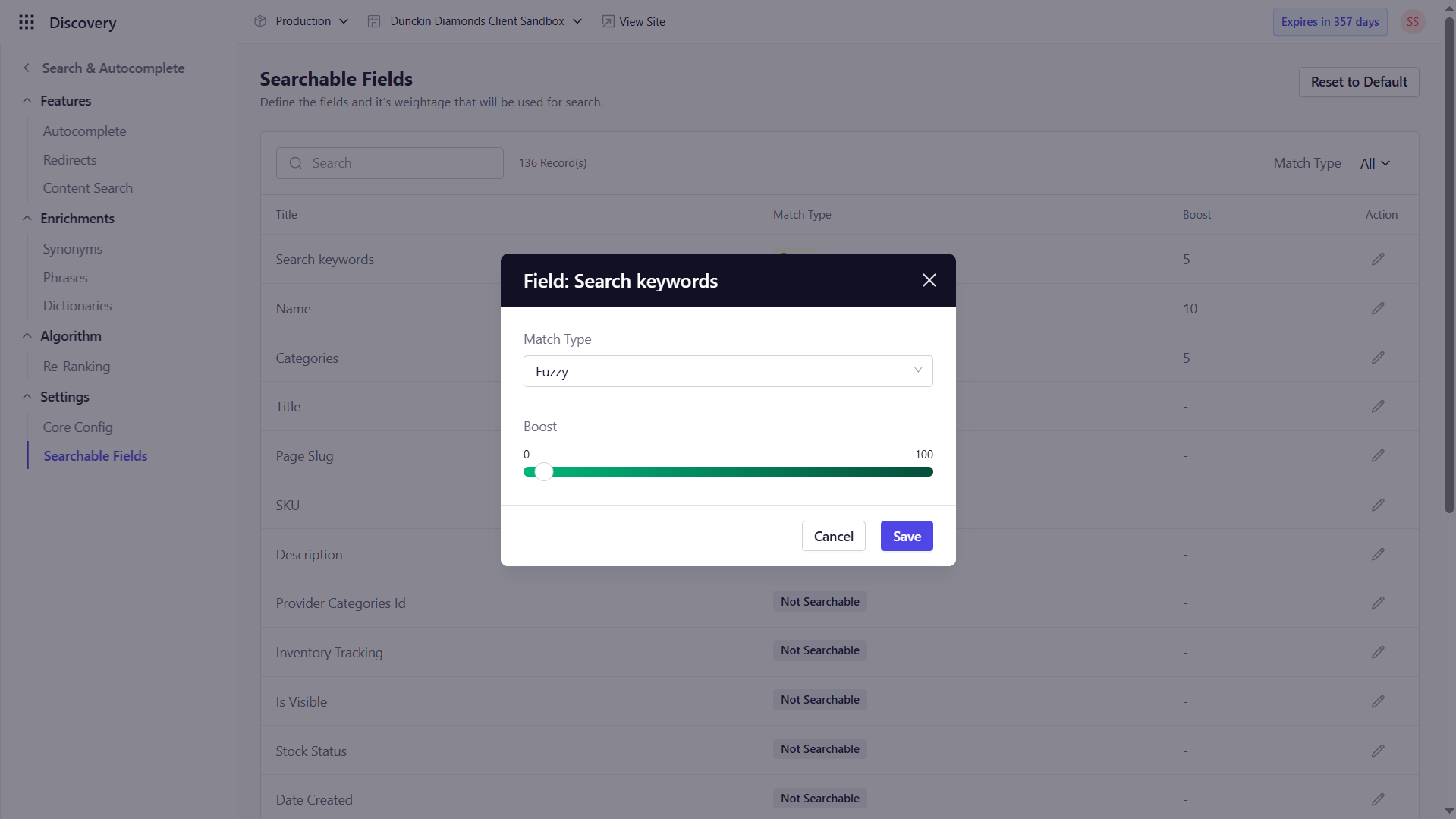Skip to main contentExperro’s Search & AutoComplete Settings empower administrators to fine-tune search functionalities, ensuring a robust and seamless user experience. These settings are organized into two primary sections: Core Config and Searchable Fields.
Core Config
The Core Config section provides control over how various aspects of your search engine operate, allowing you to customize its behavior to match your business requirements.
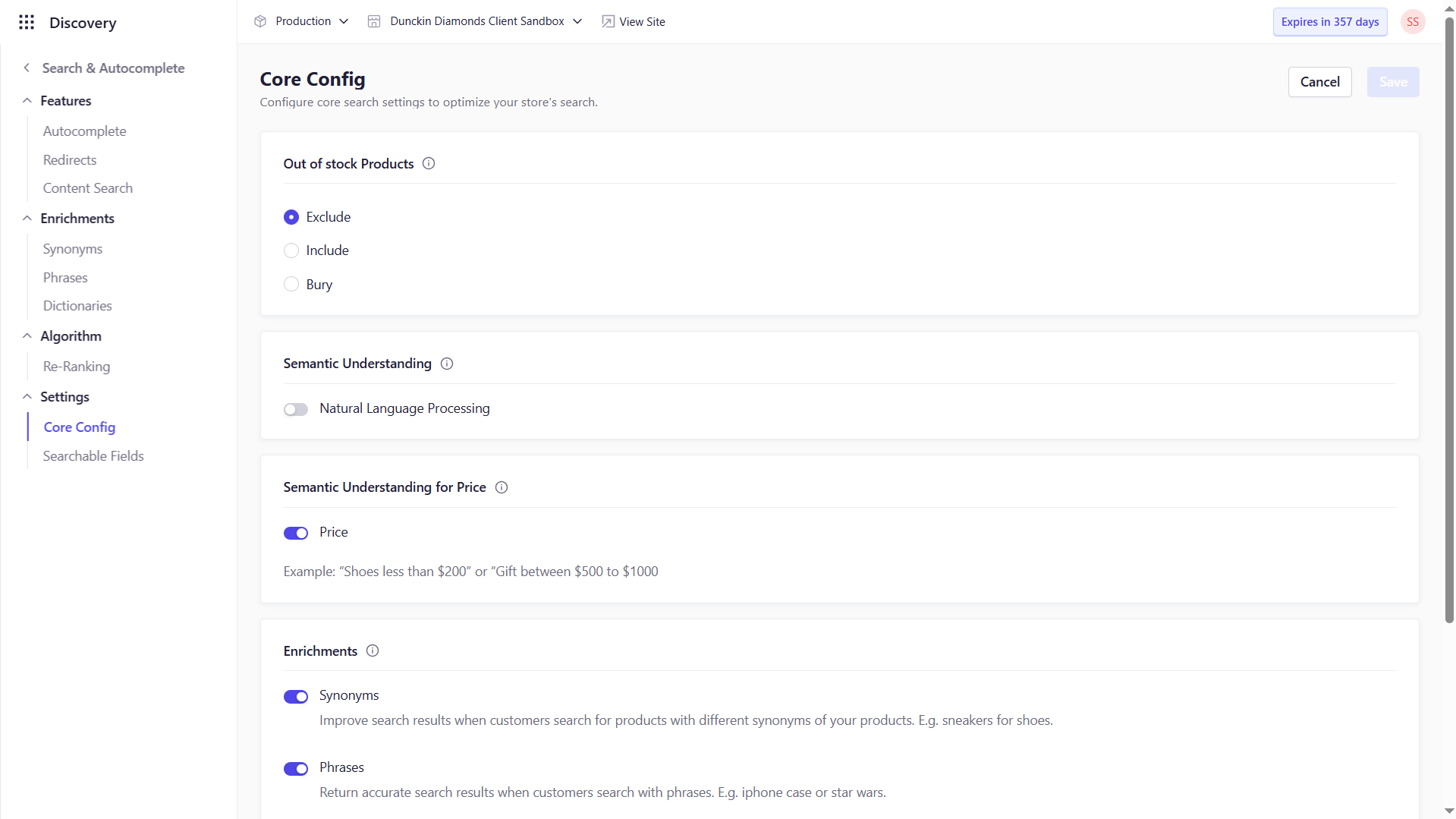 Key configurable options include:
Key configurable options include:
Out-of-Stock Products Configuration
- Exclude:
Out-of-stock products will not appear in search results.
- Include:
Out-of-stock products will appear in search results as usual.
- Bury:
Out-of-stock products will appear but will be pushed to the bottom of the search results.
Semantic Understanding
- Natural Language Processing (NLP) Toggle:
Enable or disable NLP to process natural language queries. When enabled, you can define which product fields will be processed for NLP.
- Semantic Understanding for Price:
Enable this feature to allow the search engine to understand and process price-related queries.
Example: “Shoes less than 200"or"Giftbetween500 to $1000” will be interpreted correctly.
Enrichment Features
Toggle the following enhancements on or off to improve the accuracy of search query processing:
- Synonyms: Enable or disable the use of synonyms in search queries.
- Phrases: Enable or disable the recognition of phrases in search queries.
- Stopwords: Enable or disable the filtering of common, non-essential words.
- Spell-check: Enable or disable automatic spell-check to correct misspelled queries.
- Stemming: Enable or disable stemming, which treats different forms of a word as equivalent (e.g., “run,” “running”).
By configuring these core settings, you can optimize search functionality to meet your business needs and significantly improve the overall user experience.
Searchable Fields
Searchable Fields determine which product attributes are enabled for search and how they contribute to the search results. Common fields include SKU, Description, Name, Categories, and more. You can further refine their behavior by specifying match types and adjusting field boost settings.
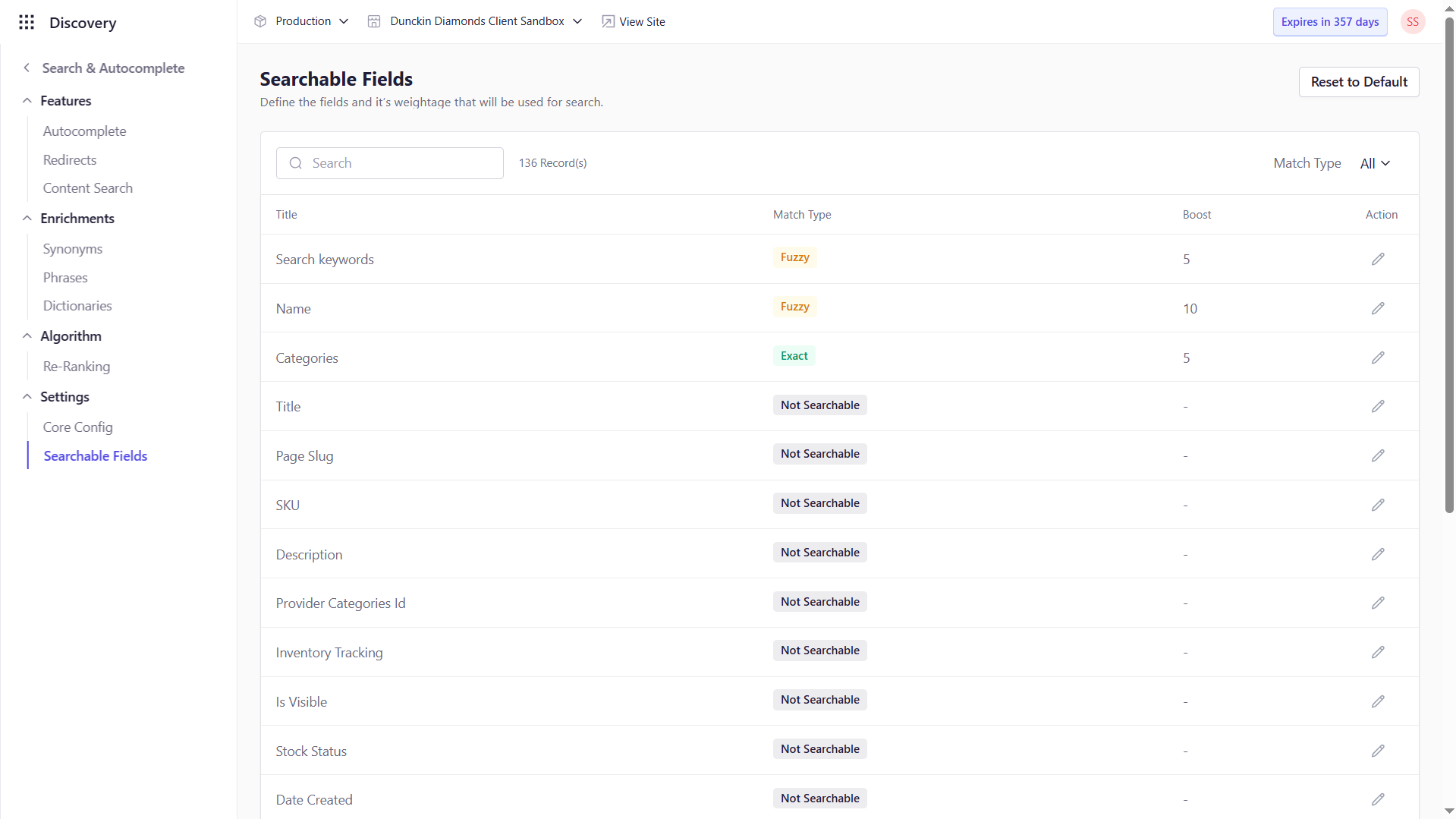
Key Benefits
- Improved Relevancy:
Fine-tuning searchable fields ensures that users quickly find the products they need.
- Enhanced Control:
Adjust the impact of each field on search results using Exact or Fuzzy match types and boost levels.
- Optimized User Experience:
Providing the right search criteria helps reduce irrelevant results and improves overall search accuracy.
Configuration Guide
Viewing and Searching Searchable Fields
-
Access the Searchable Fields Section:
- From the left-hand navigation panel, go to Discovery → Search & Autocomplete.
- Click on the Searchable Fields tab under Settings from the navigation panel to view the list of existing searchable fields.
-
Search for a Field:
- Use the search bar at the top of the screen to find a specific field by entering its name (e.g., SKU, Name).
Configuring Searchable Fields
-
Edit Field Settings:
- Locate the field you want to configure.
- In the Actions column, click
 to open the configuration options.
to open the configuration options.
-
Define the Match Type:
- Exact: The search will look for an exact match within the field.
- Fuzzy: Allows for approximate matches, accommodating minor typos or variations.
- Not Searchable: Excludes the field from search queries.
-
Set the Boost Level:
- Adjust the boost level using a slider to determine the importance of the field in search results. A higher boost increases the field’s weight.\
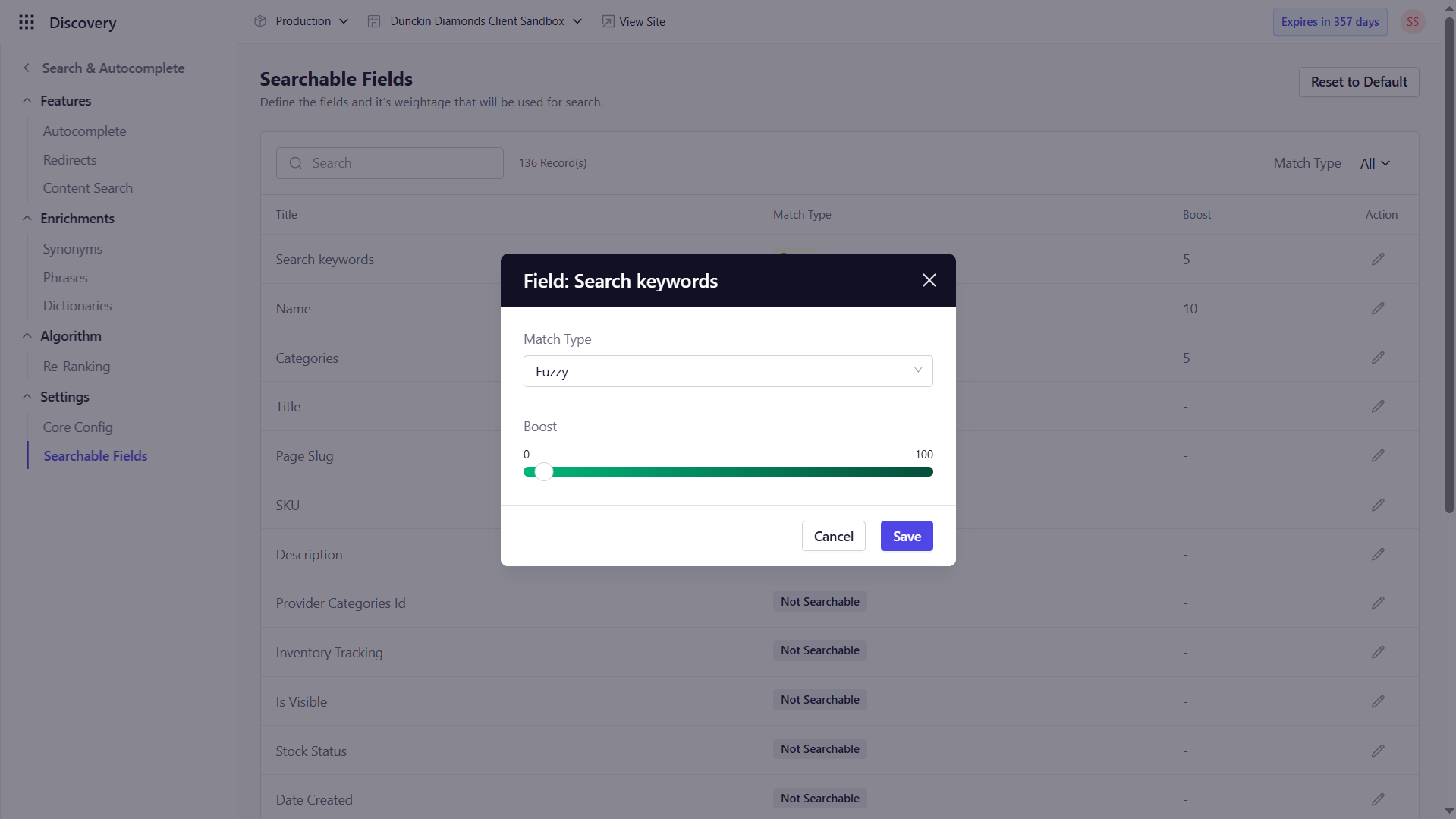
-
Save the Configuration:
- Click Save to apply the changes.
By effectively configuring searchable fields, you enhance the precision and efficiency of your product searches, ensuring that users receive the most relevant results based on well-defined criteria. This level of customization contributes to a more satisfying and targeted user experience across your platform. 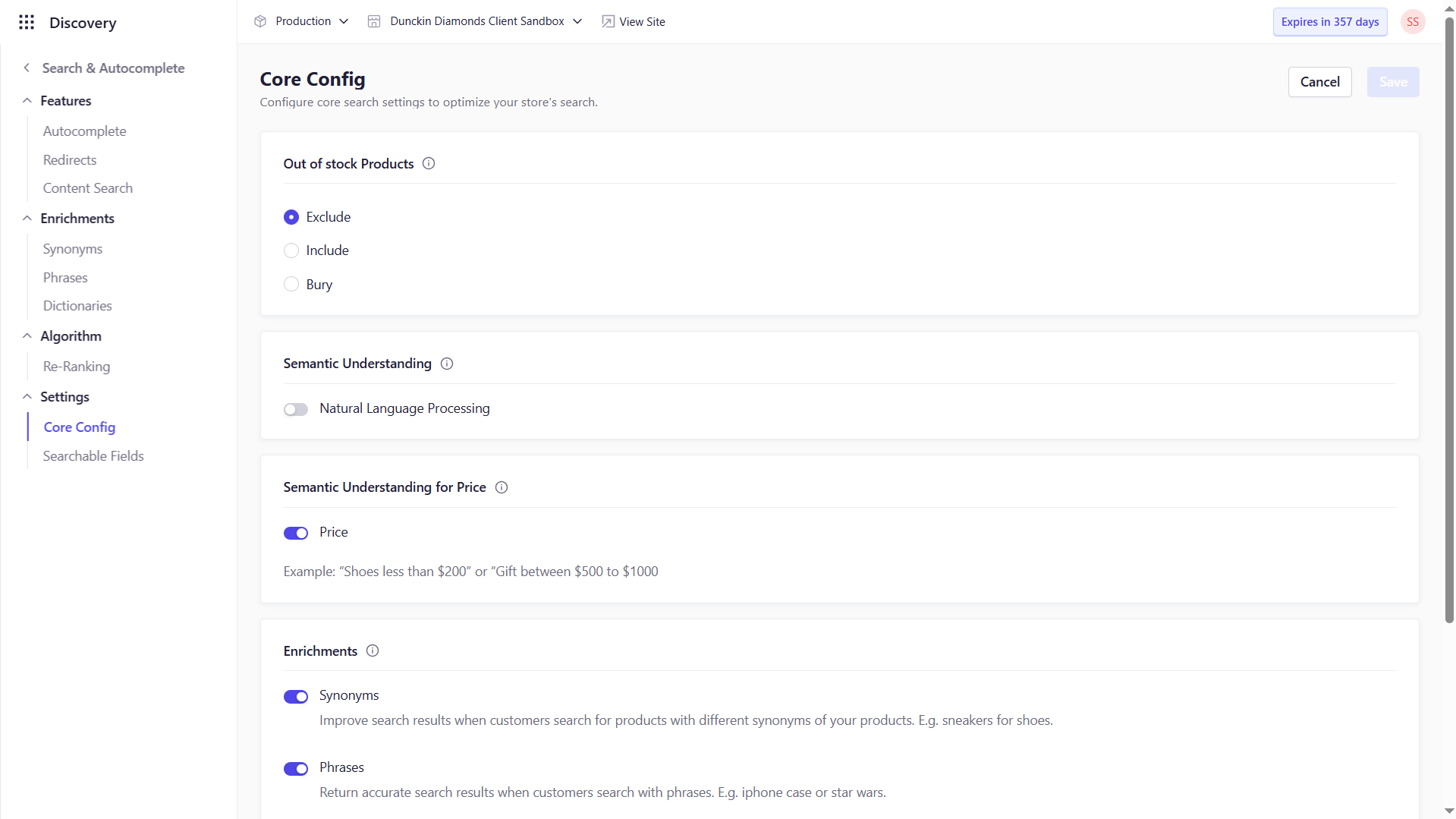
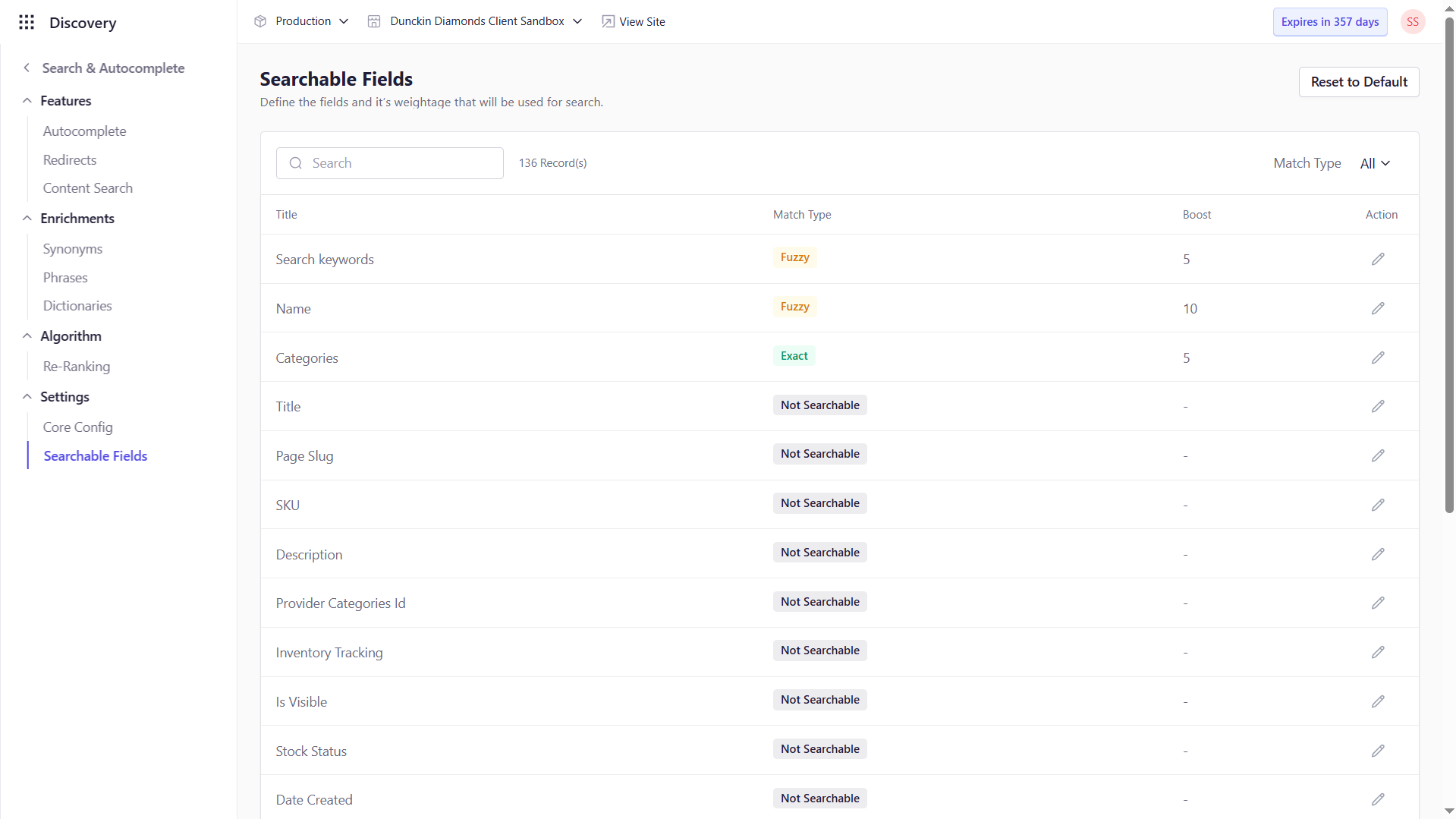
 to open the configuration options.
to open the configuration options.