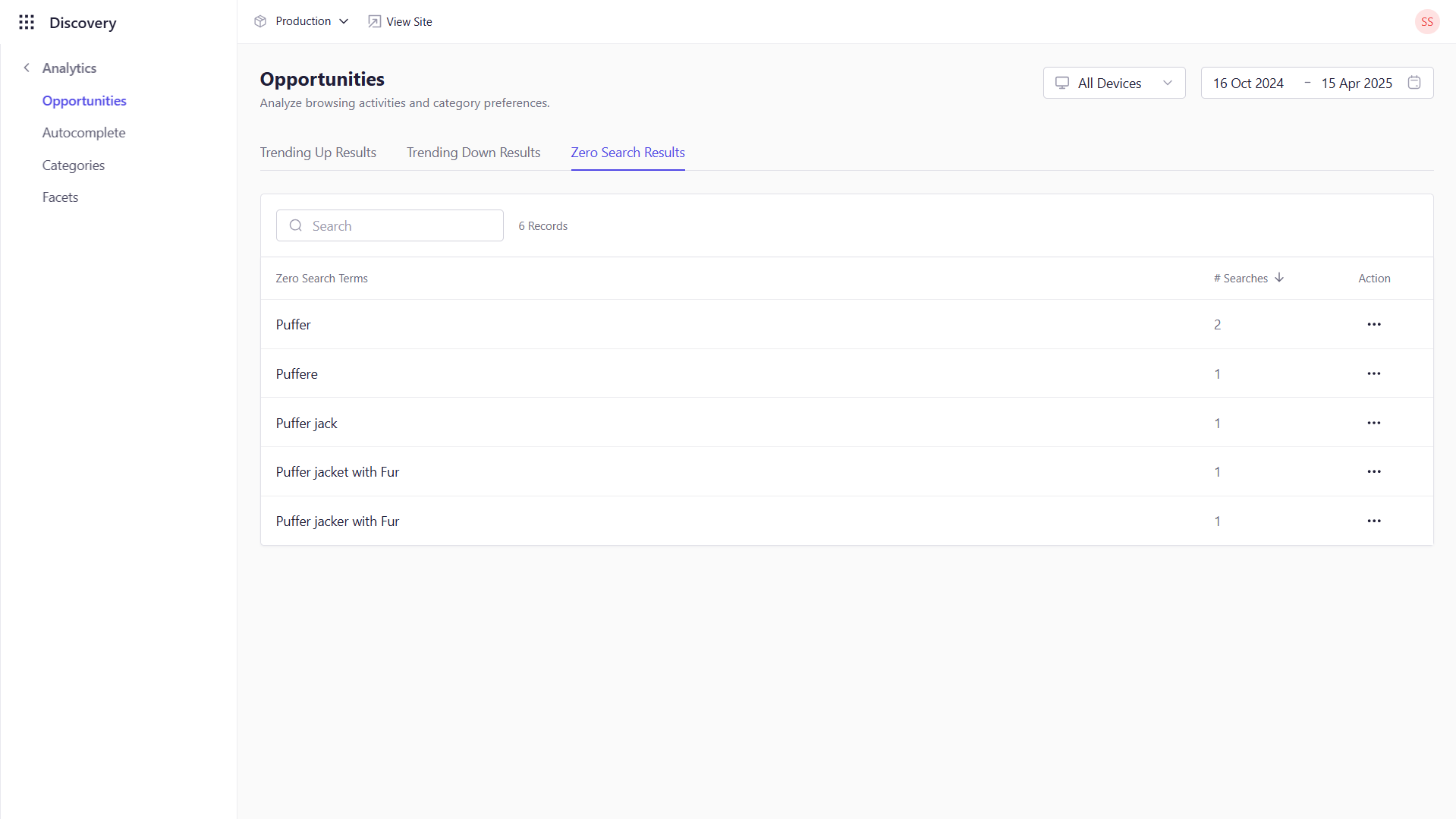Skip to main contentUse Case: Filling Catalog Gaps
Scenario: Addressing Zero-Result Searches
Imagine that several customers are repeatedly searching for “bamboo toothbrush” on your personal care eCommerce site, yet no products are returned. This recurring zero-result query indicates either a gap in your product catalog or a misconfiguration in your search settings, potentially leading to customer frustration and lost sales.
How to Implement This Use Case with Experro Discovery
Follow these step-by-step instructions to identify and resolve catalog gaps using Experro Discovery:
Step 1: Monitor Zero-Result Searches
-
Access the Opportunities Dashboard:
- Log into your Experro workspace and navigate to Discovery → Analytics → Opportunities.
- On the dashboard, locate the Zero Search Results tab which collects data on search queries that yield no results.
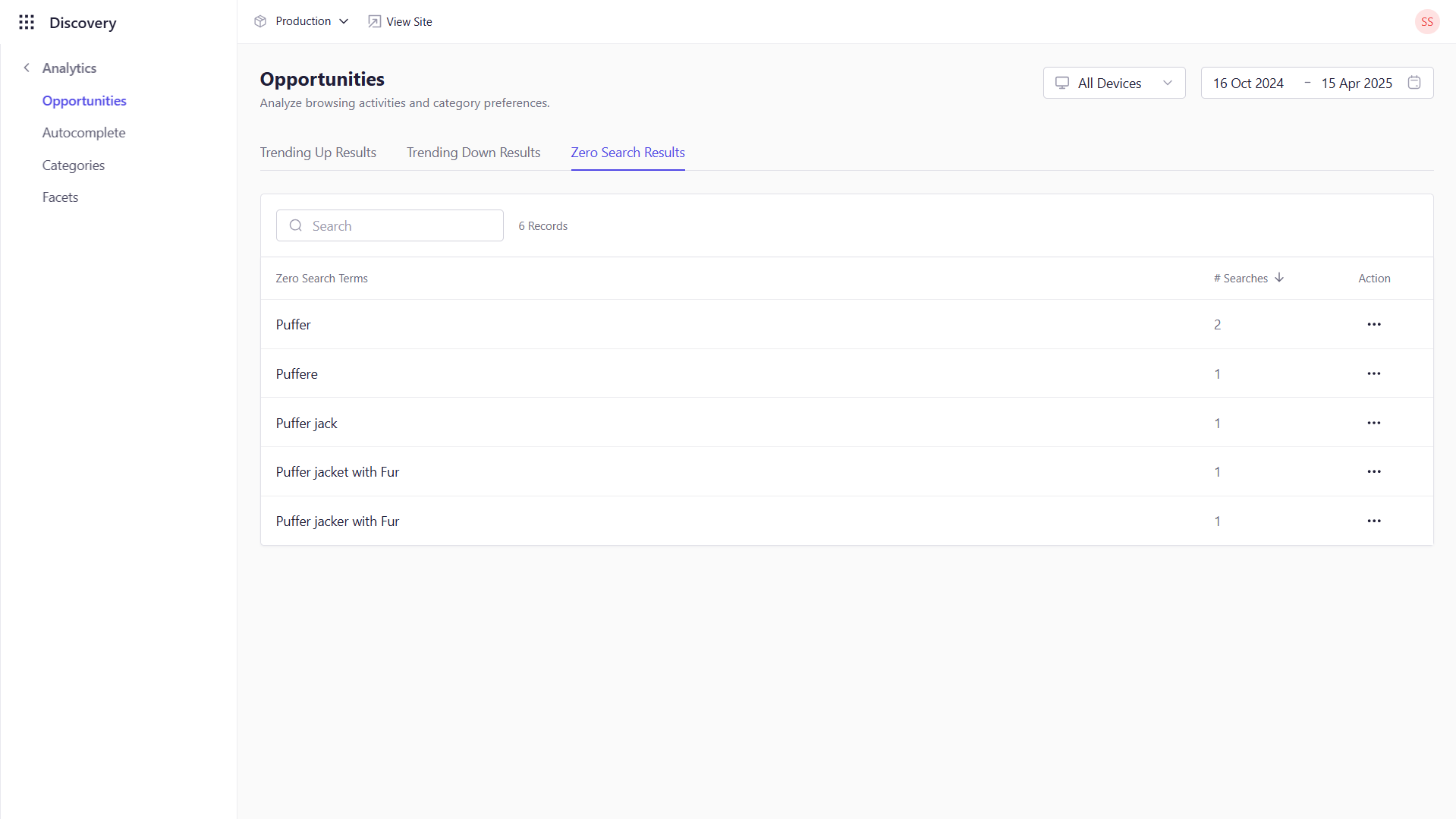
-
Analyze Zero-Result Data:
- Review the list of zero-result search terms. Identify frequently searched terms like “bamboo toothbrush” that indicate unmet demand.
- Take note of the frequency and trends associated with these queries.
- Refer Opportunities to learn more about the opportunities dashboard.
Step 2: Identify and Address the Gaps
-
Evaluate Catalog and Search Settings:
- Determine whether the zero-result query is due to a missing product or suboptimal search configuration.
- If it’s a catalog gap, discuss with your product team about adding the missing items.
- If it’s a configuration issue, adjust your search parameters or merchandising rules to handle variations (e.g., by configuring synonyms for “bamboo toothbrush” to include similar products like “eco-friendly toothbrush”).
-
Implement Changes:
- Catalog Expansion:
If the data shows strong demand (e.g., frequent searches for “bamboo toothbrush”), consider expanding your catalog by adding the product.
- Search Enhancement:
Use the Search Configuration Guide to adjust search parameters. For example, add a synonym that maps “bamboo toothbrush” to an equivalent or similar product if the exact item is not available.
Step 3: Validate the Changes
-
Test the Updated Configuration:
- After making the necessary adjustments, perform test searches to ensure that the previously zero-result query now returns relevant products.
- Verify that customers receive a meaningful list of products when searching for “bamboo toothbrush” or its synonyms.
-
Monitor and Iterate:
- Continue to use the Opportunities Dashboard to track zero-result queries.
- Make further adjustments as needed based on ongoing analytics and customer feedback.
Outcome
- Improved Product Assortment:
By identifying gaps through zero-result searches, you can expand your catalog to meet customer needs, ensuring that queries like “bamboo toothbrush” yield relevant results.
- Enhanced User Experience:
Customers no longer face dead ends in their searches. The system delivers comprehensive results, reducing frustration and fostering loyalty.
- Increased Conversions:
Addressing catalog gaps and fine-tuning search configurations lead to higher conversion rates and increased revenue, as customers are more likely to find and purchase the products they need.
This use case demonstrates how Experro Discovery’s data-driven insights empower you to pinpoint and resolve catalog deficiencies, resulting in a smoother and more profitable shopping experience for your customers.