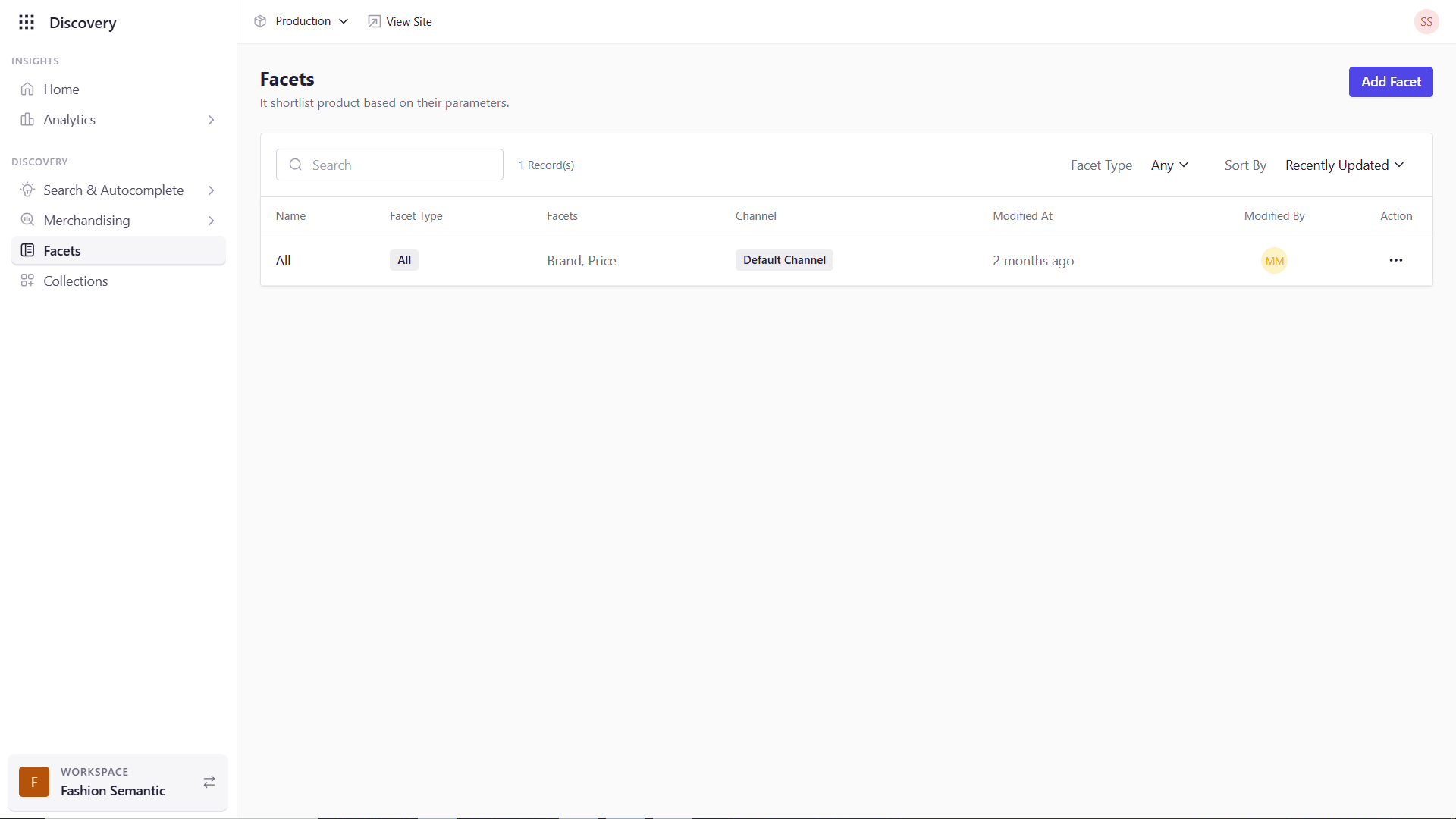Skip to main contentUse Case: Streamlining Product Discovery with Facets
Scenario: Navigating a Vast Product Catalog Efficiently
Imagine Priyanka, who is preparing for an upcoming business trip and needs a formal outfit suitable for corporate meetings in a tropical climate. When she visits your online apparel store, she is initially overwhelmed by thousands of options that range from casual wear to formal attire. Without an effective way to refine these choices, Priyanka risks abandoning her search.
How to Implement Faceted Navigation in Experro
Follow these steps to configure and utilize facets effectively:
-
Access the Facets Configuration:
- Log into your Experro workspace.
- Navigate via the left-hand panel to Discovery → Facets.
- The Facets screen will display the list of pre-configured facets that are available for filtering products.
- Refer Facets Configuration to view detailed steps for adding and configuring the facets.
-
Configure and Enable Facets:
- Review the list of existing facets and adjust settings if necessary (e.g., enable or disable specific facets, modify display order).
- To add new facets, click Add Facet and define the facet attributes such as Product Type, Material and configuration options.
- Save your changes to ensure the facets are ready for customer use.\
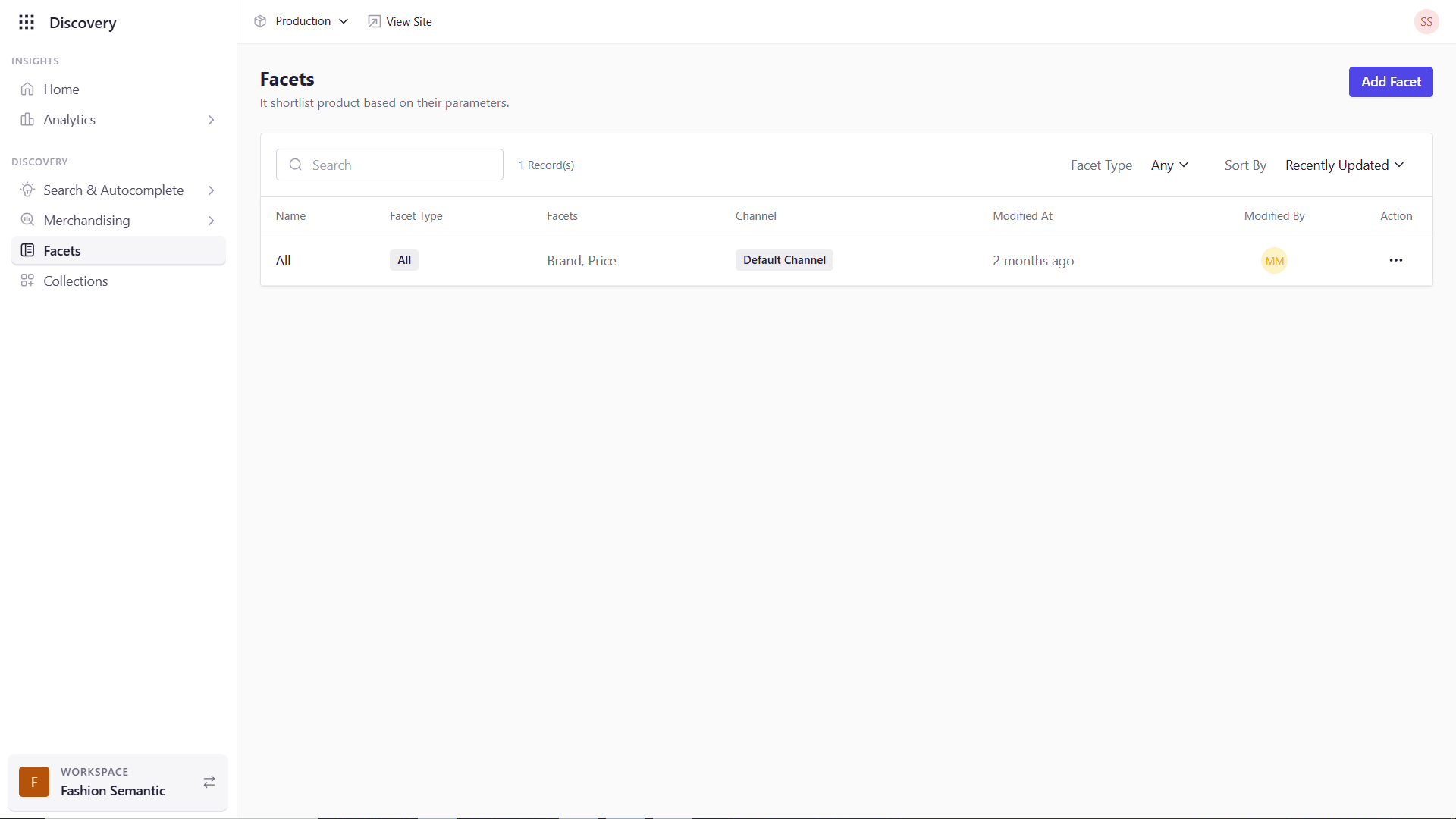
-
Refining Search Results with Facets:
- When Priyanka searches for an outfit, she can use the displayed facets to narrow down her options. For example:
- Product Type: Select ‘Formal Wear’ to filter out casual and sportswear.
- Material: Choose options like ‘Linen’ or ‘Cotton’ for a comfortable, breathable fit in a tropical climate.
- Color: Pick ‘Light Colors’ (such as beige or white) that are suitable for sunny environments.
- Size: Select her specific size to quickly find products that will fit.
- Brand: Filter by preferred brands that are known for quality formal attire.
- These facets work together to dynamically narrow down the thousands of available products to a curated list that meets all her criteria.
Outcome: Increased Conversion and Customer Satisfaction
By configuring and effectively using facets:
-
Streamlined Navigation:
Priyanka can efficiently filter through a vast catalog, easily finding formal outfits that match her specific needs.
-
Enhanced Customer Experience:
With a focused and relevant set of results, Priyanka experiences a smooth shopping journey—she finds her ideal outfit quickly, adds it to her cart, and completes her purchase.
-
Actionable Insights:
Retailers can monitor facet usage patterns to gain valuable insights into customer preferences, which helps in refining inventory decisions and tailoring future merchandising strategies.
-
Higher Conversion Rates:
Presenting only the most relevant products increases the likelihood of purchases and reduces bounce rates, leading to improved overall sales.
By implementing faceted navigation through Experro Discovery, you transform product discovery from a daunting, time-consuming process into an intuitive, efficient, and engaging experience. For more detailed instructions on configuring facets, please refer to the Facet Configuration Guide.