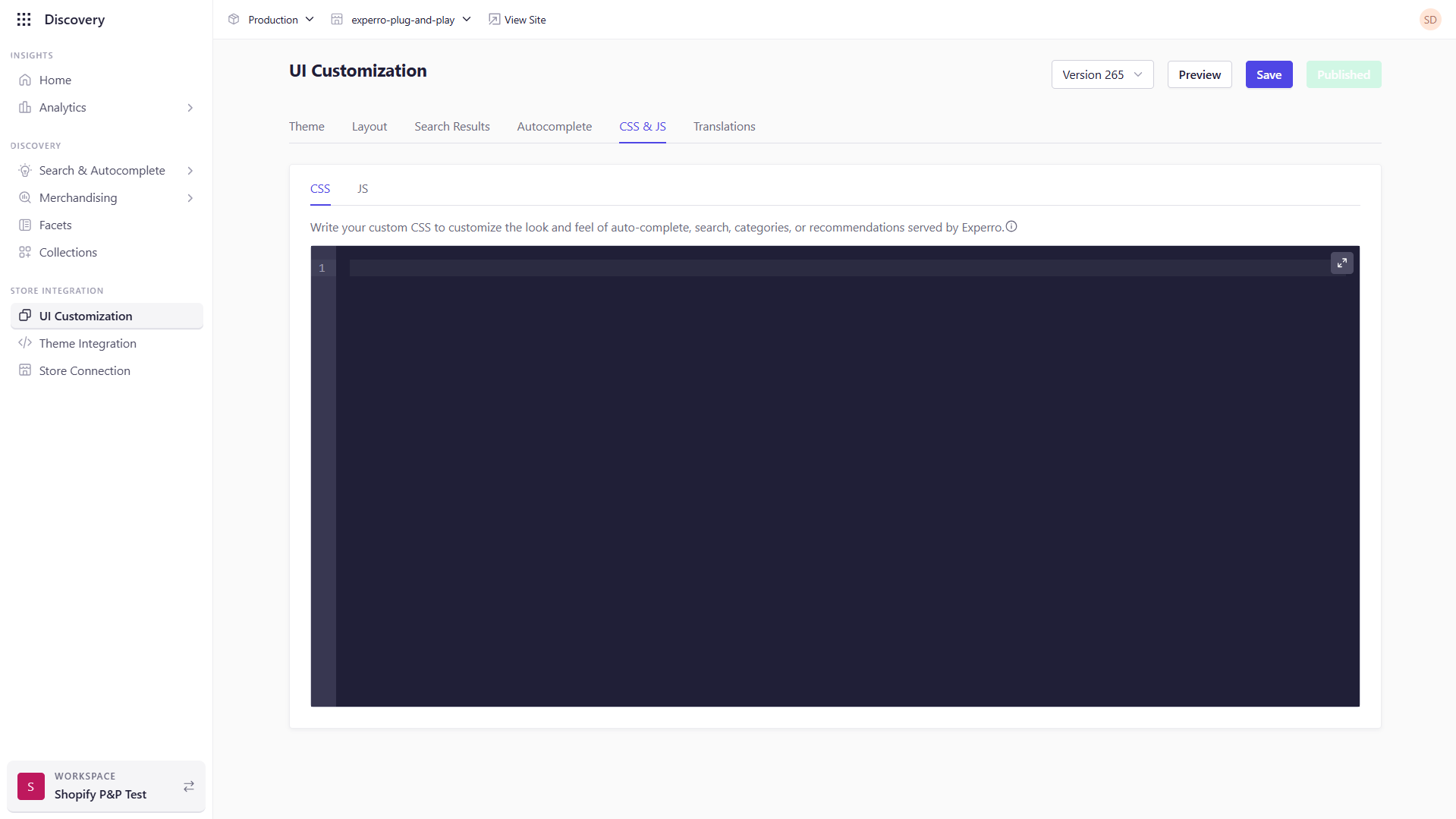Skip to main contentThe Custom CSS & JS tab in Experro’s UI Customization panel provides a straightforward interface for injecting custom styles and scripts into your storefront. This feature is particularly useful for developers and designers aiming to implement specific design tweaks or interactive functionalities that go beyond the default customization options.
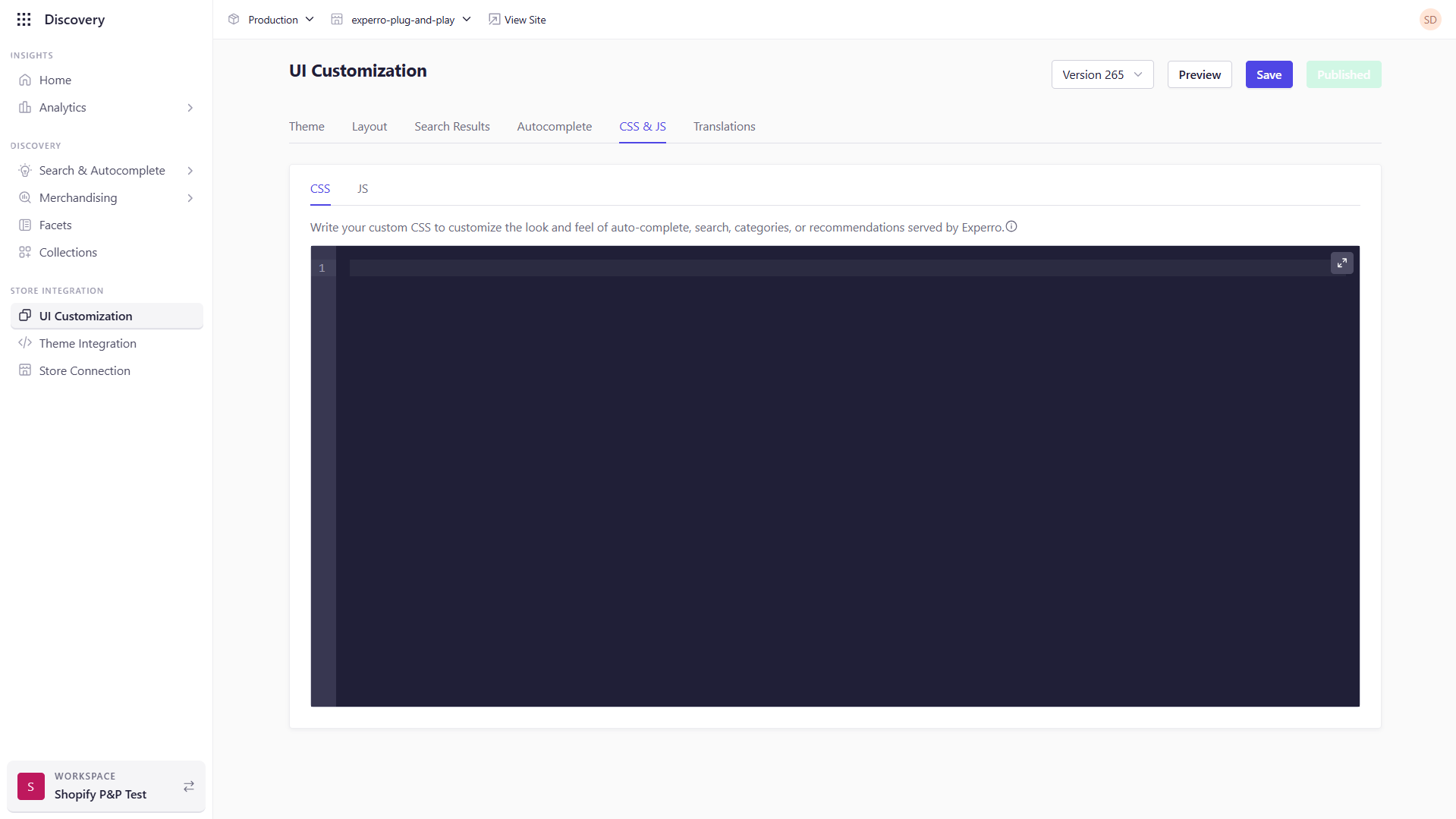
Key Features
-
Visual Editor Access: Utilize the built-in visual editor to write and manage your custom CSS and JavaScript code. This editor offers syntax highlighting and a user-friendly interface to streamline the coding process.
-
Global Application: Any code added here will be applied globally across your storefront, ensuring consistent styling and behavior throughout your site.
-
Enhanced Customization: Tailor your storefront’s appearance and functionality to match your brand’s unique requirements, enabling a more personalized shopping experience for your customers.
Usage Guidelines
-
CSS Customization: Apply custom styles to elements by targeting specific classes or IDs. This allows for precise control over the visual aspects of your storefront, such as colors, fonts, spacing, and layout adjustments.
-
JavaScript Enhancements: Introduce interactive elements or modify existing behaviors by writing custom JavaScript. This can include features like dynamic content updates, event handling, or integrating third-party libraries.
-
Best Practices: Ensure that your custom code is well-structured and does not conflict with existing scripts or styles. It’s advisable to test your code in a staging environment before deploying it to your live storefront.
By leveraging the Custom CSS & JS tab, you can achieve a higher level of customization, allowing your storefront to stand out and provide a unique user experience.