Spellcheck
The Spellcheck feature in Experro is designed to correct common misspellings in search queries, ensuring that users find the products they are looking for. By leveraging AI-based backend processes, Spellcheck maps frequently misspelt terms to their correct forms. This means that even when users make errors while typing, the search engine can automatically adjust the query and return accurate, relevant results. All you need to do is specify the commonly misspelt terms on the portal, and the system will recognize these terms as valid search queries rather than errors.For Example: If a user types “cher” while looking for a chair, the system automatically corrects the query to “chair,” ensuring that the correct product listings are returned. Administrators simply need to add “cher” in the Spellcheck configuration, and the term will be recognized as the intended search term.Use-Cases
-
Correcting Misspellings:
For instance, if a user searches for “cher” instead of “chair,” the Spellcheck feature corrects the query to display results for “chair.”
-
Improving Search Accuracy:
By correcting misspelt terms, the search engine provides more accurate and relevant results, thereby enhancing the overall search experience.
Configuration Guide
Viewing and Searching Misspelled Terms
-
Navigate to Spellcheck:
- Use the navigation panel on the left side of the screen.
- Go to Discovery → Search & Autocomplete, then select the Dictionaries tab under Enrichment ..
- Select Spell-check. The screen will display a list of existing misspelled terms.\

-
Search for a Misspelled Term:
- Use the search bar at the top of the Spellcheck screen to locate a specific term.
- Enter the term and press Enter.
Adding Misspelled Terms
-
Click on “Add Term”:
- On the Spellcheck screen, click the Add Spell-Check button to open the pop-up form.\

-
Fill in the Fields:
| Field Name | Description |
|---|
| Term | Enter the misspelled term that you want the system to recognize and correct. |
-
Save the Term:
- Click Save to add the misspelled term to the list.
Editing Misspelled Terms
-
Locate the Term to Edit:
- Use the search bar to find the misspelled term you wish to modify.
-
Edit the Term:
- Click on the term to open the edit form or click
 under Action and select Edit from the dropdown menu.
under Action and select Edit from the dropdown menu.
- Update the necessary fields such as the Term.
-
Save Changes:
- Click Save to apply the updates.
Deleting Misspelled Terms
-
Find the Term to Delete:
- Use the search bar to locate the misspelled term you want to remove.
-
Delete the Term:
- Navigate to the term, click
 under Action and select Delete from the dropdown menu.
under Action and select Delete from the dropdown menu.
- Confirm the deletion in the popup prompt to remove the term from the list.
The underlying AI engine may dynamically learn from user behavior to enhance these corrections, but the administrative entries ensure that common misspellings are preemptively addressed.
Stemming
Stemming is the process of reducing words to their root or base form, ensuring that different variations of the same word (e.g., “run,” “running,” “ran”) are treated as equivalent. This unified treatment helps to deliver consistent and comprehensive search results, regardless of the word form used by the customer.By applying stemming, Experro enhances search accuracy and ensures that users find relevant results even when they use different tenses or word forms.Use-Cases
-
Handling Different Tenses:
If users search for “running” or “ran,” stemming ensures that the base term “run” is also considered, resulting in unified search results.
-
Improving Search Relevance:
Recognizing and grouping different forms of a word allows the search engine to return a broader set of relevant results, thereby improving overall search accuracy.
Example:
In a sports apparel store, configuring stemming for the term “run” ensures that a search for “running shoes” or “run shoes” displays the same relevant products.Configuration Guide
Viewing and Searching Stems
-
Navigate to Stemming:
- Use the navigation panel on the left side of the screen.
- Go to Discovery → Search & Autocomplete, then select the Dictionaries tab under Enrichment
- Select Stemming. The screen will display a list of existing stemming terms.\

-
Search for a Stem:
- Use the search bar at the top of the Stemming screen to locate a specific stem.
- Enter the term you are looking for and press Enter.
Adding Stems
-
Click on “Add Term”:
- On the Stemming screen, click the Add Term button to open the pop-up form.\

-
Fill in the Fields:
| Field Name | Description |
|---|
| Term | Enter the term you want to add for stemming. |
-
Save the Term:
- Click Save to add the term to the list.
Editing Stems
-
Locate the Term to Edit:
- Use the search bar to find the term you want to edit.
-
Edit the Term:
- Click on the term to open the edit form or click
 under Action and select Edit from the dropdown menu.
under Action and select Edit from the dropdown menu.
- Make the necessary changes to the term.
-
Save the Changes:
- Click Save to update the term.
Deleting Stems
-
Find the Term to Delete:
- Use the search bar to locate the term you want to remove.
-
Delete the Term:
- Navigate to the term, click
 under Action and select Delete from the dropdown menu.
under Action and select Delete from the dropdown menu.
- Confirm the deletion in the popup prompt.
Typically, the system uses the base term to automatically generate or recognize its variations. While only one term can be added per entry, Experro’s stemming algorithm processes related forms of the word to ensure that searches return unified and relevant results.
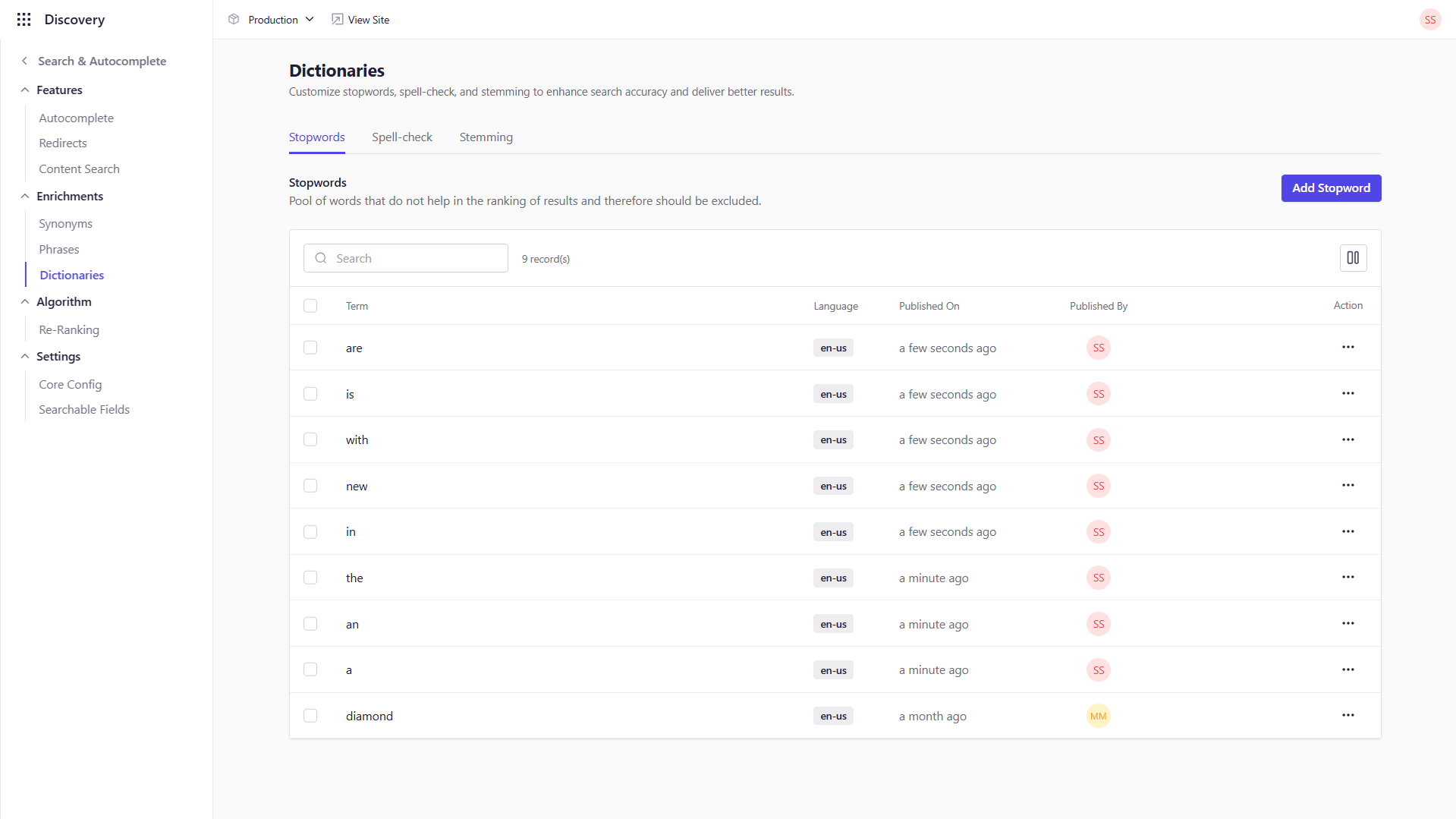
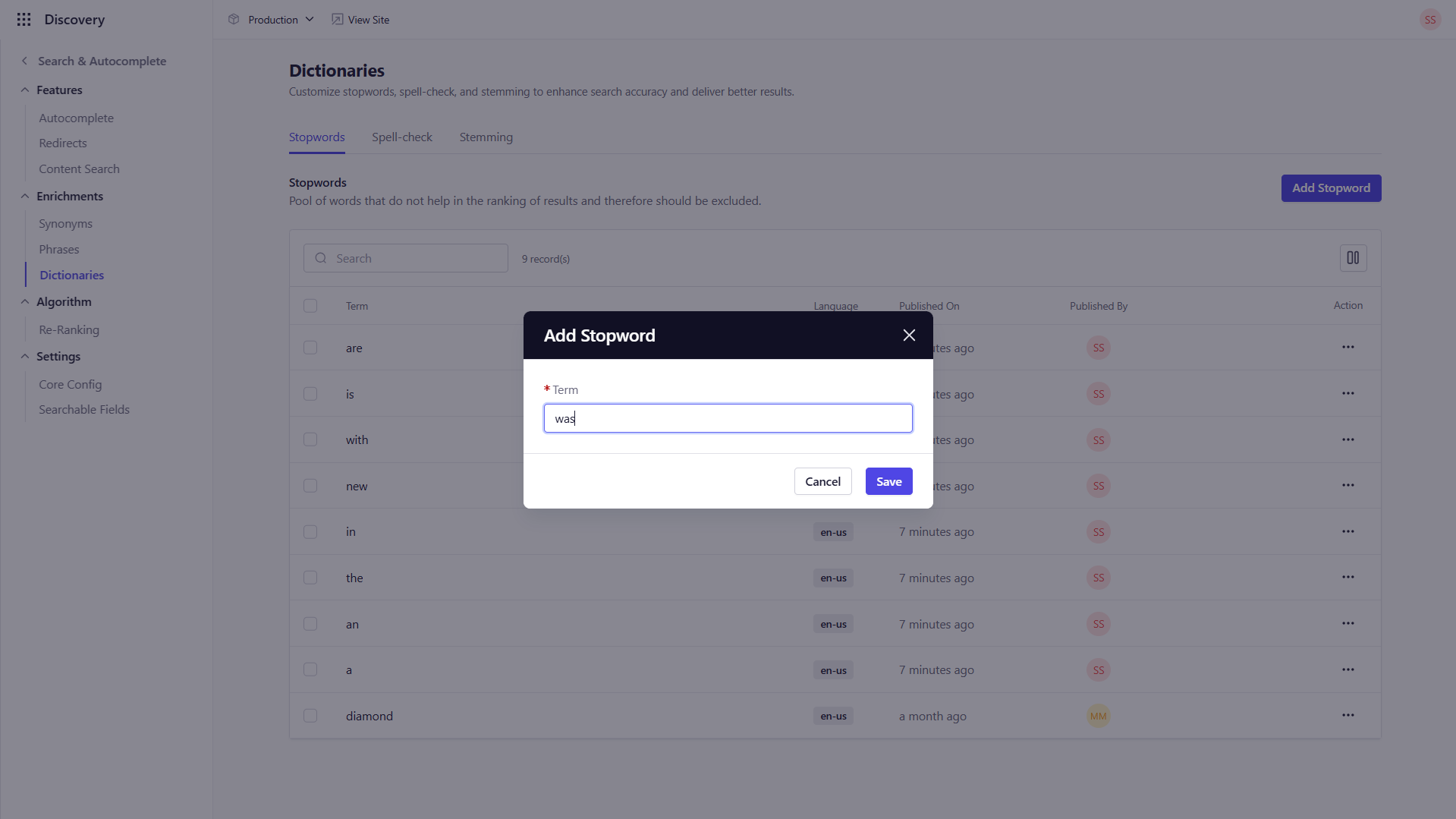
 under Action and select Edit.
under Action and select Edit. under Actionand select Delete from the dropdown menu.
under Actionand select Delete from the dropdown menu.


