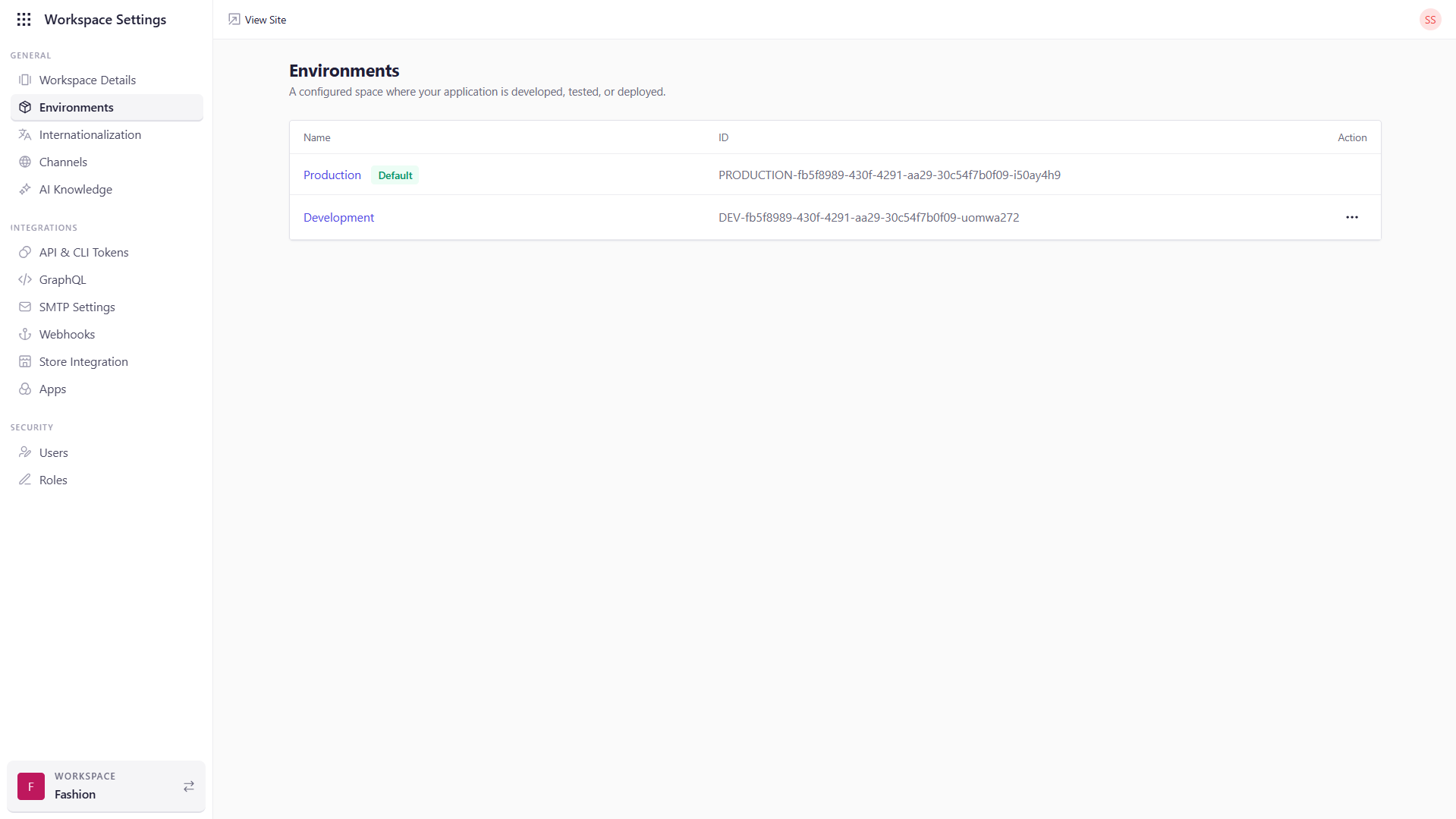
Environment Settings
| Field | Description |
|---|---|
| Name | The human-readable label for the environment (e.g., “Production”, “QA”, “Sandbox”). |
| ID | A system-generated unique identifier (UUID or numeric) for the environment. |
| Actions | Contains the Make Default button. Clicking Make Default will instantly switch the workspace’s default environment to the one in that row. Only one environment can be default at a time. |