What You Can Do on This Page
- Browse Configured Webhooks – See all webhooks you’ve defined, including their endpoint URL, status, last modified details, and quick actions.
- Enable or Disable – Toggle the Active switch in the list view to turn individual webhooks on or off without deleting them.
- Create New Webhooks – Click Add Webhook to define a new callback, choose triggering events, and set up custom headers or authentication.
- Inspect Activity Logs – After creation, use the Activity Log tab on a webhook’s detail page to review delivery attempts, payloads sent, and response statuses.
- Configure Failure Notifications – On the Email Notification tab, specify recipients who should be alerted if a webhook repeatedly fails.
Webhook List View
| Column | Description |
|---|---|
| Toggle | Quickly turn on/off the webhook from the list. |
| Name | The descriptive label for your webhook (e.g., “Order Created Hook”). |
| URL | The HTTP endpoint that will receive the POST payload when the webhook fires. |
| Status | Shows Active or Inactive. Use the toggle to instantly enable or disable without deletion. |
| Modified At | Timestamp of the last configuration change. |
| Modified By | User who last edited the webhook settings. |
| Action | - Edit: Open the webhook detail page. - Delete: Permanently remove this webhook. |
Adding or Editing a Webhook
When you click Add Webhook (or Edit on an existing one), you’ll see three tabs: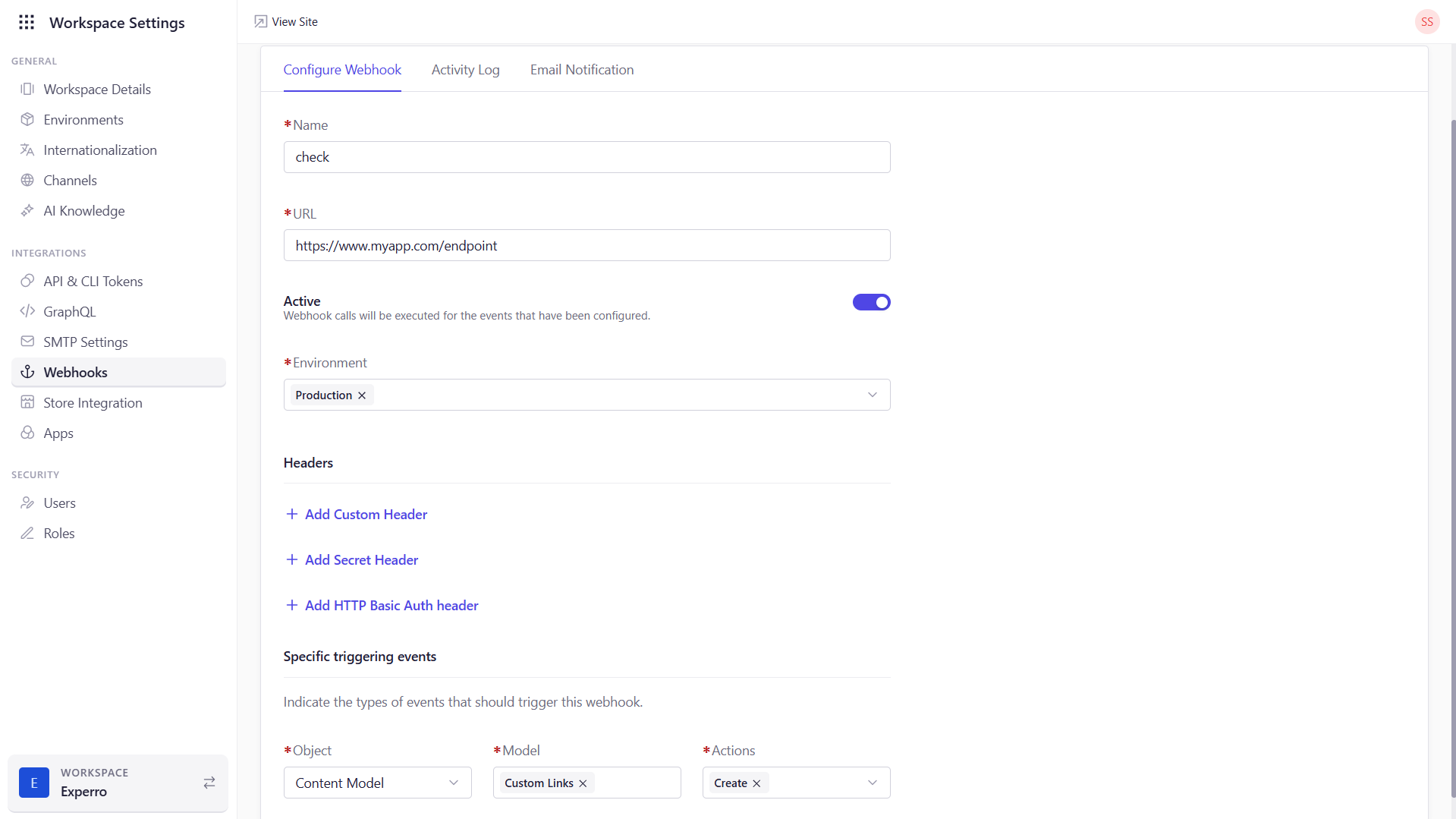
1. Configure Webhook
| Field | Description |
|---|---|
| Name | A clear label for identification (e.g., “Inventory Update Notifier”). |
| URL | The target endpoint where Experro will POST event payloads. |
| Active | Toggle On to enable deliveries immediately; Off to pause without deleting. |
| Environment | Choose which environment(s) (Development, Staging, Production) should trigger this webhook. |
| Custom Header | Add arbitrary HTTP headers (e.g., X-Signature: abc123) to accompany each request. |
| Secret Header | Define a header (e.g., X-Webhook-Secret) containing a shared secret for verifying payload authenticity. |
| HTTP Basic Auth | Supply a key, value pair if your endpoint requires Basic Authentication. |
| Triggering Events | Select one or more event types by specifying the Object (e.g., Order), Model (e.g., Order Created), and Action (e.g., create, update, delete). Only these actions will invoke the webhook. |
| Save | Persist your settings. Once saved, the webhook becomes active if toggled on. |
2. Activity Log
- Displays a chronological record of the webhook’s delivery attempts
- Helpful for debugging failures or verifying that downstream systems received data correctly.
3. Email Notification
- Notification Emails: Comma-separated list of email addresses to alert when the webhook is automatically deactivated after repeated failures.