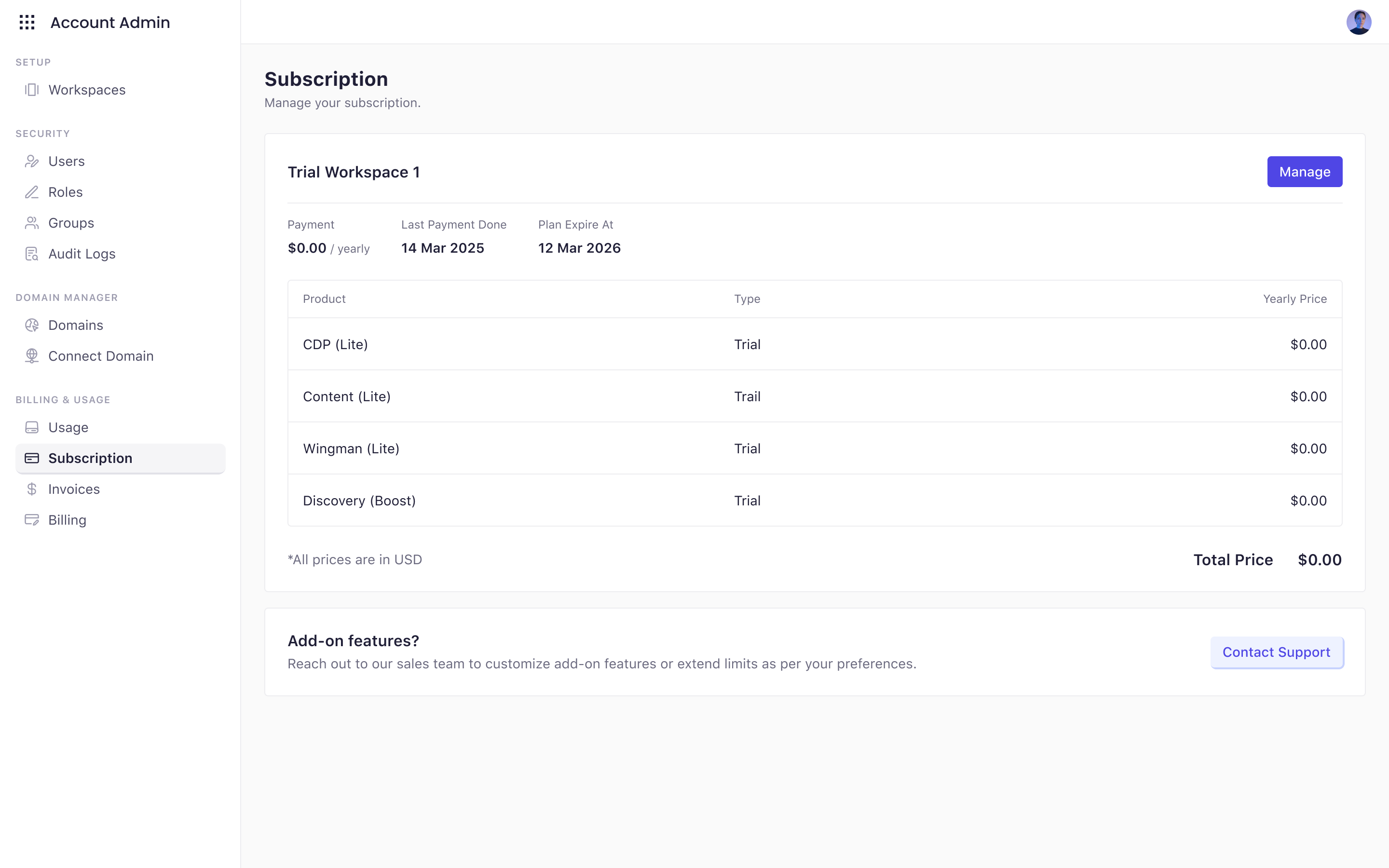Skip to main contentThe Subscription page gives you an overview of your current Experro subscriptions, including billing information, renewal dates, and plan management options.
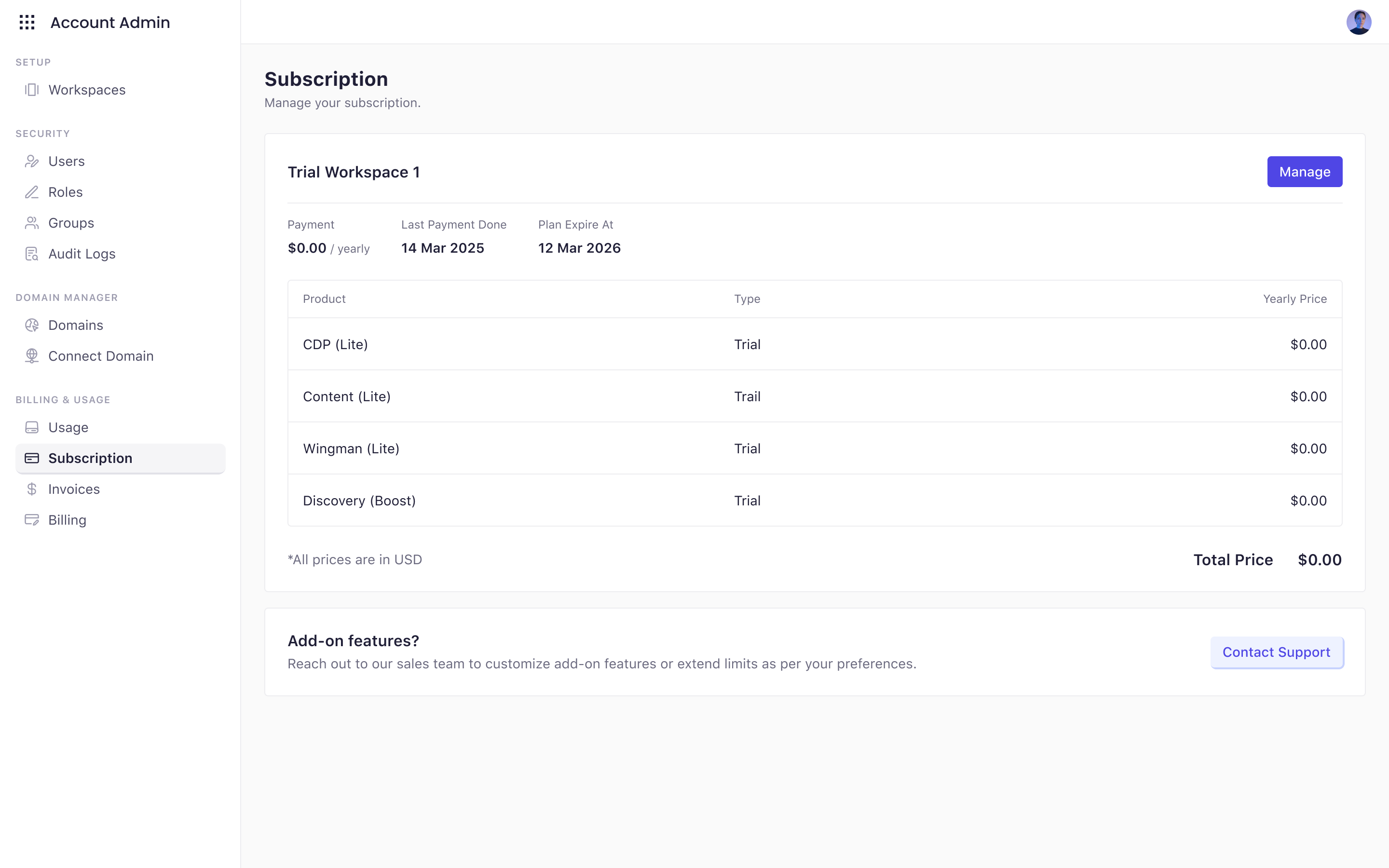
What You Can Do on This Page
-
View Subscription Details
See all the active subscriptions for your workspaces, including:
- Subscribed Products
- Plan Type
- Monthly Price
- Yearly Price
- Last Payment Date
- Plan Expiry Date
-
Manage Subscriptions
Click Manage next to any workspace subscription to:
- Upgrade or downgrade your plan
- Add or remove product modules
- Update billing cycles or payment methods
-
Make Payments
If your subscription has expired or if you’ve made changes to your current plan, you can initiate payment directly from this screen to activate or renew your subscription.
This page helps you keep your workspace access uninterrupted and ensures full visibility into your ongoing billing relationship with Experro.