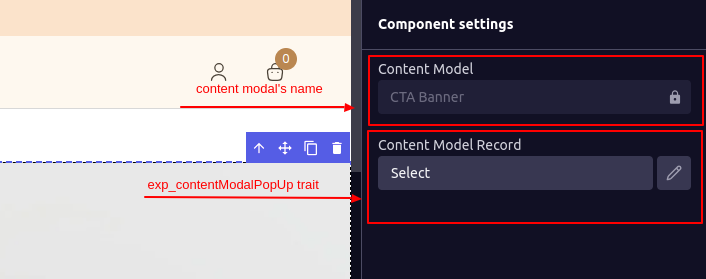-
exp_text ( Textbox ):
Theexp_texttrait adds a text box to the sidebar of the visual builder, allowing for easy content editing. To renderexp_text, pass the below object to the trait configuration.When you includeexp_textin the traitConfig array of the component’s initial value, a text box will be rendered in the sidebar of the UI builder. ThedisplayNamewill serve as the label for that text box.
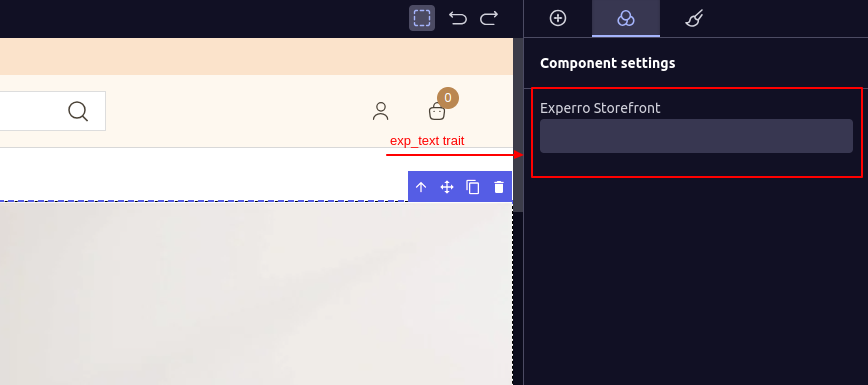
-
exp_textArea ( Text Area ):
Theexp_textAreatrait adds a text Area to the sidebar of the visual builder. traitConfig Object:
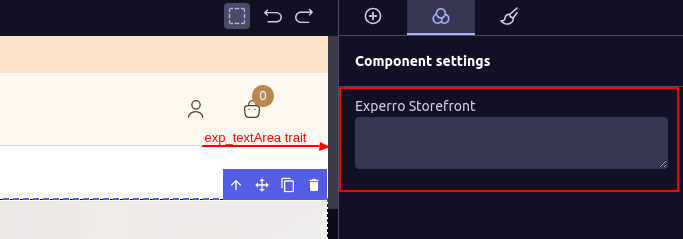
-
exp_checkbox ( Checkbox ):
Theexp_checkboxtrait adds a Checkbox to the sidebar of the visual builder. traitConfig Object:
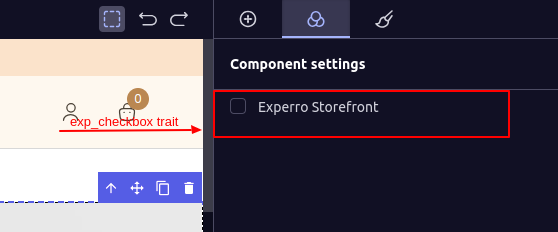
-
exp_colorPicker ( Color Picker ):
Theexp_colorPickertrait adds a Color Picker to the sidebar of the visual builder.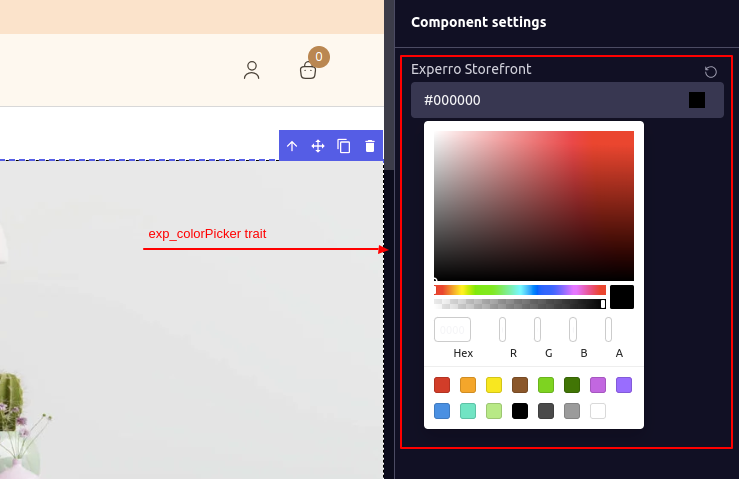
-
exp_dropDown (Drop Down):
Theexp_dropDowntrait adds a Drop Down to the sidebar of the visual builder.Theoptionsarray is used to populate the dropdown, where each object in the array represents an option. Thenameproperty specifies the display name for the option, while thevalueproperty specifies the actual value of the option. ThedisplayNamewill be used as the placeholder for the dropdown, prefixed withSelect.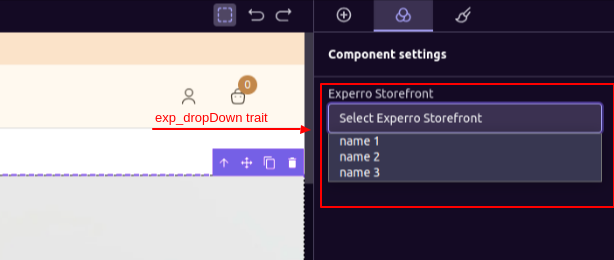
-
exp_dataSourceDropDown ( Experro-Storefront Datasource Dropdown ):
Theexp_dataSourceDropDownis used to render a dropdown menu from which you can select the data source for your component. There are two types of data sources:- Content Library
- Free Form
For this trait, there will be nointernalNameordisplayNameas they are fixed. TheinternalNameisdataSource, which is a reserved keyword and cannot be used for other traits’internalName.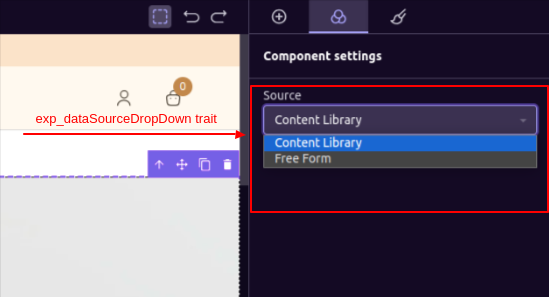
-
exp_contentModalPopUp( Experro-Storefront Content Modal Popup ):
exp_contentModalPopUptrait is used when data is sourced from Experro’s content library. It displays a selection list in a popup, showing records from Experro’s content library for that component.This component also has a fixed internalName of contentModel, which is a reserved keyword.modelInternalNameis the modal internal name of the content model. which so ever content models internal name is passed from here that content modals records will shown in the popup ThemodelInternalNameis the modal internal name of the content model. Whichever content model’s internal name is passed here, that content model’s records will be shown in the popup.