Installation
You are already familiar with the process of installing the CLI. For reference, here is the command to install the CLI:experro-cli command in terminal.
Use the following command to show everything that’s available:
--) characters. If options requires the value, it should be in --option-name=value format.
Available Commands
To use this commands you will need to have CLI token created, if you don’t have CLI token, Get CLI Token.
init
This command helps to create .env. This file will contain information for:
1. tenant-id
2. workspace-id
3. cli-token
4. store-url
For more information you can use help command:
experro-cli init --help experro-cli init command.environment
This command lists the list of environments in the specified workspace. The information is retrieved from the .env file, which has been created using the aforementioned command
experro-cli init <--content-->. To list down the environment you can use the command:
experro-cli environment listserver
This command is useful to start the local server. It will help you fetch the data from Experro’s live store.
experro-cli server startversion
It allows you to create, delete, list and publish version’s of the themes.
To know more you can use this command:
experro-cli version --help 1. Create version
2. Delete version
3. List version
4. Publish version
1. Create a version :
To create a version, simply use the command as shown below. Just assigned values of the
--name and --environment-id with your specific values, then execute this command. Your latest version will be created, and the build with the provided --name will be uploaded to the admin panel.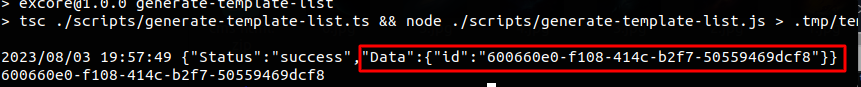
After successfully creating a version, an
id will be displayed in your terminal (as shown in the screenshot above). Make sure to save this id for future reference, as it will be required to publish the uploaded version or perform other actions using Experro-cli.2. Delete a version :
This option will helpful to delete a uploaded version. You just need to provide
--tenant-id --wrokspace-id --cli-token and --version-id. Version-id will be same as we have seen in above command as below3. List version:
The
list option in the version command for experro-cli will display a list of all the versions that have been uploaded to the workspace. It will also show the status of each version, indicating which version is currently published.4. Publish version:
Option
publish version will allow theme-developer to direclty publish the version which is created using command as belowIf you’re facing any difficulties with the CLI, refer to the Troubleshooting section of the documentation for possible solutions. If you are facing any difficulties about CLI Token, then simply go ahead for Get CLI Token.