Download & Configure Base Theme
Download
- Login into the Admin Panel using the provided credentials.
- Click on the Settings icon from the left menu.
-
Click on Workspace Settings.
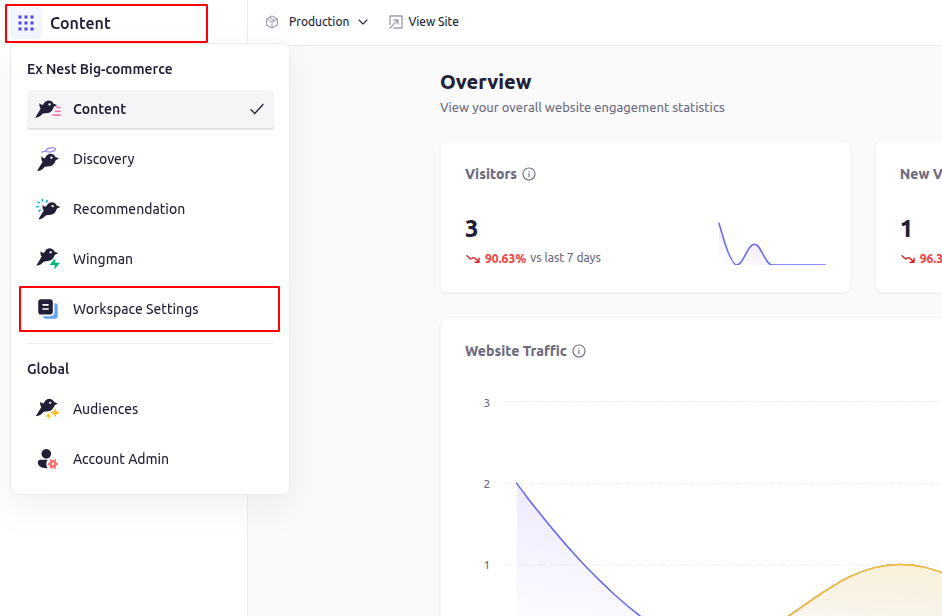
-
Click on Channels from the left menu.
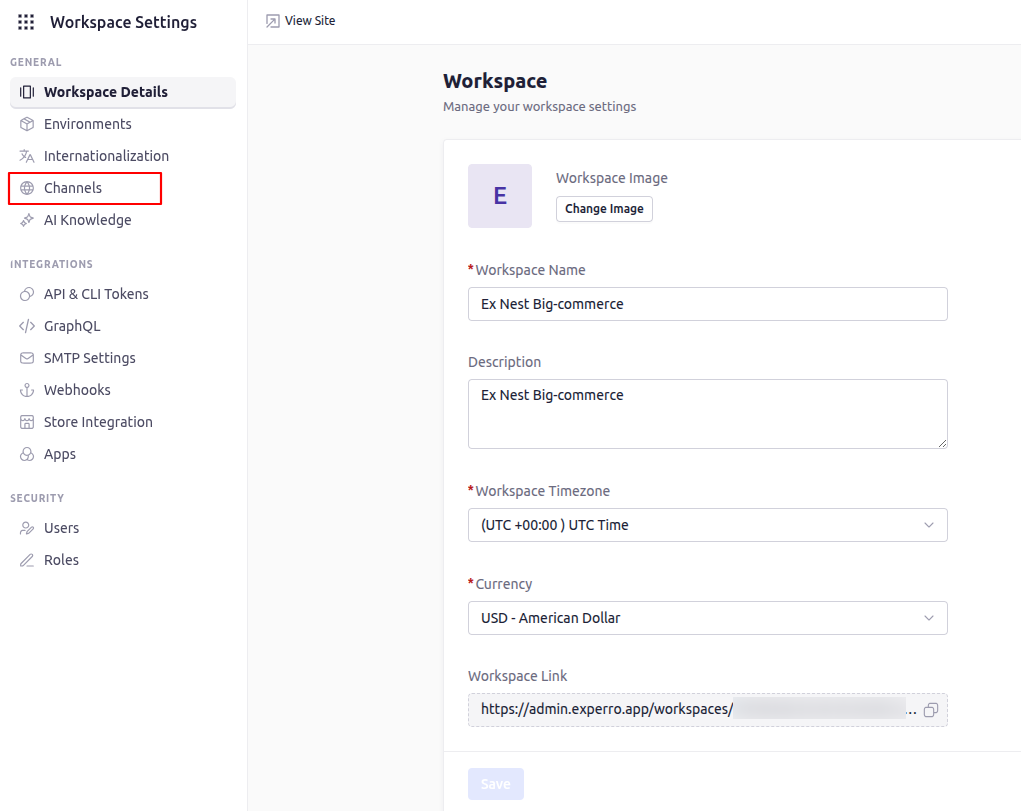
- Go in to Default Channel.
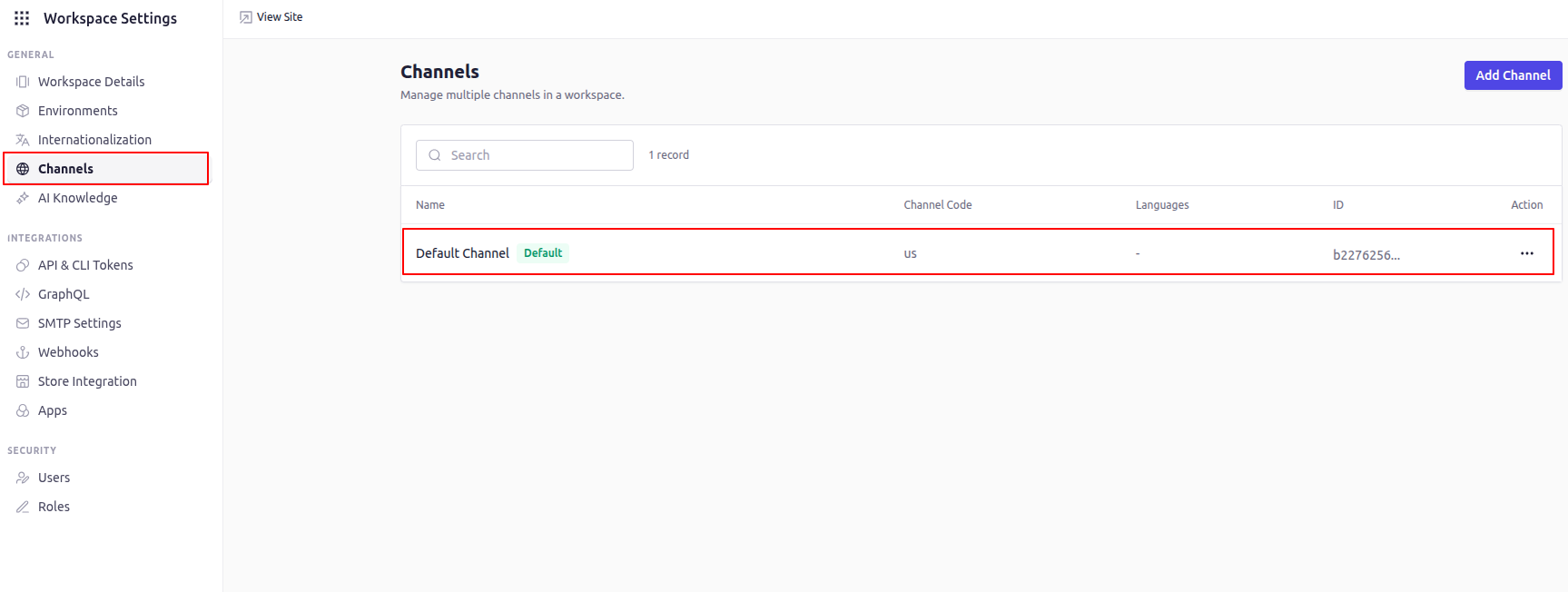
- Here, you will find environment wise theme options.
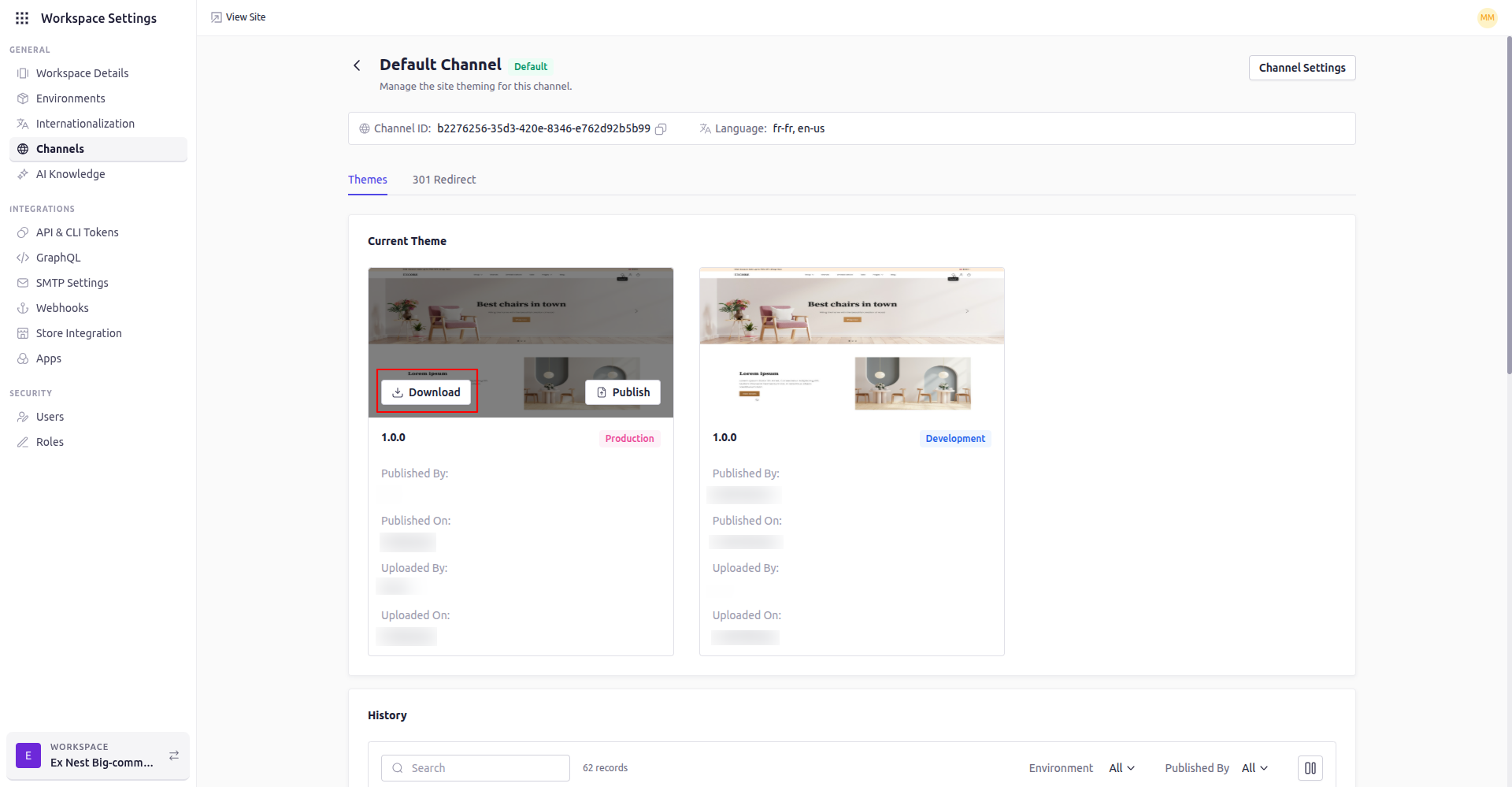
- Click on Download button.
1.0.0.zip file. Extract it under a folder named cms. Inside, you’ll find another folder named cms-<random>. That folder contains your base theme.
Configure Base Theme
As you have now downloaded the base-theme, let us configure it to work with your local environment. To run base-theme in your local machine, you need to set-up a.env file with required information.
You can generate the CLI Token file and get all the required information from it, where channel id will not be there but you can copy a channel id from Step 6 environment wise above.
After setting up the .env file it looks like this
.env
API_HOST key value you need to keep it as it is apis.experro.app.
Now .env is set for as per your requirement. You can proceed to the next step to run the base theme locally.
Will need to install a node modules for the base theme to work. Run the following command in the terminal to install the dependencies.