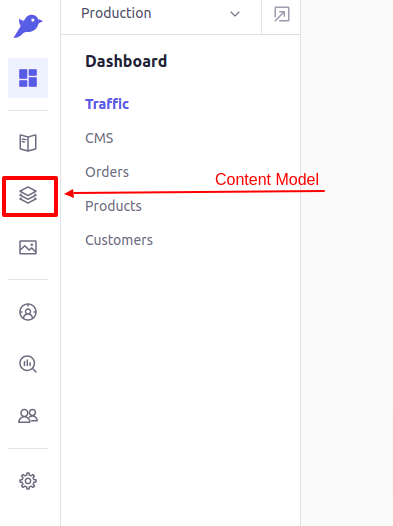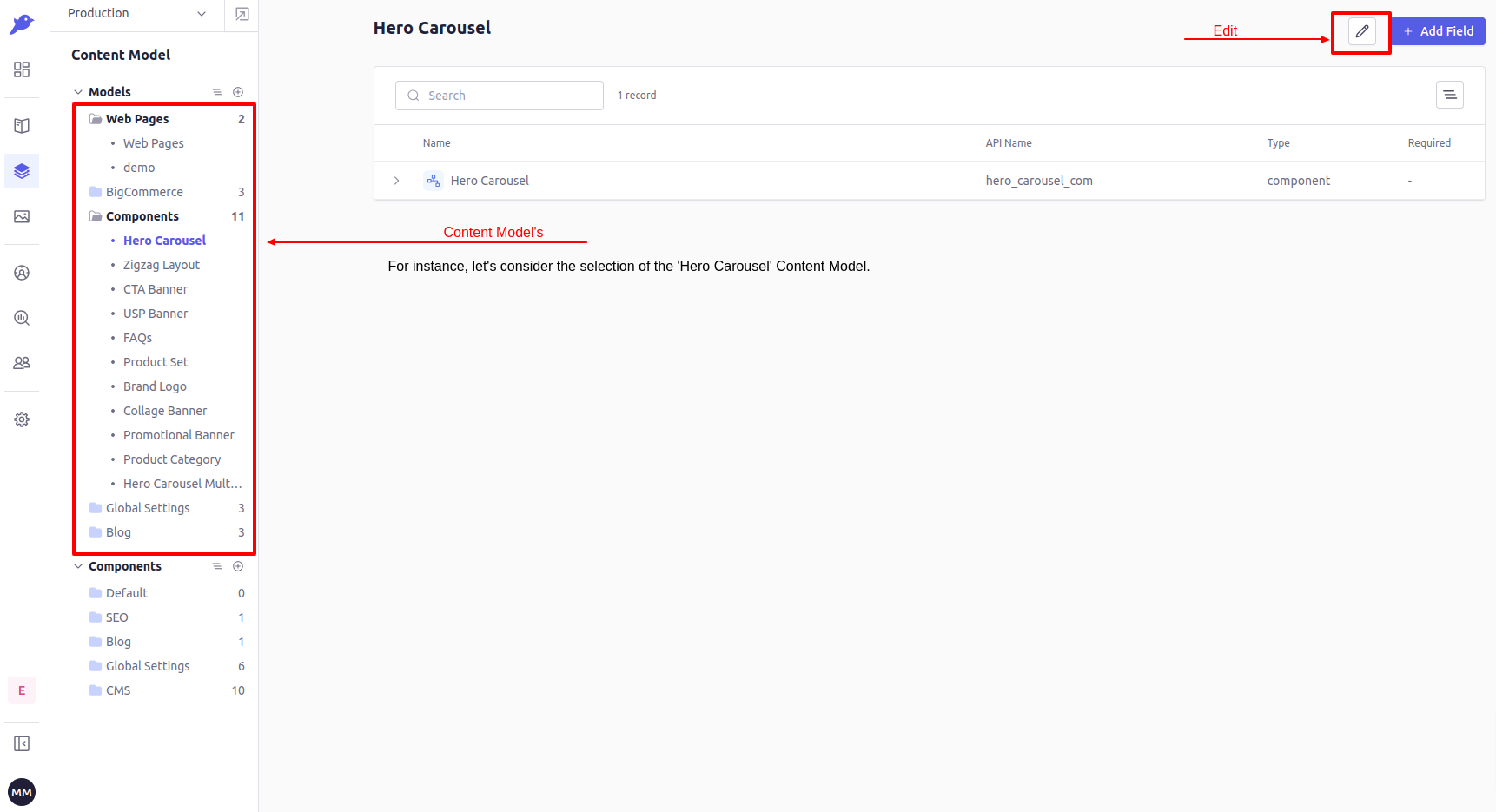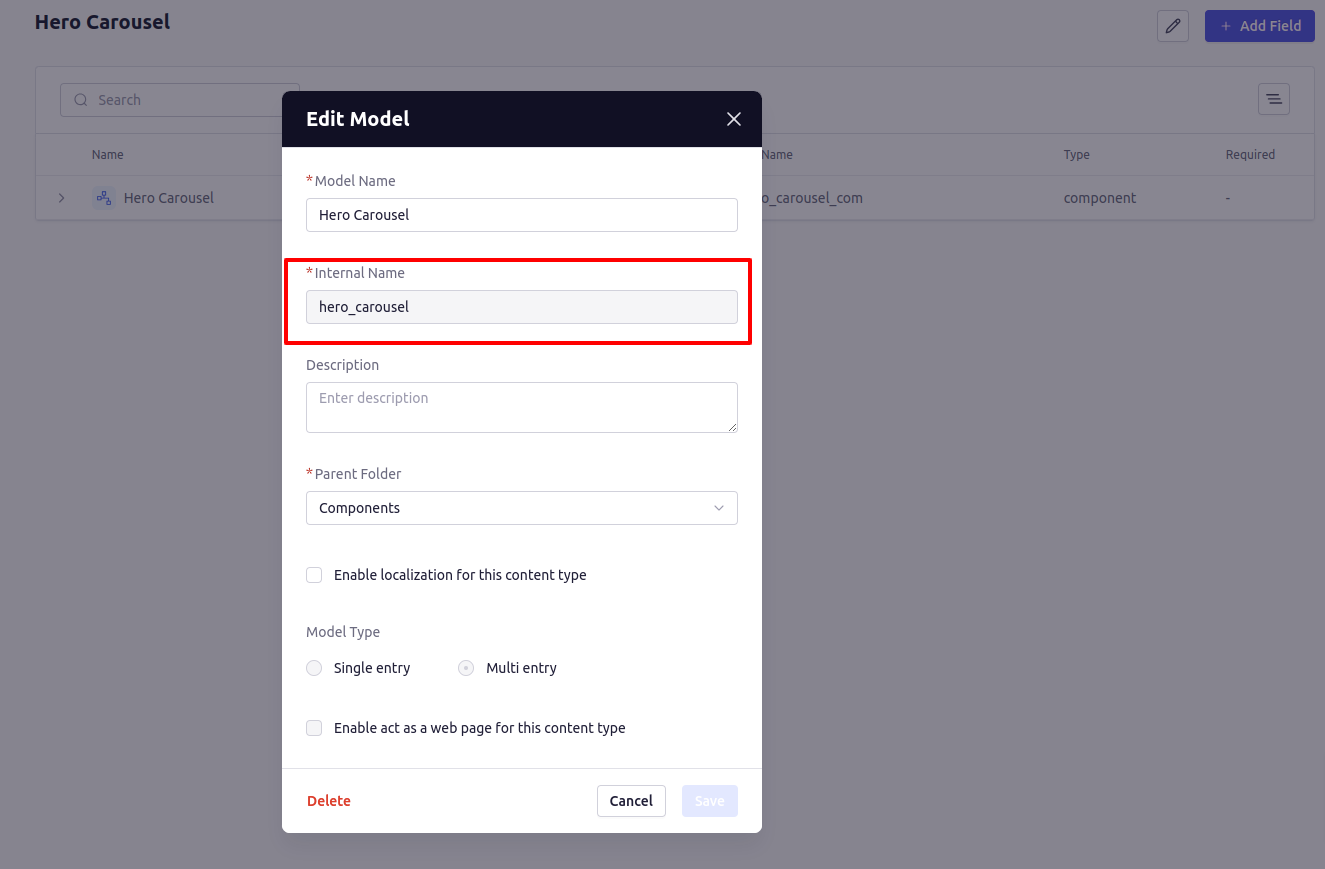Skip to main contentHow to get the Internal Name (Content Model Internal Name) ?
Step 1:
Sign in to your Experro admin panel using the provided credentials, then access the workspace you are assigned to.
Step 2:
Choose the Content Model option from the side panel.
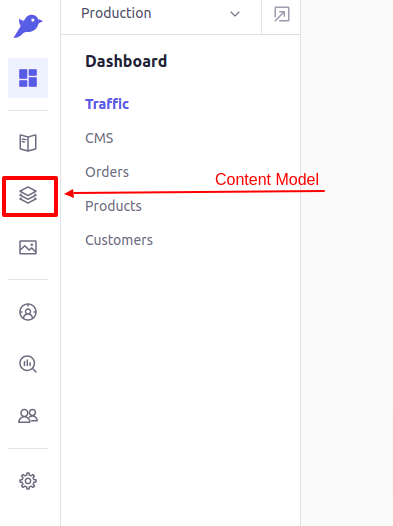
Step 3:
Upon selecting the Content Model option, you’ll see two accordions: one labeled Models and the other labeled Components. From here, choose a Model for which you want to retrieve the Internal Name.
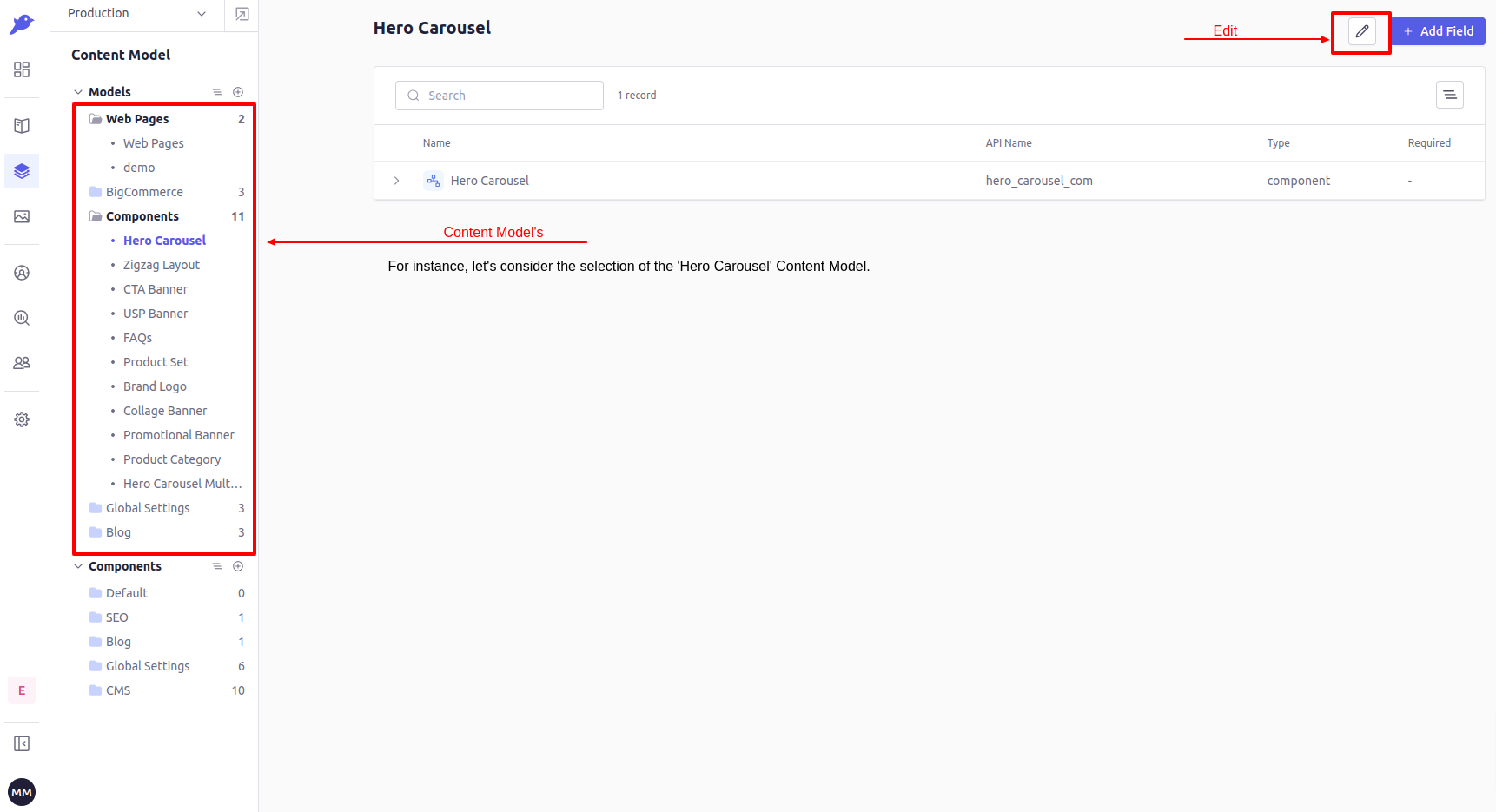
Step 4:
Click on the Edit option, which will open a pop-up displaying information about the Content Model. Within this pop-up, you’ll find a field labeled Internal Name, and its value represents your Content Model’s Internal Name.
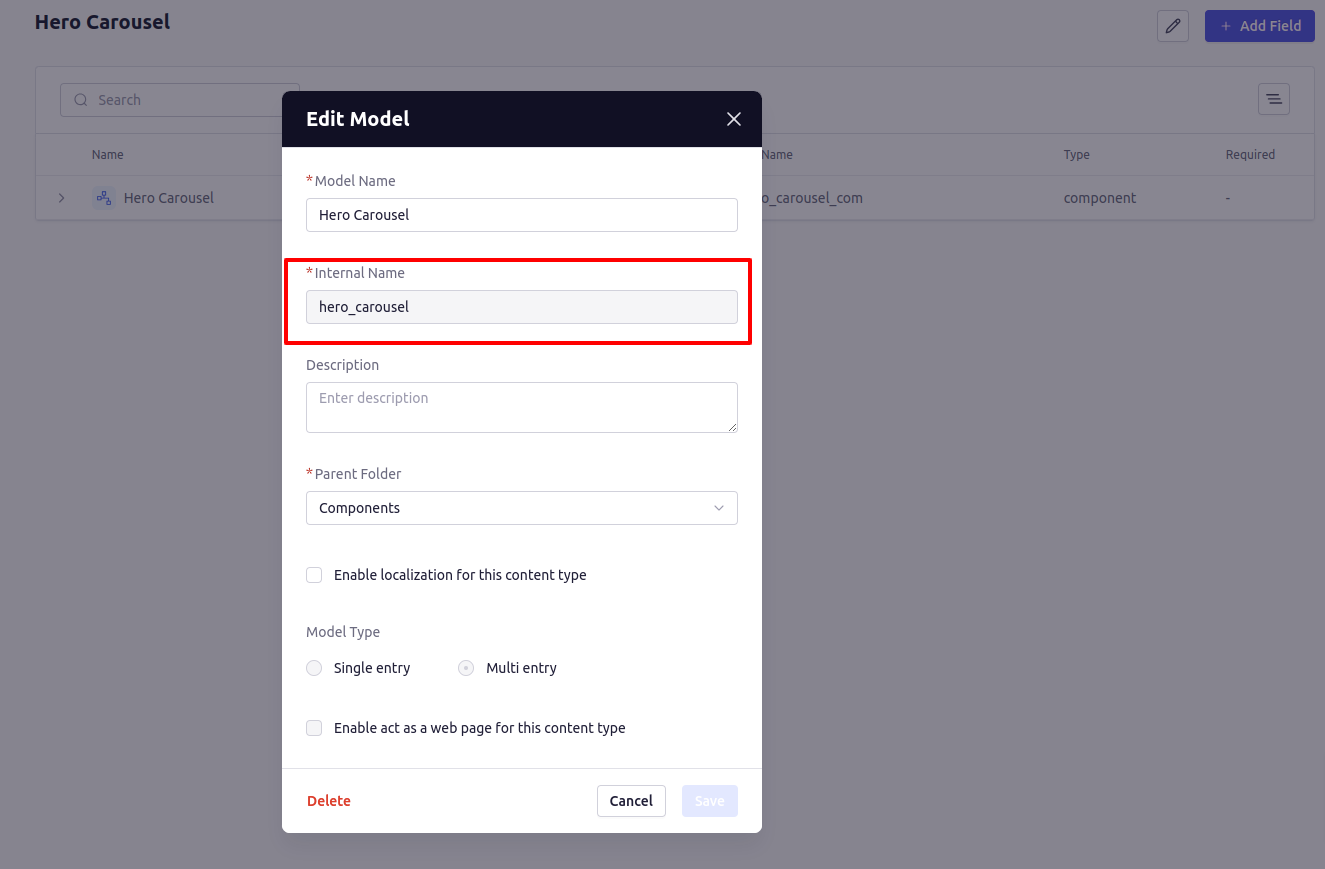 You can provide this Internal Name to the Widget’s configuration to retrieve data of a Content Model’s record or records. Alternatively, you can utilize this internal name to access the data of the Content Model’s records.
You can provide this Internal Name to the Widget’s configuration to retrieve data of a Content Model’s record or records. Alternatively, you can utilize this internal name to access the data of the Content Model’s records.