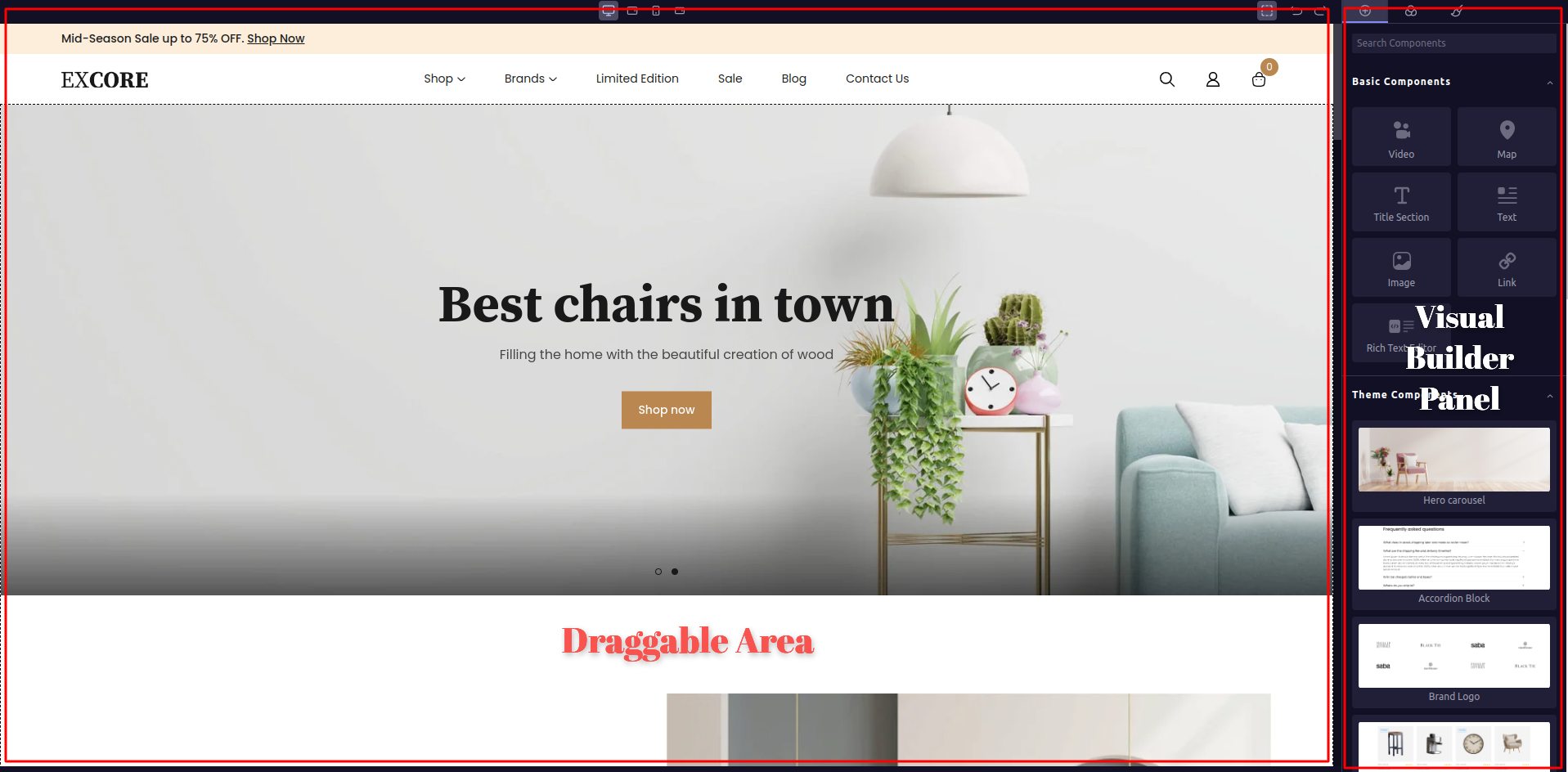What are the Two Development Environments?
Experro Storefront offers two default environments to working with the base theme.- Application (Default)
- Experro Visual Builder
Type 1 - Application (Default)
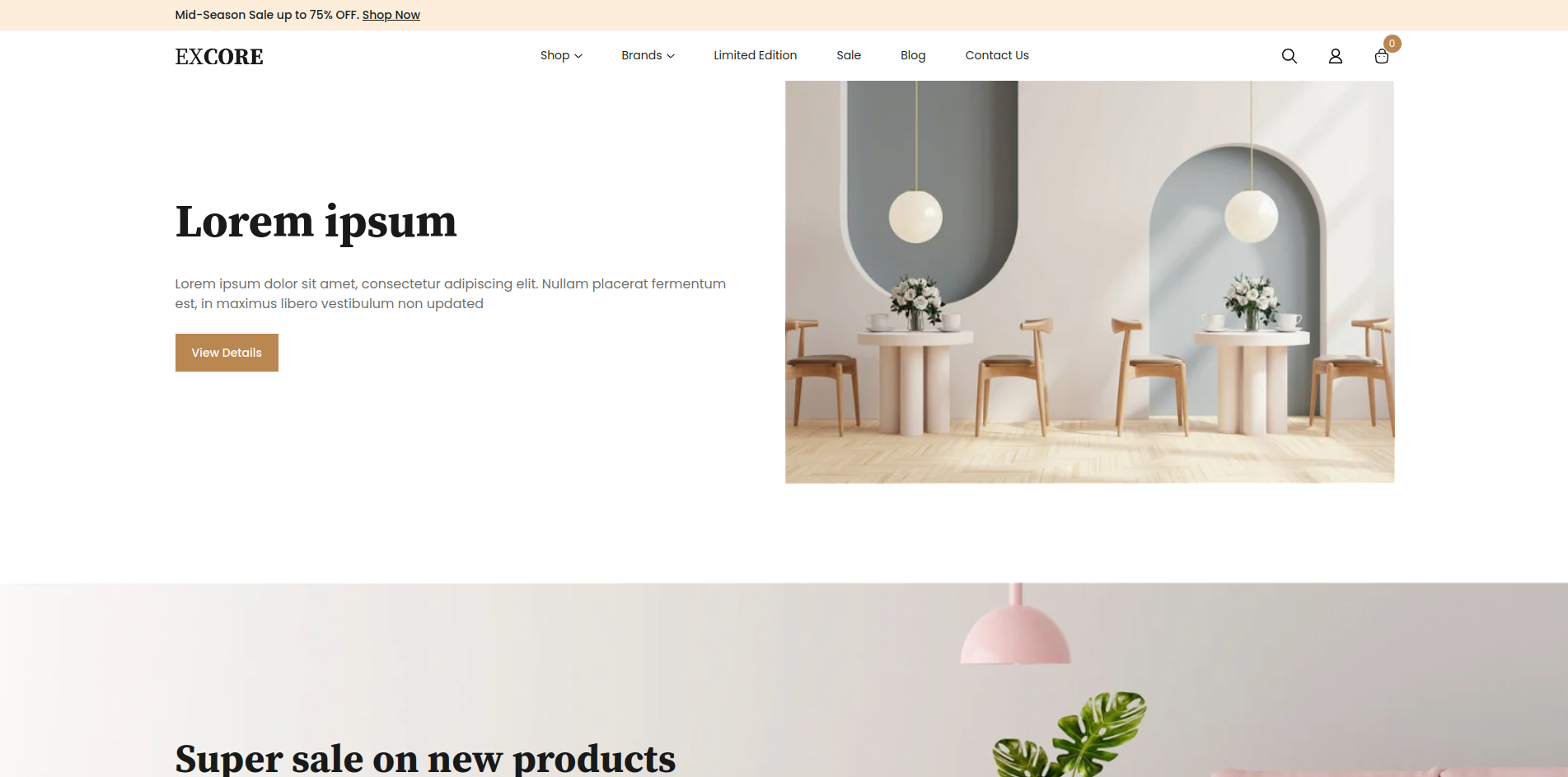
.env.development.local that contains the below configuration.
REACT_APP_BUILD_TARGET environment variable can be set to either app or app-ui-builder.
Type 2 - Experro Visual Builder
Change the value ofREACT_APP_BUILD_TARGET from app to app-ui-builder and re-run the base theme. You should see the base theme with Draggable area on left side and Visual Builder Panel on right side to drag-and-drop the possible components.