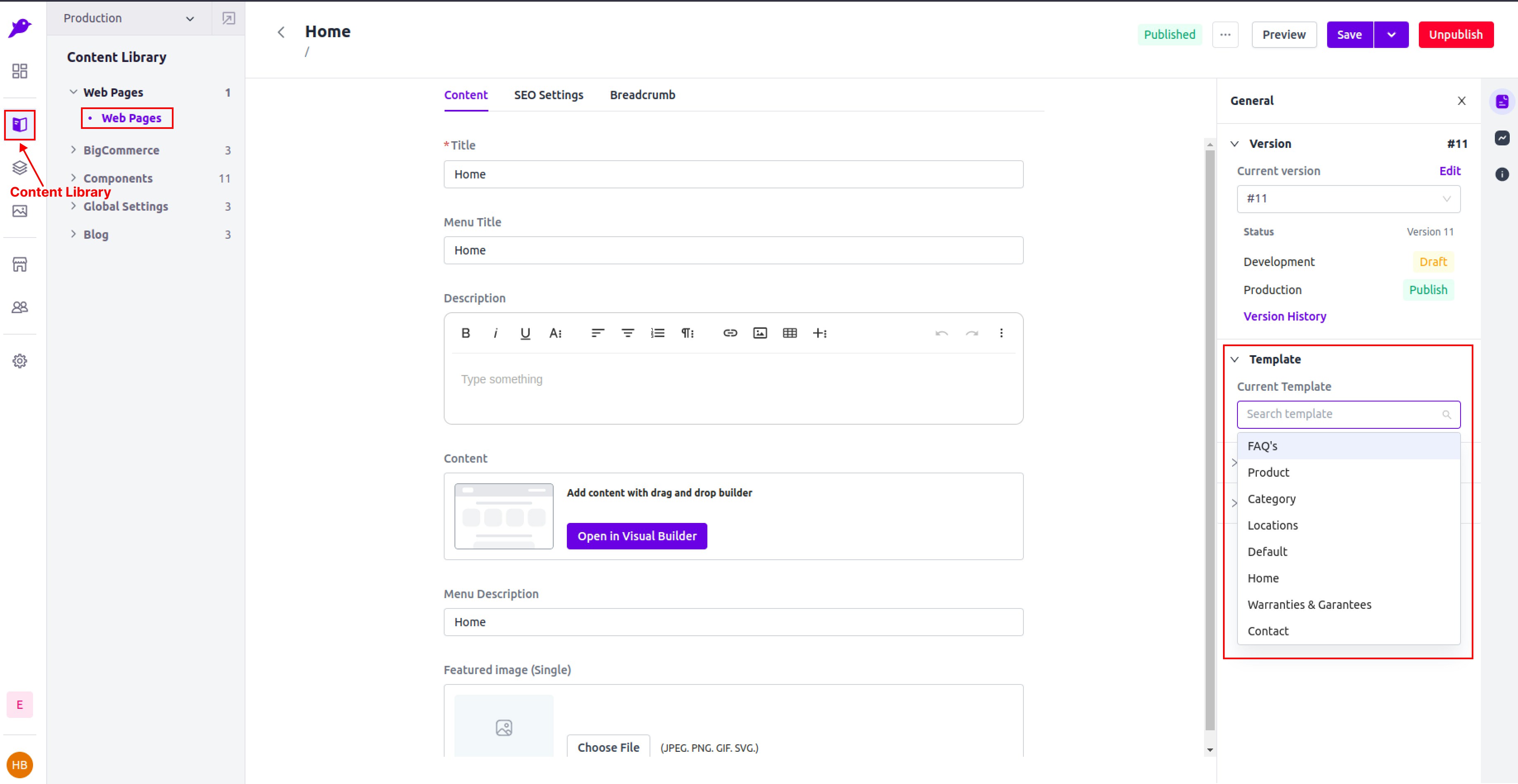
src/templates folder. The template list, you’re seeing in the Admin Panel matches with the list of templates mentioned in src/templates/template-list.ts file. This file contains the existing list of the default templates.
cms-page.tsx or CMS Page Template is the default template. When you create a new page in the Admin Panel, the CMS Page Template is by default attached with the new page unless you specify other template.
Default template component has the access to pageData and components props. In template component, you should see the following basic structure:
pageData contains the information of the global settings, page title, description, etc. whereas components contains the information about the dragged components in the Visual Builder Draggable Area.
The dragged components are rendered using by <DraggableArea /> from experro-storefront.
Theme developers have the freedom to create custom templates according to their specific needs and requirements, allowing for complete control over template creation.