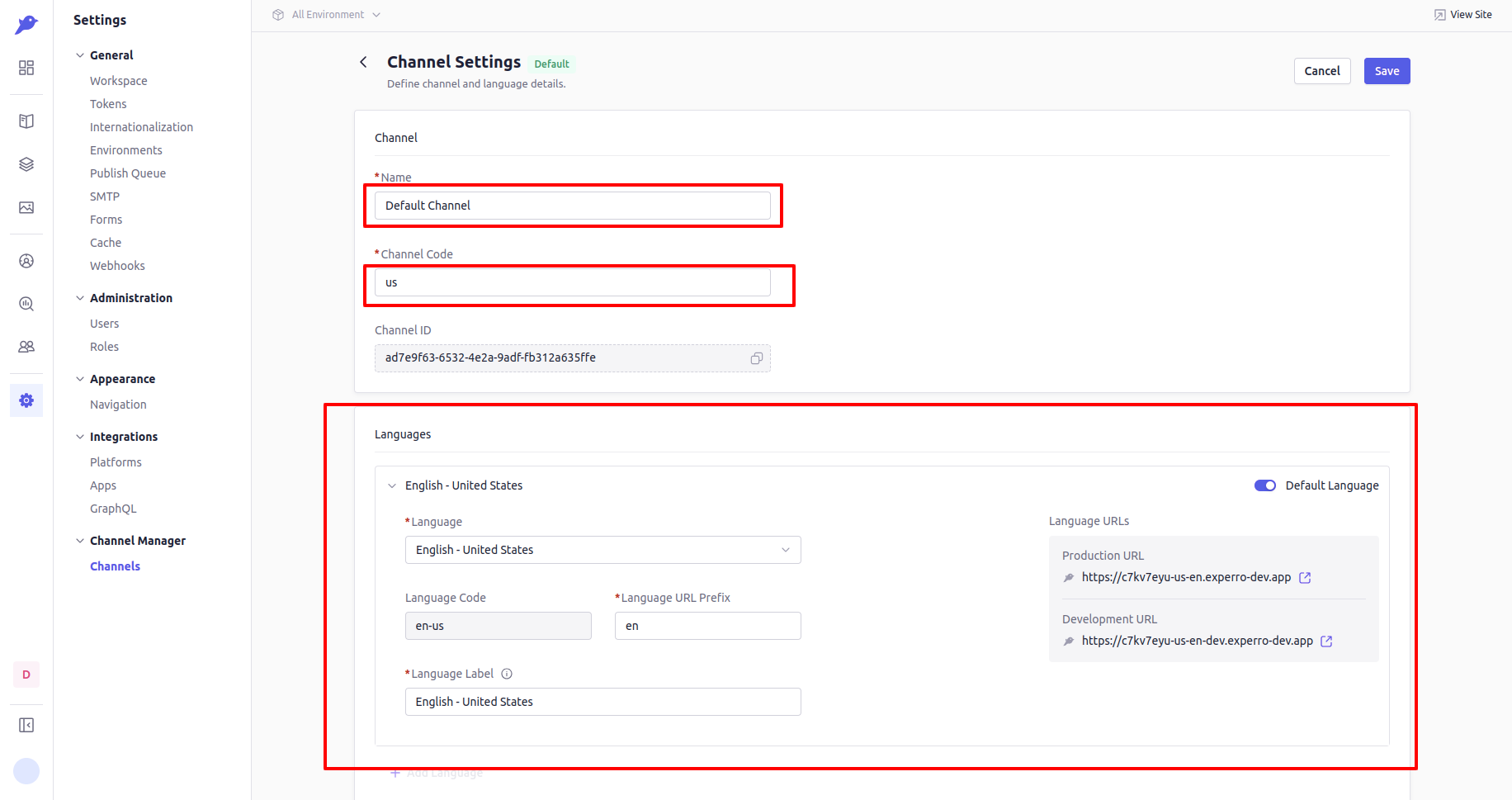Step 2: Select the tenant and workspace you are working on.
Step 3: Navigate to the Settings menu.
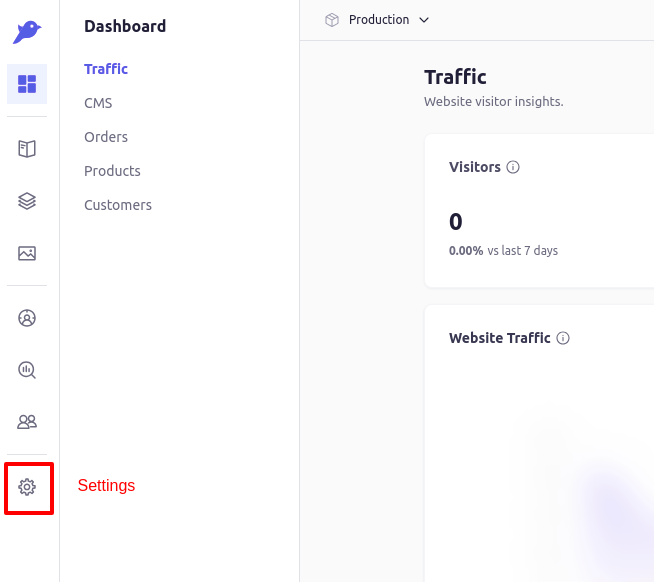
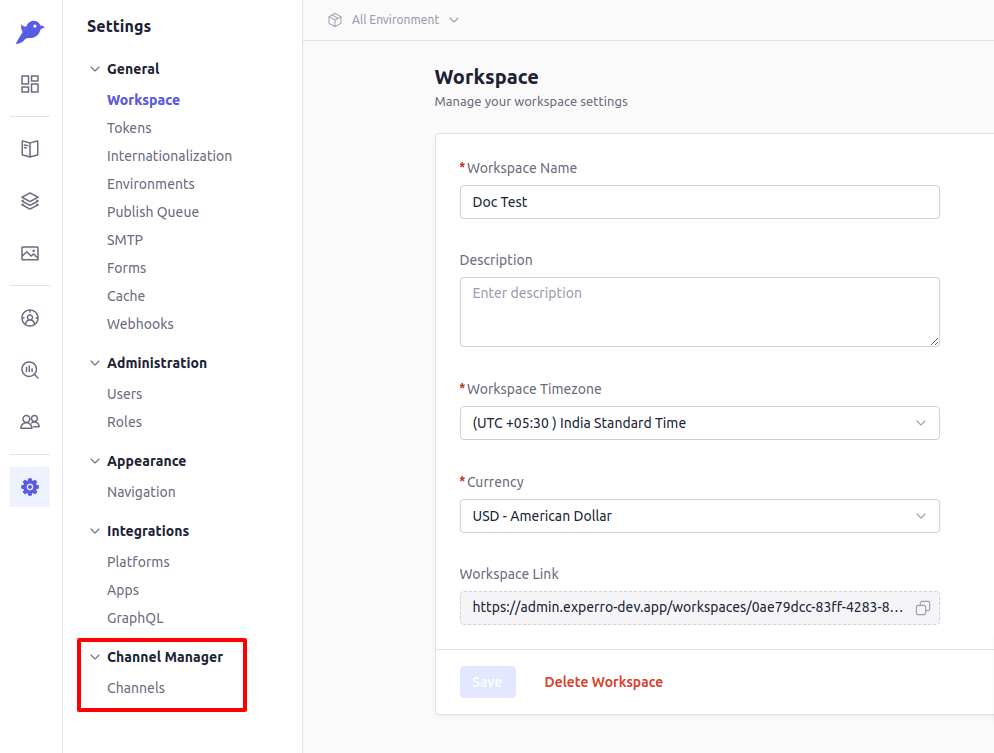
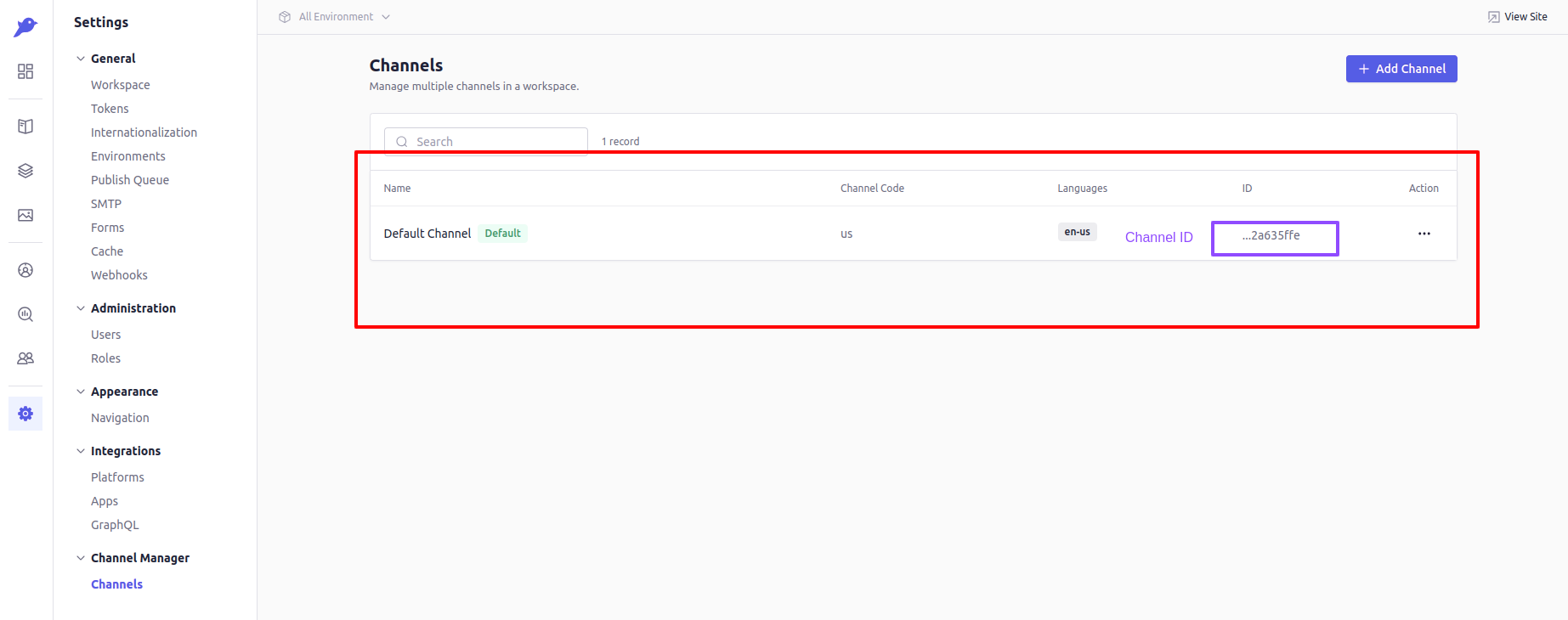
Channel ID’s
From the list, you can also find all the channel IDs in the ID column. These IDs can be used in the.env file as needed.
Channel Details
Once you have reviewed the list of channels, click on a specific channel to see its details and settings.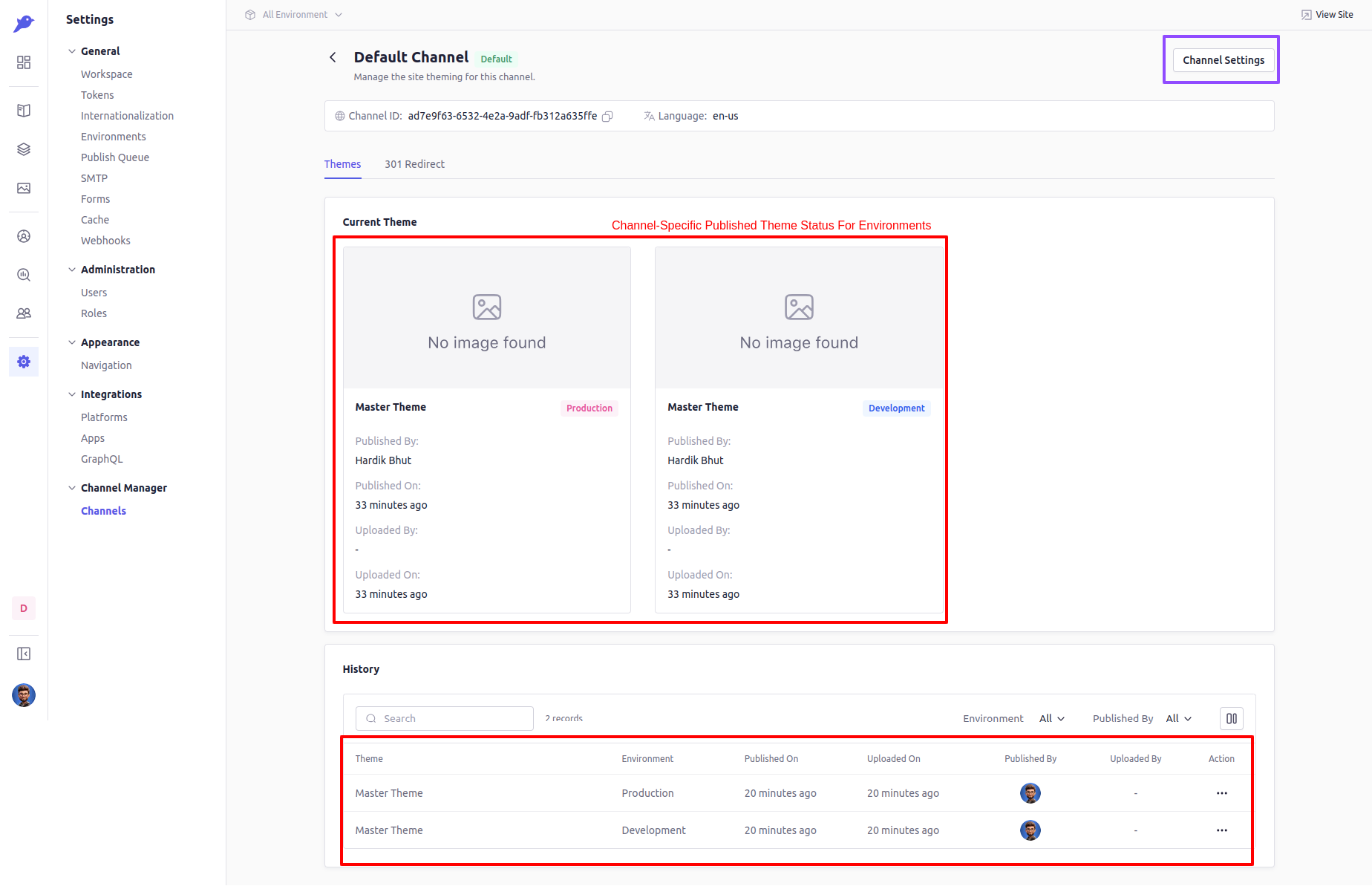
Channel Settings
To view the channel settings, click on the Channel Settings button. This section provides detailed information about the channel, including the number of languages added, the channel name, channel code, and more.