Environments And Channels
Experro provides multiple channels within a workspace, meaning you can create several channels in a single workspace. When a new workspace is created, a default channel is automatically set up along with a default language, which is “English-United States” with the language code “en-us.” Experro also provides multiple development environments across all channels. By default, Experro provides two environments:- Development
- Production.
How to change Environment For Local Development
To change the environment for local development, follow these steps:Why?
When developing a theme, it’s crucial to avoid working directly on theproduction environment, as it can lead to issues with the live site. Instead, it’s best to use adevelopment environmentfor creating and testing new features. This practice ensures that any changes or developments do not affect the live site and helps maintain the stability of the production environment.
-
Check Your .env File:
Locate the
.envfile, which contains a variable namedSTORE_URL. This variable will have a value like<store-hash>-en-us.experro.app. -
Update the
STORE_URLVariable: Modify the value of theSTORE_URLvariable to switch between different environments. Set it to the appropriate environment URL for your needs. -
Restart the
experro-cli server: After updating theSTORE_URLvariable, restart the Experro CLI server to apply the changes.
STORE URL
You can obtain the store URLs from the Channel Settings. For guidance on how to access this information, refer to the Channel Information document. In theChannel Settings, you will find the list of languages, as shown in the image below.
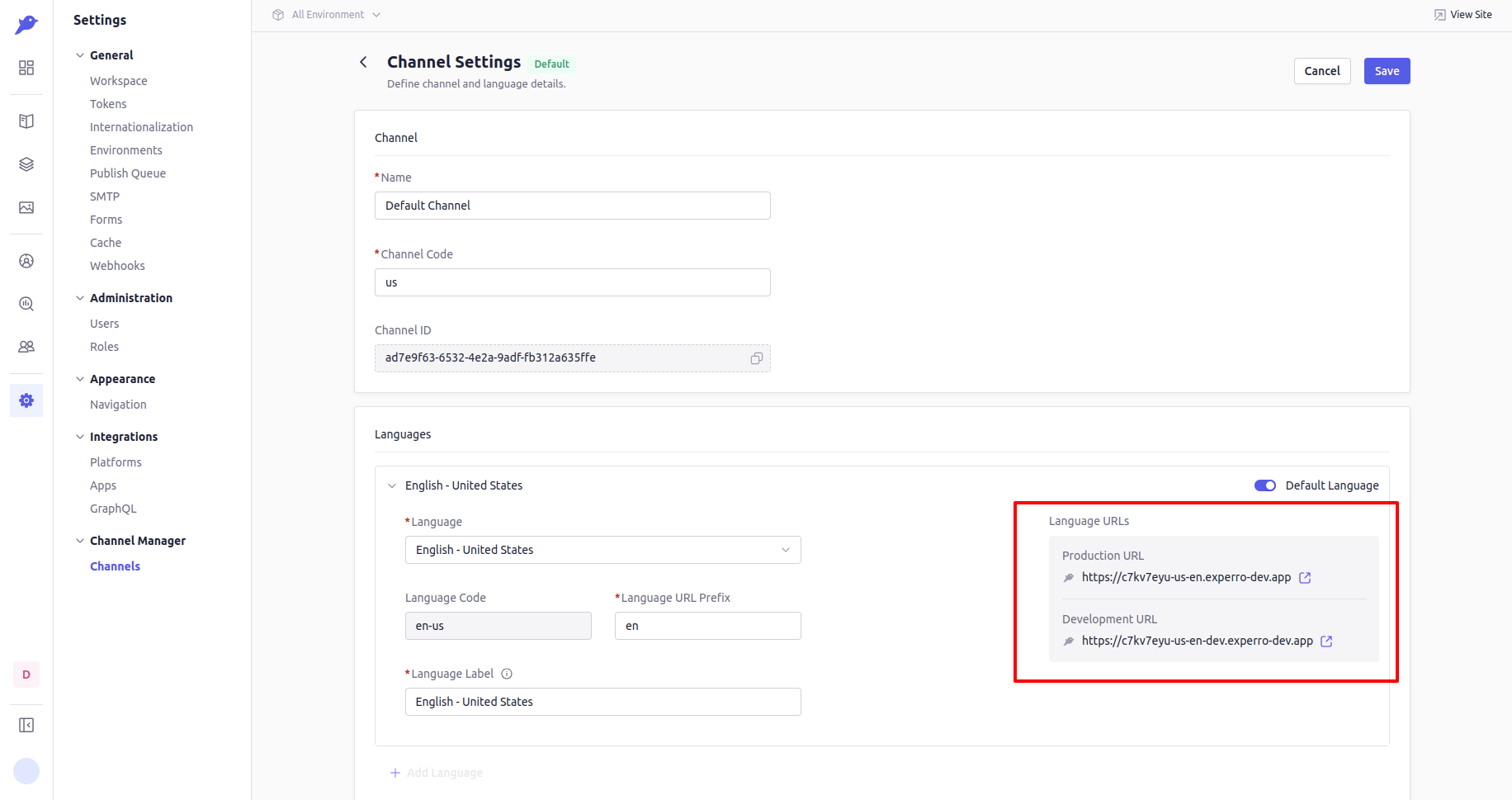
STORE_URL variable, removing https:// from the URL.
Here are examples based on the image:
When pointing to the production environment for local development, the STORE_URL would look like this:
development environment, it would be:
experro-cli server. This will successfully change the environment for local development.