Step 1: Get Environment List
First, retrieve the environment ID for the intended deployment by utilizing the following command: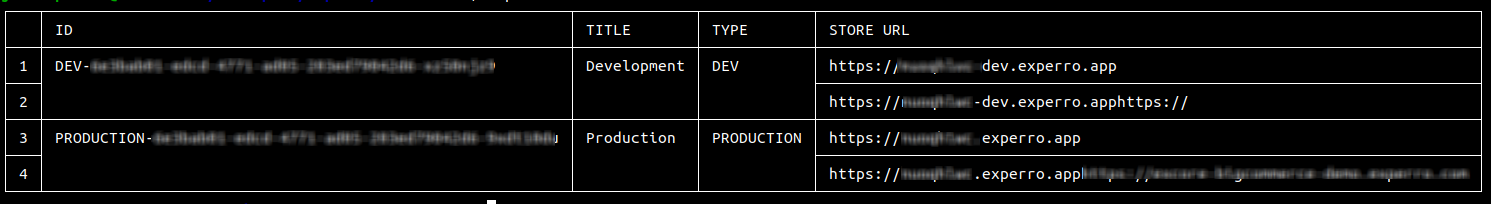
ID of the environment you wish to deploy.
Step 2: Version Create and Theme Upload
To create a version and deploy the theme, use the following command:--publish-version option after the above version create command.
When you have only Theme Upload Permission
If you have a CLI token with only upload permission, then you just need to use the first command mentioned in the previous Step 2. However, after a successful build upload, you will see an object printed in the terminal withData and id keys. Make sure to note down the id value, as it represents the version id needed for publishing the build with that version.
This id value will be essential for publishing the theme using the appropriate CLI token access through the command.