Use Case
Scenario:An online fashion retailer wants to ensure that their best-selling dress always appears at the top of the search results for “summer dress.” Solution:
Use a Pin Rule to fix the best-selling dress in the top position whenever the search query “summer dress” is entered. Outcome:
Increased visibility and sales for the best-selling product, as it remains prominently displayed for relevant searches.
Creating Pin Rules
To create a Pin Rule, follow the steps outlined in the Configuring Rules Section. Once you select the rule type as Pin, provide the following details to configure the rule.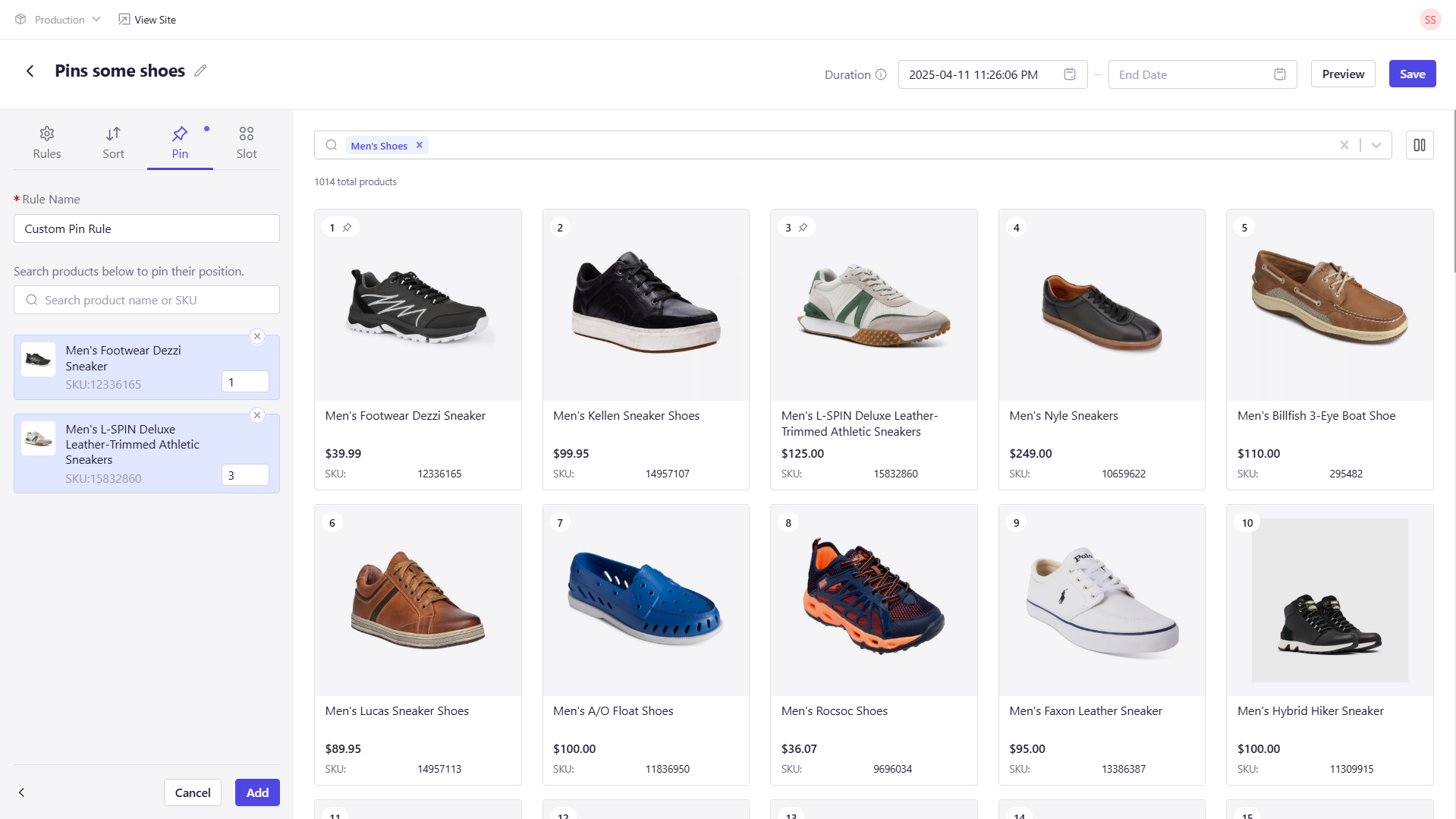
Configuration Details
When configuring a Pin Rule in Experro, you will need to provide the following details:| Field Name | Description |
|---|---|
| Rule Name | Enter a unique name for the rule. |
| Product Name or SKU | Specify the product name or SKU that needs to be pinned at the top of the search results. |
| Position | Define the exact position where the product should be pinned. |