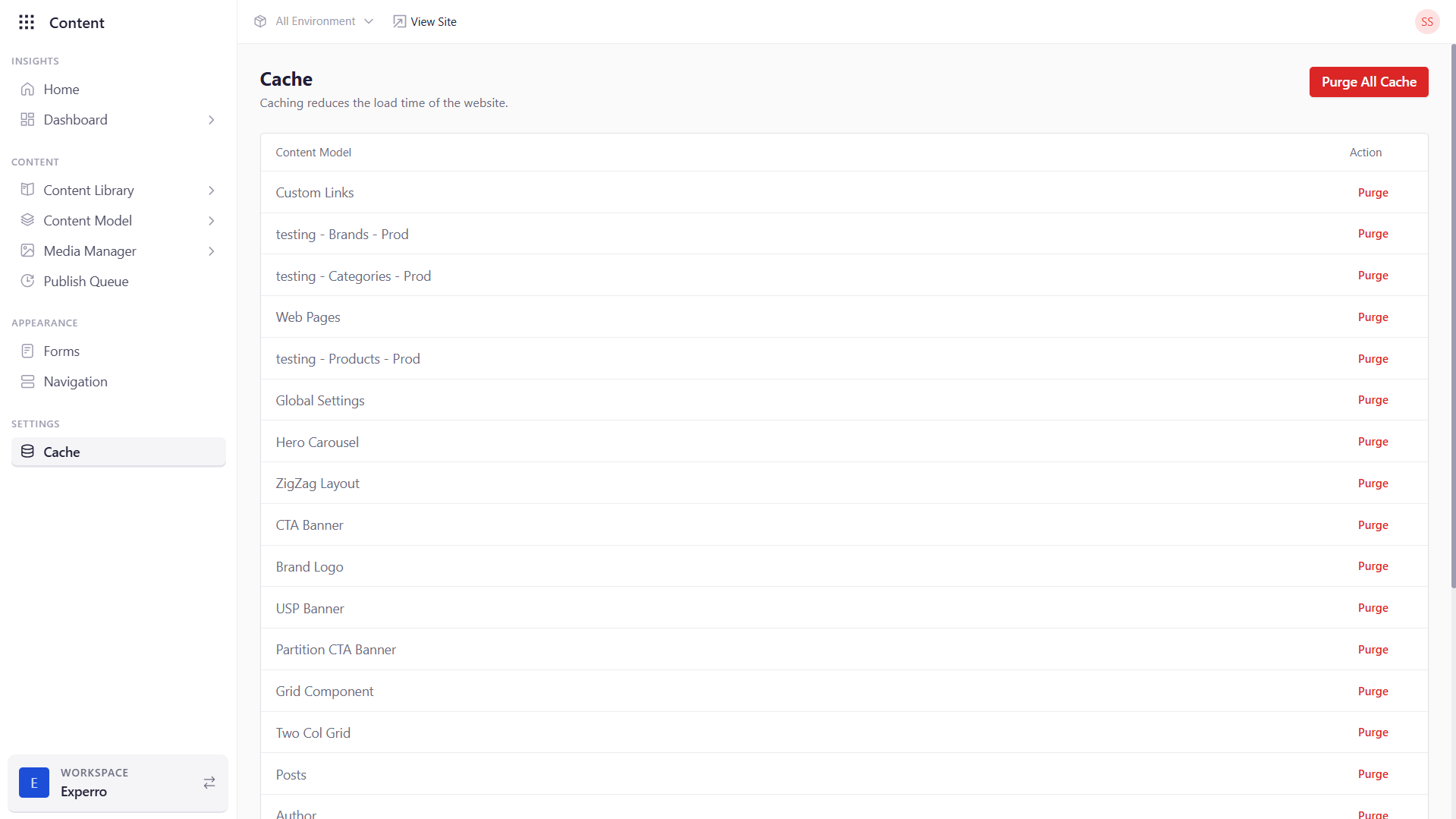Skip to main contentBrowsers cache page resources—HTML, CSS, JavaScript, images—to speed up repeat visits. Experro’s built-in Cache interface lets you manage this cache, ensuring your users see fresh content when you need and blazing-fast load times otherwise.
- Faster Load Times: Cached assets serve from the user’s device or the edge network, reducing round-trip time.
- Reduced Bandwidth: Only changed content needs to download, lowering data transfer and hosting costs.
- Improved Scalability: Offloading repeat requests to cache minimizes origin-server load during traffic spikes.
Managing Cache in Experro
Accessing the Cache Screen
- Navigate to Content → Cache in the left sidebar.
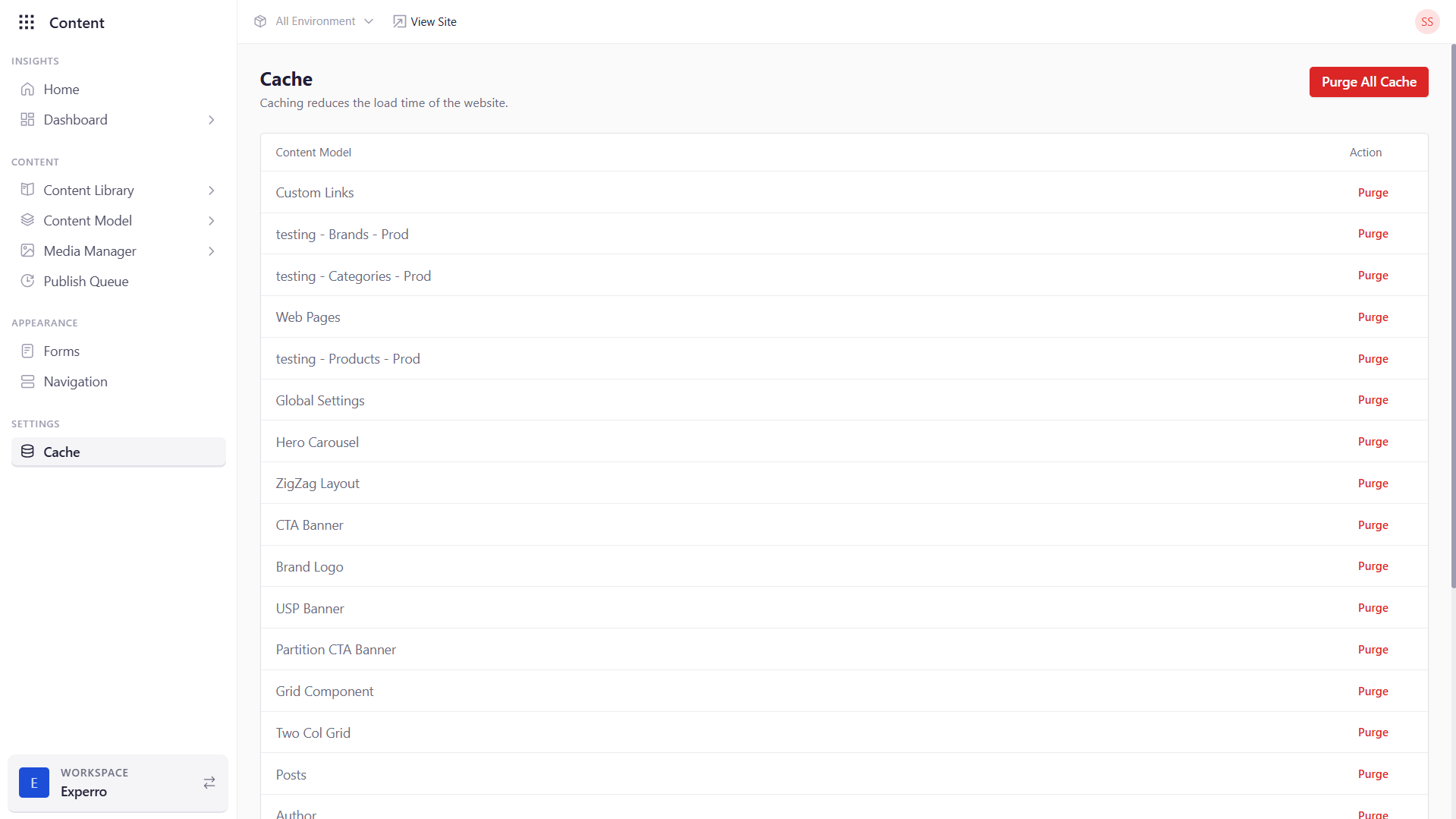 You’ll see a list of all content library entries here.
You’ll see a list of all content library entries here.
Purging Individual Pages
Remove a single page from cache forcing a fresh fetch on next request:
- Locate the page in the list.
- Click Purge next to its entry.
Purging All Pages
When you’ve rolled out a global change (layout, stylesheet, site-wide script) and you want to clear every page at once:
- In the Cache screen header, click Purge All Cache.
- Confirm the action in the prompt.
With full control over caching, you can strike the optimal balance between performance and freshness ensuring your site feels both fast and up-to-date.