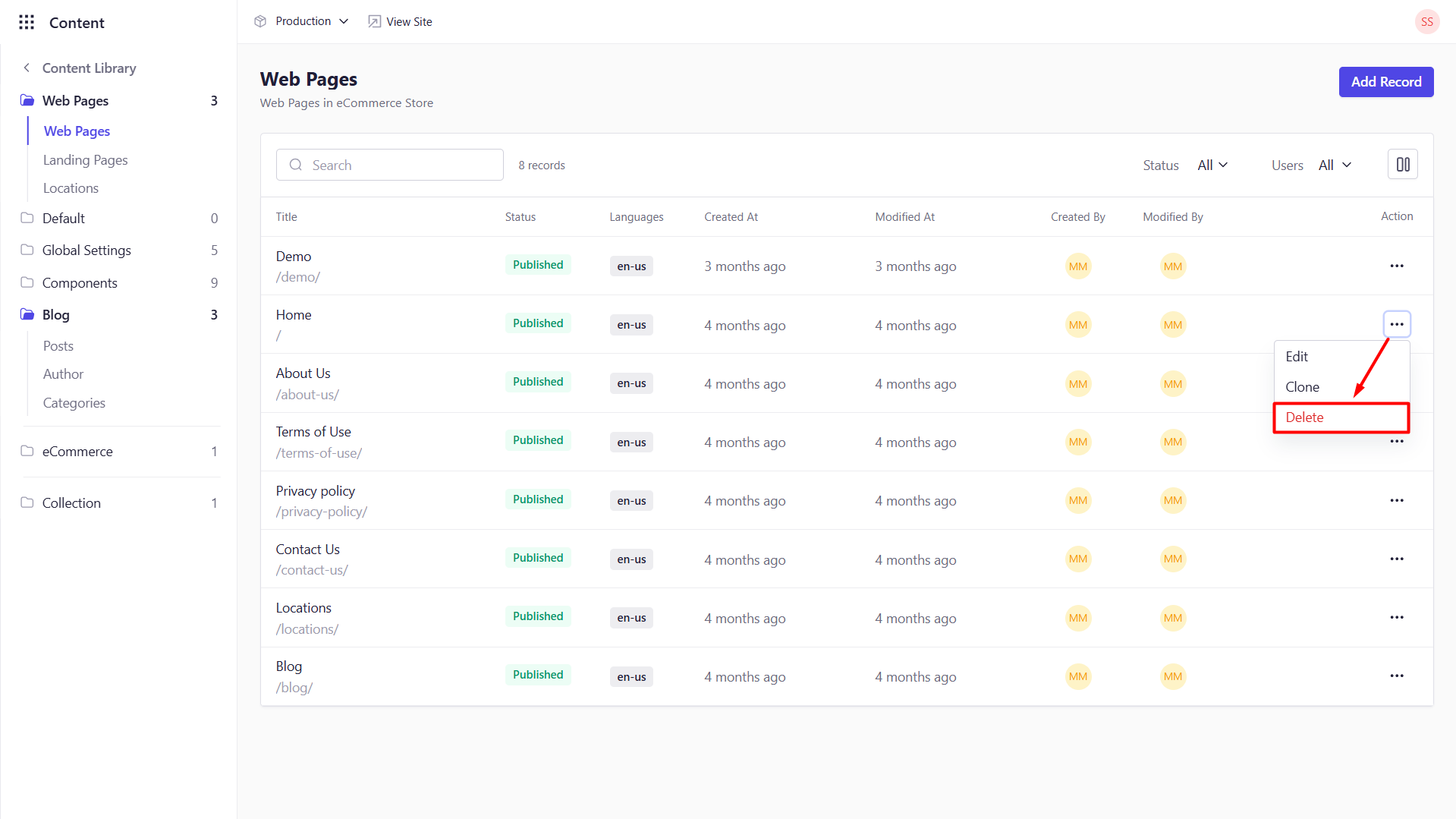Unpublishing Content
To remove live content without deleting the Entry:- Open the published entry in Content Library.
- Click Unpublish, select the lanugage, and select Unpublish.
Unpublishing does NOT delete the entry or its versions.
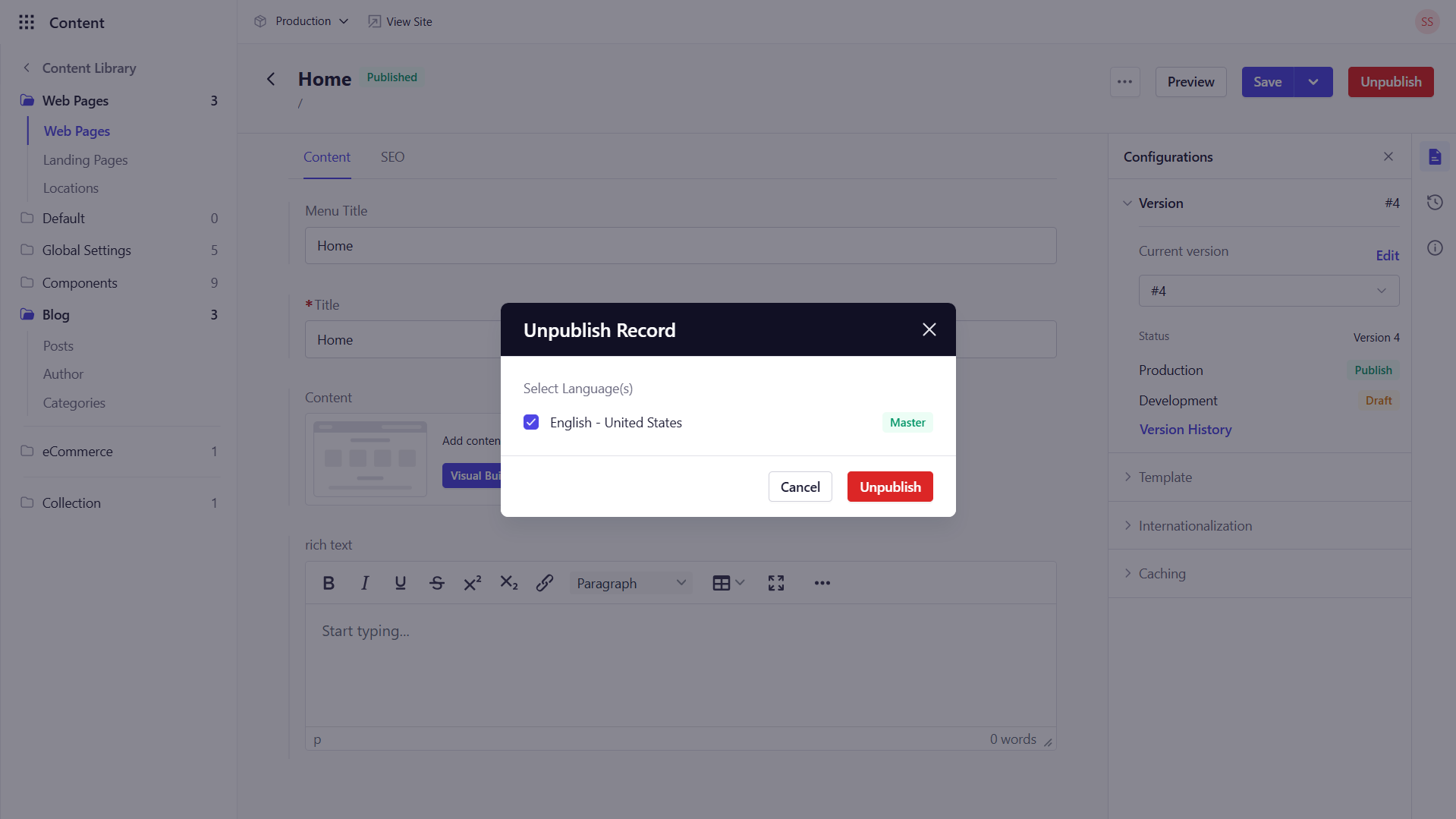
Deleting Content
Use deletion sparingly, as it removes all versions permanently.- In Content Library, locate the entry.
- Navigate to the Actions column and click
 next to it.
next to it. - Select Delete, then confirm.