Previewing Your Content
If the Model is enabled as a webpage, click Preview (top‑right) to open a live preview in a new tab. Use this to verify layouts, images, and text before publishing to production.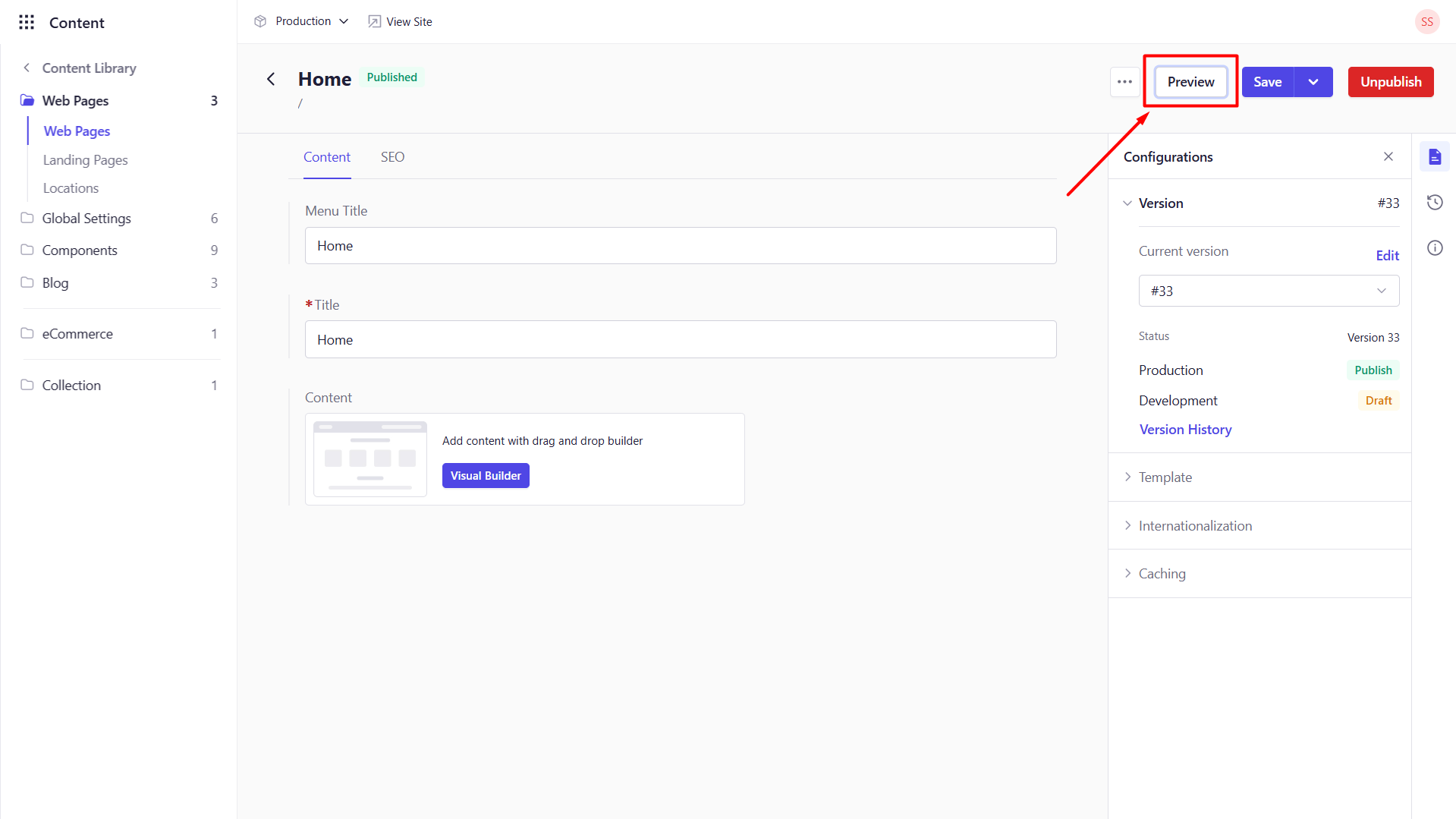
Saving, Publishing & Scheduling
Save Draft
Click Save to create a new draft version, invisible to public APIs and sites.Publish Now
Click Publish, choose Now, select the Language where you want to publish the content, and click on Publish.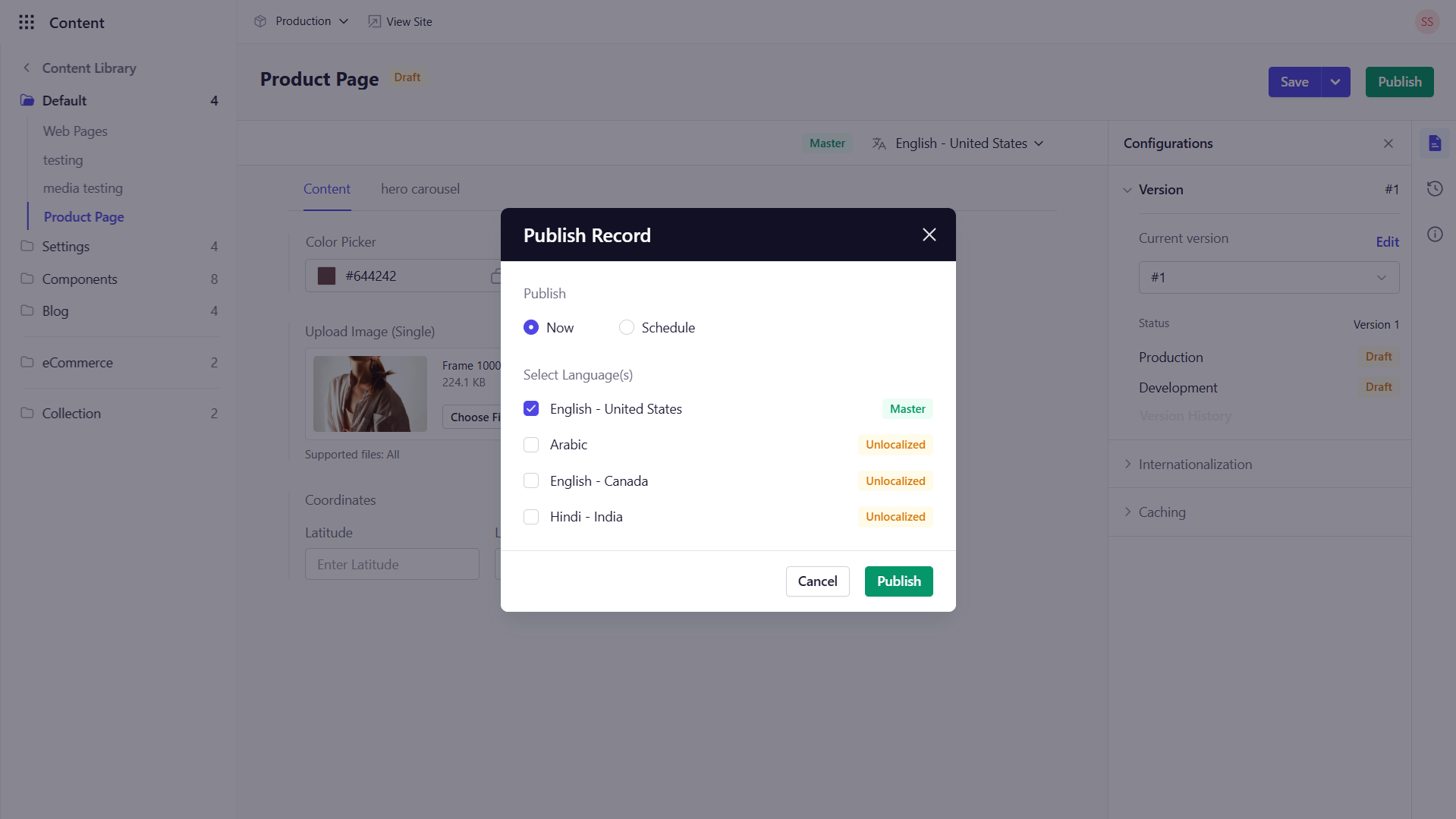
Schedule Publication
In the Publish Record pop-up, choose Schedule, pick a start date/time, then confirm. In case you want to schedule a Unpublish date for the content, you can do so by clicking on the Unpublish check-box and following the same steps.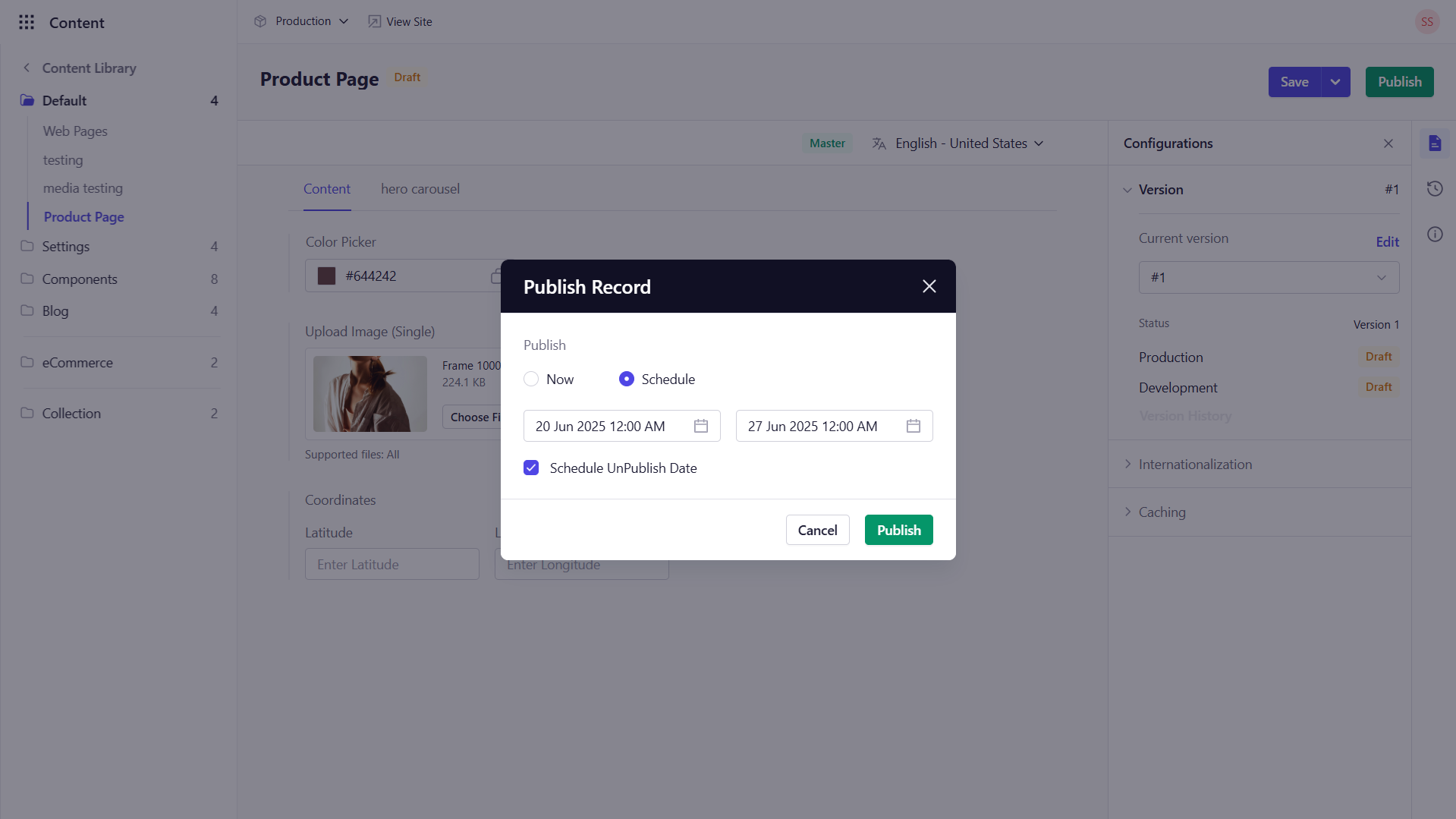
- The version you select at publish time is what goes live even if you create new drafts afterward.
- The content goes live in the environment in which you are currently working.
- The content goes live in the environment in which you are currently working.