Content Modeling: Structuring for Scale
Every second, vast volumes of content such as blogs, videos, social posts, podcasts, even AR experiences and NFTs are generated around the globe. In this ever‑evolving landscape, what “worked yesterday” may not suffice today. To stay agile and ensure consistency across channels, organizations need two things:- A clear strategy for what content to create and why.
- A robust structure that makes content reusable, discoverable, and future‑proof.
What Is Content Modeling?
Content modeling is the process of cataloging and structuring every piece of content you manage:- Catalog Content Types Identify the different kinds of content such as blog posts, product pages, event listings, author bios, FAQs, etc.
- Define Attributes For each content type, specify the fields it needs such as title, body, publication date, images, related products, and so on.
- Capture Relationships Use references (relations) to link content types together (e.g., a “Blog Post” ↔ “Author” model), eliminating duplication and enabling rich cross‑content queries.
Why It Matters
* Consistency: Every blog post follows the same schema—no missing fields or ad‑hoc layouts.
* Reusability: Create once, then assemble content on web, mobile, email, kiosks, and beyond.
* Scalability: As you add new channels or features, your existing models adapt without rework.
* Consistency: Every blog post follows the same schema—no missing fields or ad‑hoc layouts.
* Reusability: Create once, then assemble content on web, mobile, email, kiosks, and beyond.
* Scalability: As you add new channels or features, your existing models adapt without rework.
Core Elements of a Content Model
In Experro’s headless CMS, Models are the foundational building blocks that define what content you store and how it’s structured. Think of a Model as a blueprint or schema: it specifies the exact fields—text, dates, media, relations, and more—that each piece of content must (or can) include. A content model consists of multiple fields or components to define the structure. A Content Model consists of the following elements:| Element | Definition |
|---|---|
| Content Type | A high‑level category (e.g., “Tech Blog,” “Product Page,” “Landing Page”). |
| Attributes | Individual fields within a type (text, rich‑text, number, date, media, relation, etc.). |
| Components | Reusable groups of attributes (e.g., an “Image + Caption” block) that can nest in multiple types. |
| Relationships | References linking one content type to another (e.g., a blog post’s author field pointing to an Author entry). |
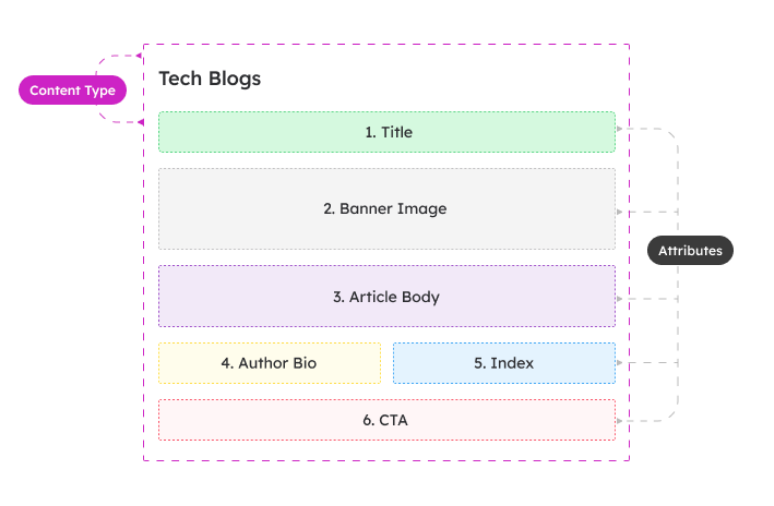
Top 5 Benefits of Content Modeling
- Streamlined Workflow: Clear schemas eliminate guesswork for editors and reduce back‑and‑forth with developers.
- Maximized Reuse Components and relations let you assemble the same content in many contexts—web pages, apps, emails, and more.
- Cross‑Team Collaboration A shared model becomes a single source of truth for designers, architects, writers, and engineers.
- Strategic Prioritization When every content type and attribute is documented, you can allocate resources to the highest‑impact areas.
- Reduced Costs & Errors Consistent models mean fewer integration bugs, less manual formatting, and faster onboarding for new team members.
How to Build Your Content Model
Below is a step‑by‑step approach—tailored to a tech‑news website but adaptable to any domain.1. Audit & Categorize Existing Content
- Gather Samples: Collect current articles, landing pages, FAQs, product specs, etc.
- Group Similar Items: Create categories (e.g., “Tech Blog,” “Product Review,” “Event Announcement”).
- Sketch Wireframes: For each category, draft a rough layout showing the key sections and elements.
2. Identify Attributes & Components
- For each wireframe, list all individual pieces of information (title, authors, publish date, hero image, body, CTA).
- Group recurring sets of attributes into Components (e.g., an “Author Bio” block with name, photo, and social links).
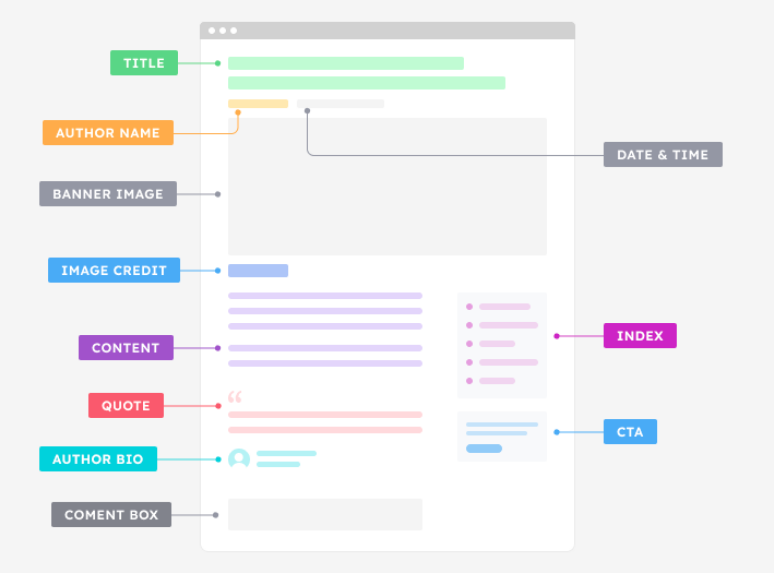
3. Define Content Types in Experro
- Navigate to Content → Content Model → Models.
- Click + followed by Add Model, name your type (e.g., “Tech Blog”).
- Select Parent Folder.
- Select Multi Entry (for multiple entries) or Single Type (for one‑off pages).
-
Click Save, then start adding fields such as the following as an example:
Field Name Field Type Description Title Text Headline of the blog post Banner Image Media Featured image at the top Publish Date Date Date/time when the post goes live Author Relation Links to an Author model entry Body Rich Text Main article content (text + media)
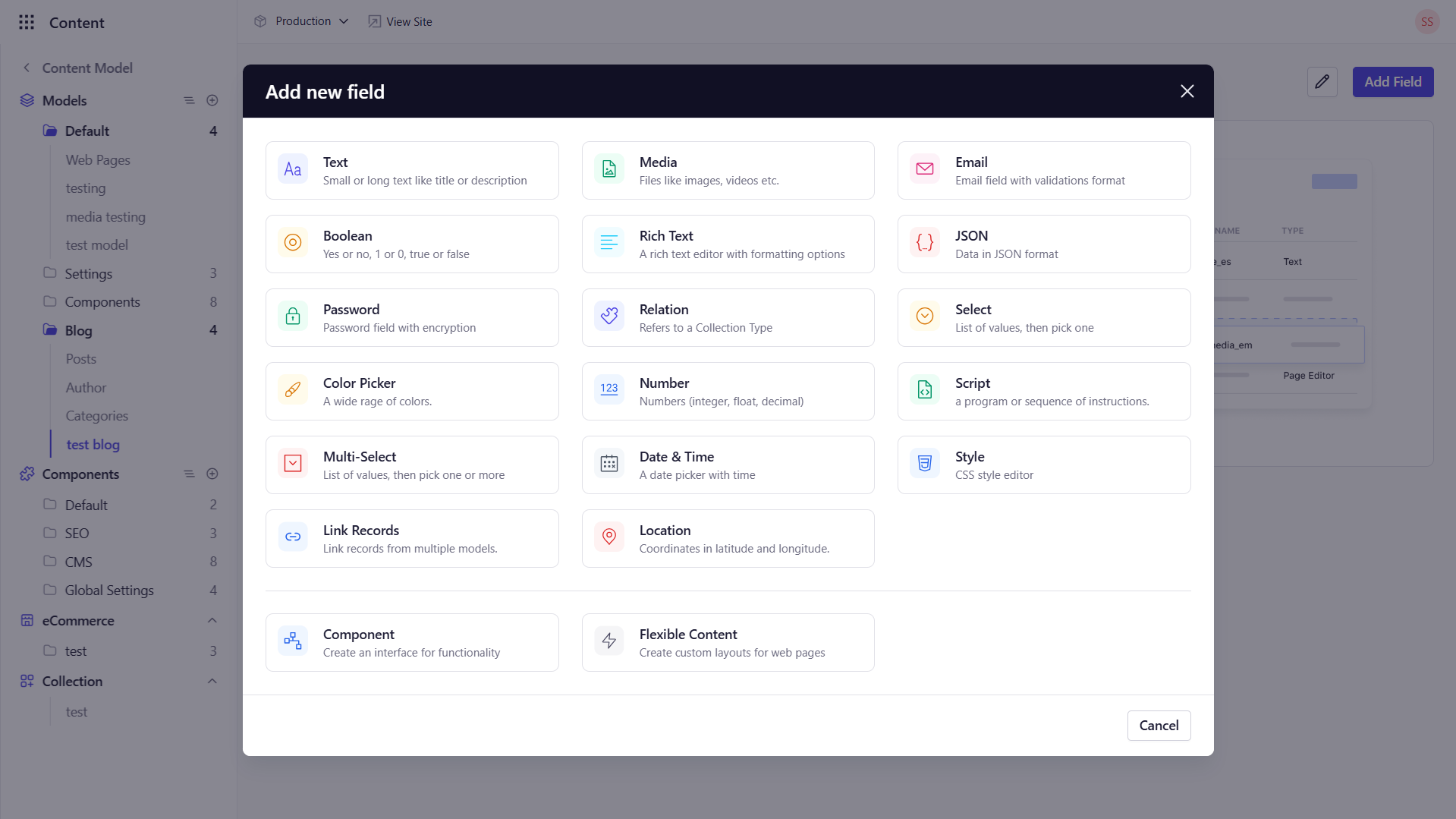
4. Establish Relationships
- Use Relation fields to connect models: e.g., a Blog Post’s Author field points to an Author model.
- This ensures updates to the Author entry propagate across all related posts.
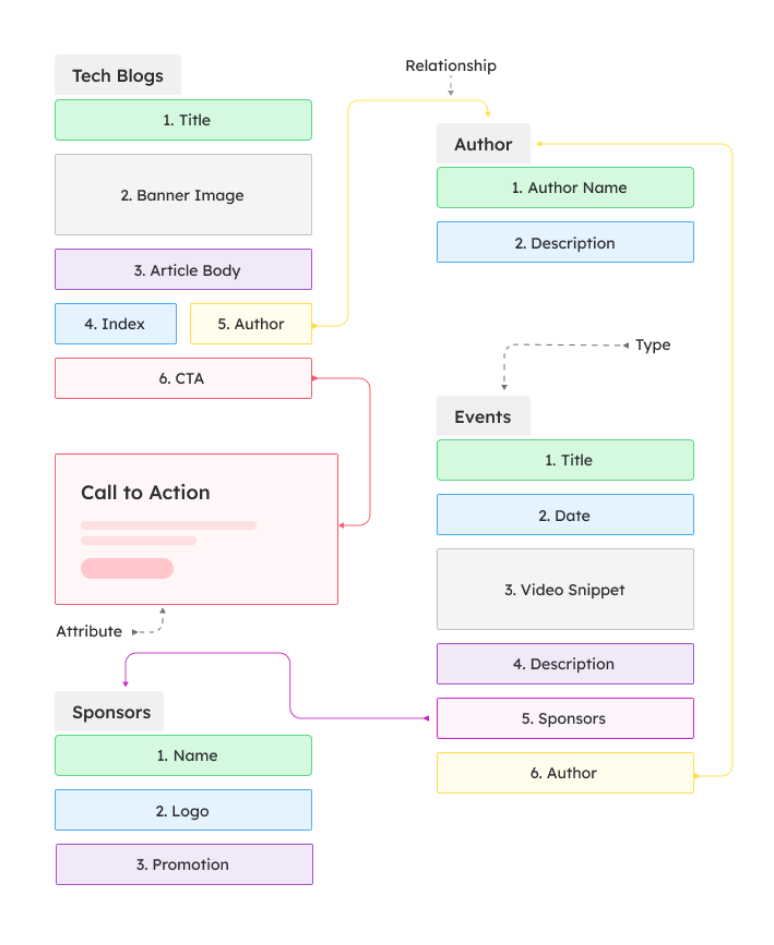
5. Review & Iterate
- Validate each model by creating sample entries in the Content Library.
- Gather editor feedback: Are any fields missing? Are component labels clear?
- Refine your schema before rolling out to production.