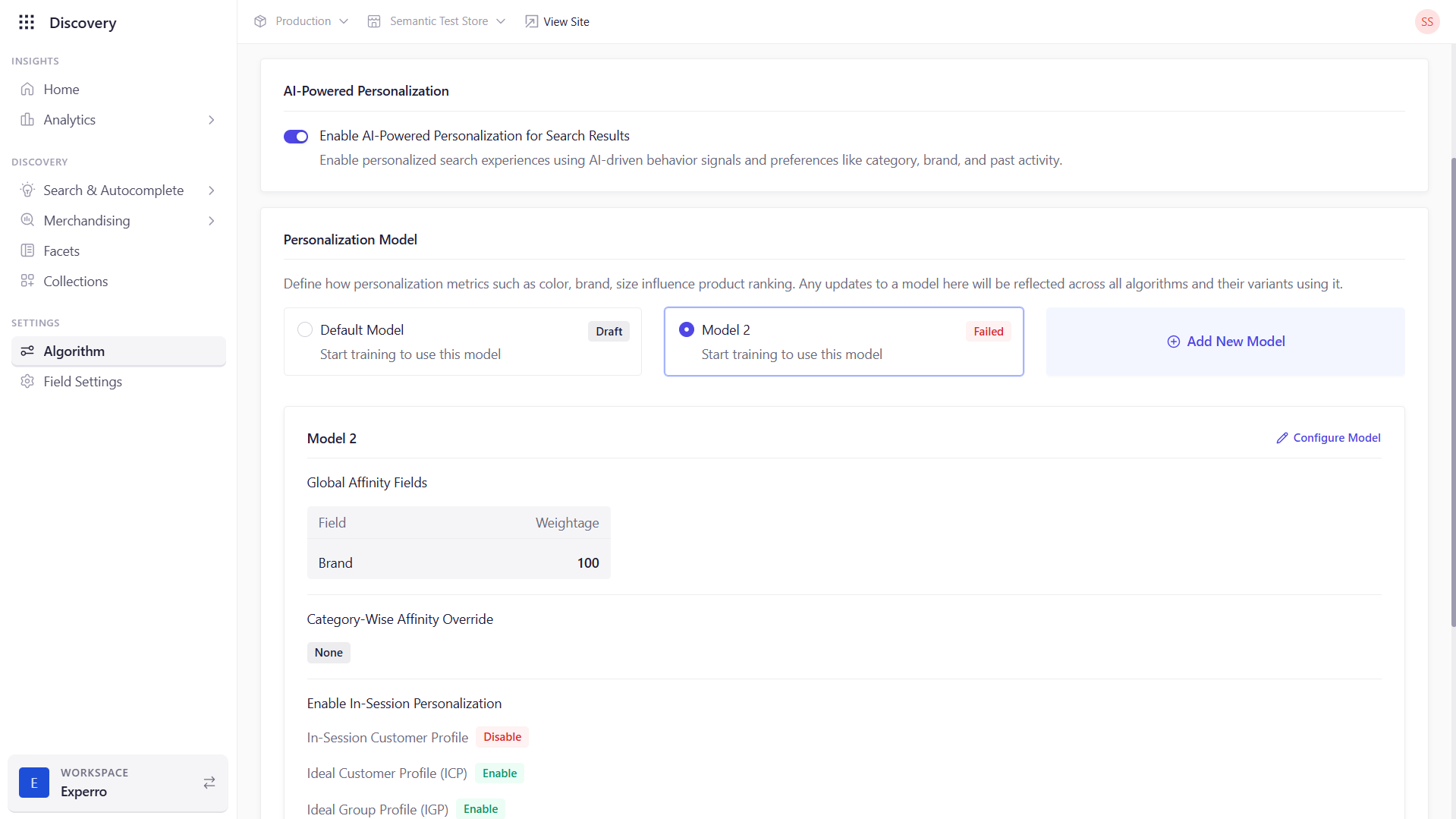
Enable AI-Powered Personalization
- Toggle ON/OFF the personalization strategy.
- When OFF, results depend solely on relevance, performance, and merchandising rules.
- When ON, Experro applies your selected personalization model to influence rankings.
Personalization Models
- Experro provides one default model and allows creation of up to two custom models (three total).
- If no custom model exists, an “Add Model” option appears.
- Select the active model to configure or switch personalization strategies on demand.
Model Configuration
Once a model is selected, click Configure Model to open the configuration popup: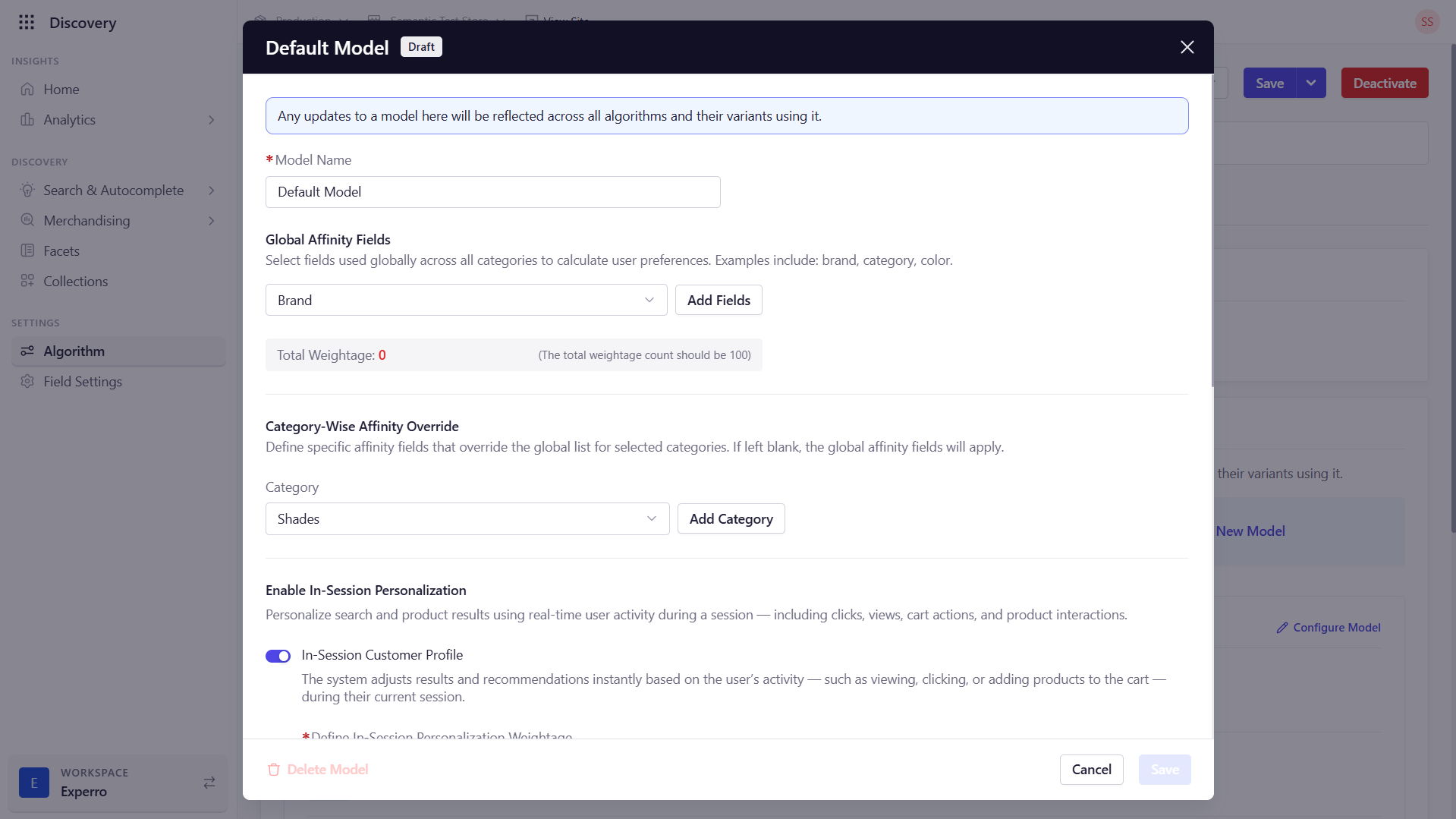
Global Affinity Fields
- Click “Add Field” to include attributes that shape user preferences globally. Examples: Brand, Category, Color.
- Assign a weight (percentage) to each field. The total weightage must equal 100. These weights determine which attributes carry more influence when computing a user’s global affinity score.
Category-Wise Affinity Override
- Optionally, override global affinity at category level by selecting fields (e.g., Size for apparel, Flavor for groceries).
- If left blank, the Global Affinity Fields apply uniformly.
- Assign weights here as well, ensuring they total 100 for each category override group.
Enable In-Session Personalization
- Toggle ON/OFF real-time session-based adjustments. When enabled, Experro reacts instantly to a user’s interactions—clicks, views, and cart actions—during their current session.
In-Session Customer Profile
- When ON, search results and recommendations update in real time as the user browses, based on their current-session activity (e.g., viewing a product, clicking a variant).
Ideal Customer Profile (ICP)
- When ON, the model leverages a customer’s historical behaviors (purchase history, past searches, recurring preferences) to personalize results even before any session actions.
Ideal Group Profile (IGP)
- When ON, if an individual’s data is sparse or unavailable, Experro falls back to preferences of similar users (demographic or behavioral cohort) to personalize results.
Event Weightage
Assign relative importance to different engagement events so the model knows which actions most strongly indicate user intent. Use sliders so that the sum of all weights equals 100:| Event | Description |
|---|---|
| Checkout Completed | Highest-intent signal—completed purchases receive the most boost when weighted heavily. |
| Product Added to Cart | Strong purchase intent—items users add to cart help shape mid-funnel preferences. |
| Product Viewed | Initial interest indicator—good for surfacing items based on browsing behavior. |
| Custom Events | Click “Add Event” to include any other engagement metric (e.g., product reviews, wishlists). Assign a name and weight. |
The combined weight of all events (including custom ones) must be 100.
Define Time Decay
From the Time Decay dropdown, choose how far back to consider events when training the model.- Shorter durations emphasize the user’s most recent behavior.
- Longer windows smooth out volatility by incorporating a broader history.
Training & Activation
-
Start Training
- Click to train the model on your existing user data, applying affinity fields, session signals, and event weights with the selected decay window.
-
Save
- Once training completes, click Save to finalize the model.
-
Activate
- Ensure your chosen model is selected then click on Activate after saving model details so Experro will apply its personalization score alongside other algorithm signals in real time.