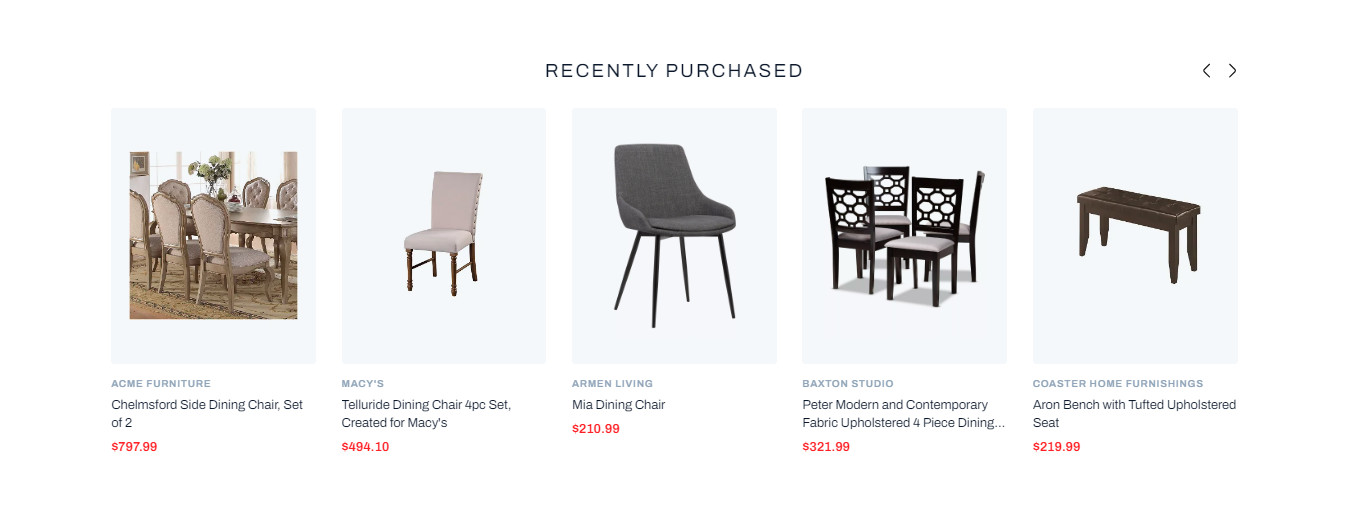The Recently Purchased algorithm capitalizes on a shopper’s most recent transactions to suggest complementary products. By leveraging the user’s latest purchase history, you can deliver highly relevant cross-sell opportunities and keep customers engaged with items that naturally align with their current interests.
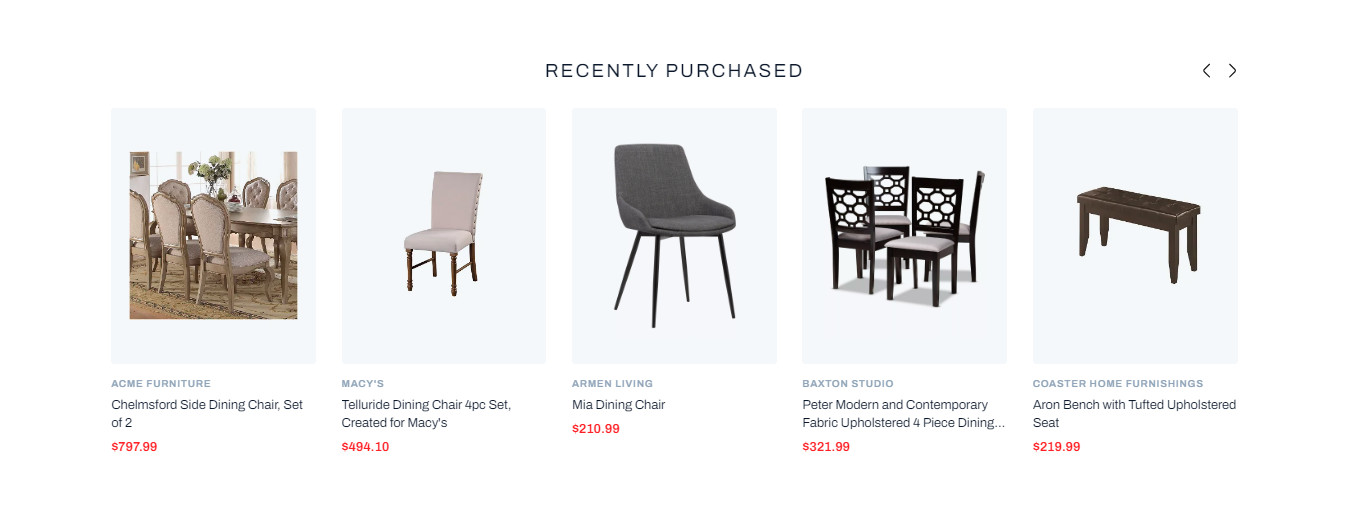
Recommended Placements
Order Confirmation Page: Upsell complementary items right after a purchase completes.
Product Pages: Suggest related accessories (e.g., laptops & laptop bags) based on the latest order.
Cart: Introduce add-ons or warranty products that pair with the recently purchased item.
How It Works
-
Purchase History Retrieval
Fetches the user’s last N orders (configurable, e.g., 3–5 most recent transactions).
-
Complementary Item Identification
Analyzes attributes (category, tags, brand) of those purchased products to find related or accessory items.
-
Dynamic Updating
Continuously refreshes suggestions in real time as new purchases occur, ensuring recommendations reflect the shopper’s evolving preferences.
Supported Rule Types
- Global
- Home Page
- Category
- Product
- Cart
- Search
When to Use
- Post-Purchase Cross-Sell: Drive incremental revenue by offering accessories and complementary products immediately after a sale.
- Re-Engagement: Retain and re-engage customers by reminding them of items that go well with their last purchase.
- Subscription & Consumables: Ideal for consumable goods—remind users to reorder refills or related consumables.
Example
A shopper buys a Yoga Mat:
- On the Order Confirmation page, the Recently Purchased widget displays complementary items like yoga blocks, straps, and towels.
- When the user visits the Cart for a new purchase, they see prompts to add matching gear based on their last order.
By surfacing contextually relevant items tied to recent purchases, you create seamless, value-driven cross-sell journeys that boost average order value and deepen customer loyalty.