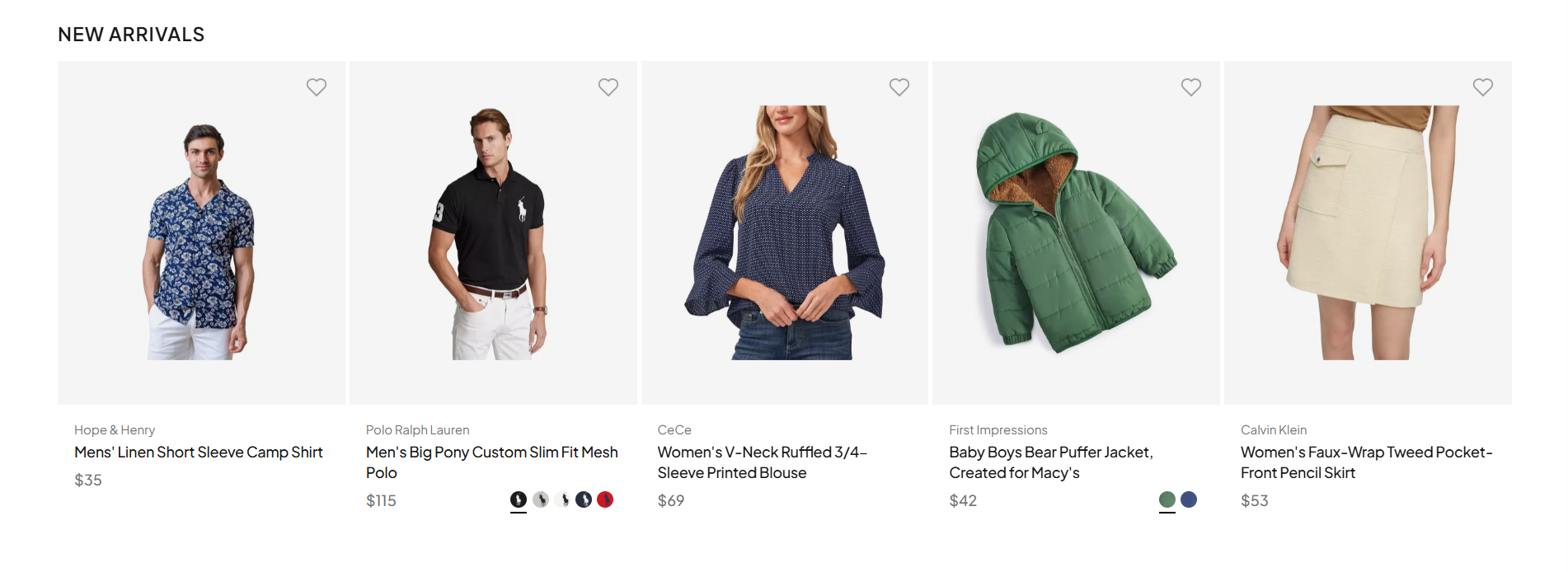
How Recommendations Work in Experro
Experro’s AI-powered engine (Eywa) combines real-time user behavior, intent understanding, and affinity patterns to generate precise product suggestions. Merchants can fine-tune these outputs through rules and merchandising controls, ensuring alignment with business goals.Available Recommendation Algorithms
Experro offers a diverse set of prebuilt algorithms designed for specific use cases:Recommended For You
Personalized picks based on user behavior and interests.
Frequently Bought Together
Cross-sell logic based on transactional patterns.
Frequently Viewed Together
Surface items often viewed in close succession to the current product
Similar Products
Showcase visually or semantically similar alternatives
Popular Products
Highlight top-performing, trending SKUs
Hot New Releases
Display the newest arrivals or collections
Best Sellers
Rank by highest sales across store or category
Recently Purchased
Remind shoppers of items they’ve recently bought across sessions
Recently Viewed
Suggest recently viewed products to keep shoppers engaged
Pick-up Where You Left Off
Let users pick up where they left off
Inspired by Your Browsing History
Contextual results based on user’s browsing history
Query-Based Recommendations
Dynamic suggestions based on search intent.
Explore each algorithm in detail in its dedicated section, including configuration steps, applicable rule types, and visual behavior.
Recommendation Setup Flow
Here’s a high-level view of how you’ll work with Recommendations inside Experro:1
Widget Creation
Begin by adding a new widget from the Recommendations section in your admin panel. Choose the algorithm that fits your use case.
2
Rule Configuration
Customize widget behavior using rules—global, query-based, page-specific, or category-level. You can also layer in merchandising logic like Boost/Bury or Pin/Slot rules.
3
Design & Layout
From the Content tab, adjust layout settings: card formats, carousels, grid structure, labels, titles, and more. Map the created widget to the UI element where you want the recommendation widget to appear on the storefront.
4
Schedule & Publish
Set activation timelines for seasonal or promotional widgets, then publish to go live instantly—no development effort required.
Ready to get started? Begin by creating your first widget.