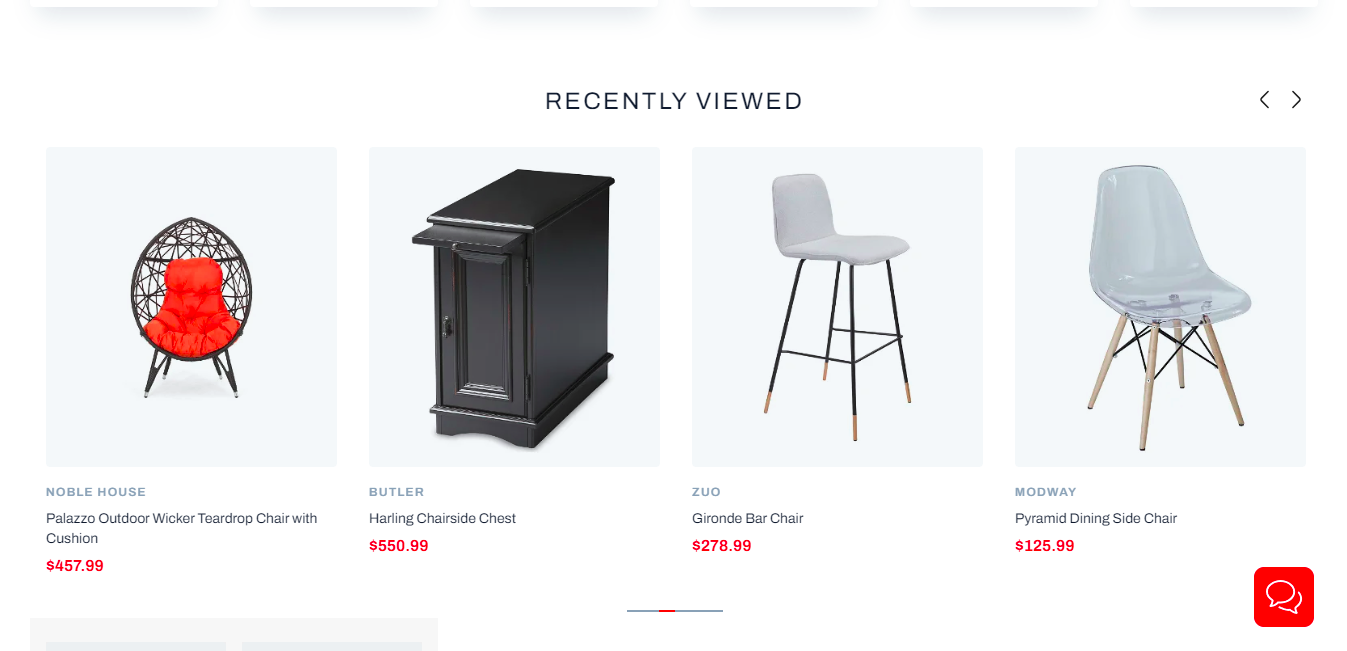Skip to main content
Recommendation Algorithms Recently Viewed
The Recently Viewed algorithm resurfaces products a shopper has just browsed—leveraging real-time session data to remind users of their most recent interactions. By prioritizing these items, you can reduce churn, re-engage undecided visitors, and streamline the path back to checkout.
Recommended Placements
Product Pages: Remind users of items they explored before diving into product details.Cart & Checkout: Help shoppers recall complementary products they considered earlier.Homepage & Category Pages: Surface personalized “resume shopping” strips to re-engage returning visitors.
How It Works
Session Tracking
Recency Scoring
Deduplication & Capping
Fallback Logic
Supported Rule Types
Home Page
Category
Product
Cart
Search
When to Use
Combat Decision Fatigue: Keep recent options top of mind for users who have browsed multiple items.Recover Browsing Sessions: Smoothly guide anonymous or returning shoppers back to the products they cared about.Boost Conversions: Reduce friction by eliminating the need for users to manually search for items they just saw.
Example
A shopper views three different “ergonomic office chairs” in one session.
They navigate away to browse desks, then return to a category page.
The Recently Viewed widget displays those three chairs in order of most recent view—letting the shopper quickly jump back to their favorite.
If no recent views exist, the widget falls back to showing “Popular Products” to maintain engagement.