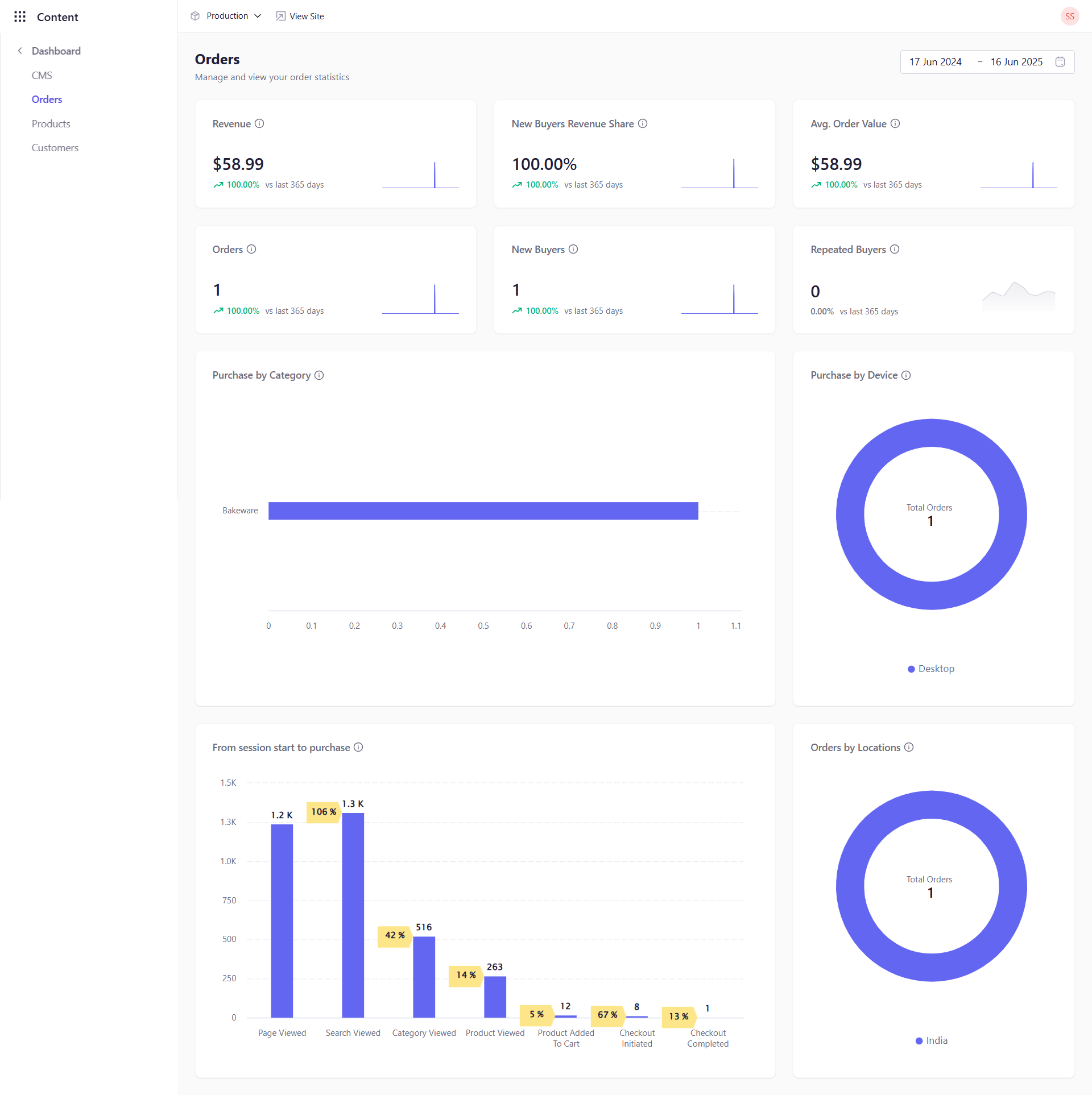Skip to main contentThe Orders tab under Insights → Dashboard provides a comprehensive view of your eCommerce performance. Start by selecting the desired date range with the Time Selector, and every widget on this screen will reflect metrics for that interval.
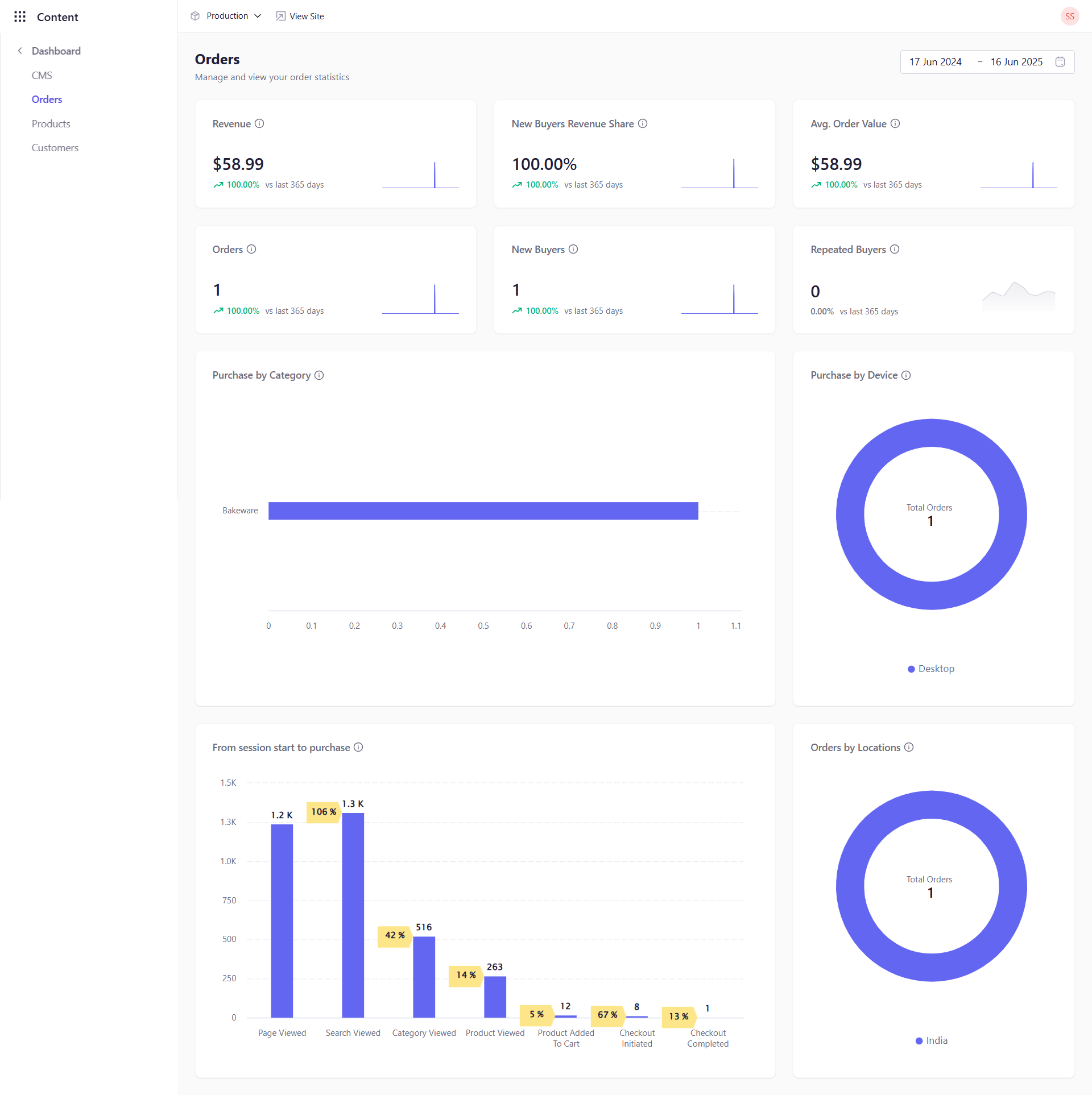
Revenue Metrics
-
Revenue: Displays the total sales revenue generated during the selected timeframe.
-
New Buyers Revenue Share: Shows the percentage of total revenue attributed to first‑time buyers.
-
Avg. Order Value: Calculates the average order value for the selected period.
Buyer Segmentation
-
Orders: Counts the total number of orders placed in the selected duration.
-
New Buyers: Indicates how many distinct customers made their first purchase during the timeframe.
-
Repeated Buyers: Reflects the number of returning customers who placed at least one repeat order in that period.
Behavioral Insights
-
Purchase by Category: Breaks down orders by product category (e.g., Apparel, Electronics), helping you identify your top‑performing segments.
-
Purchase by Device: Shows which device types (Desktop, Mobile, Tablet) were used to place orders, guiding UX and checkout optimizations.
-
From Session Start to Purchase: Tracks the average number of sessions for various user events starting from ‘Page Viewed’ to ‘Checkout Completed’, highlighting purchase funnels and potential friction points.
Geographic Trends
- Orders by Location: Maps or tabulates order volume by country or region, so you can tailor marketing, shipping, and localization strategies to your highest‑value markets.
Multiple widgets are interactive. You can hover to reveal exact figures for deeper analysis.