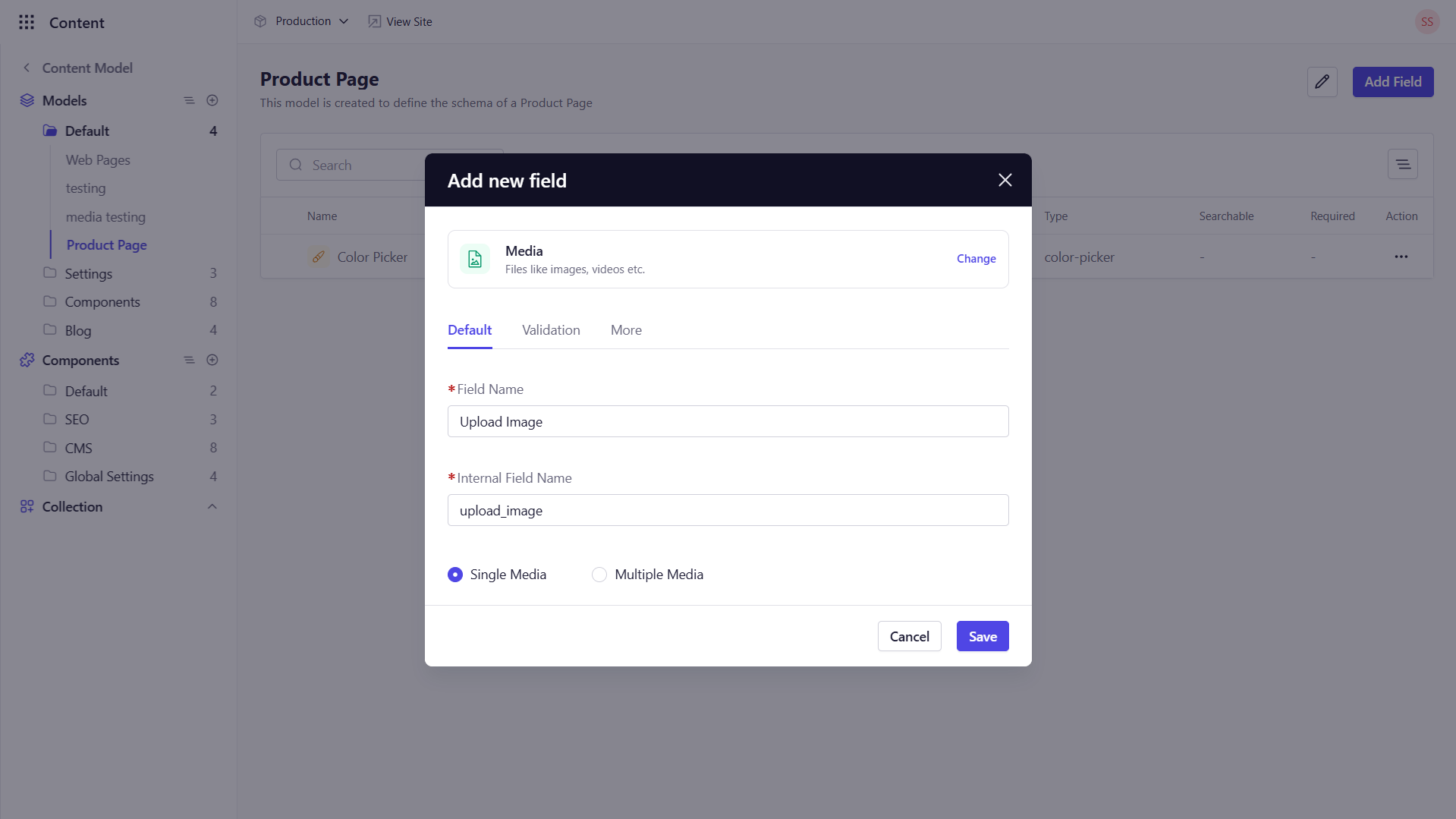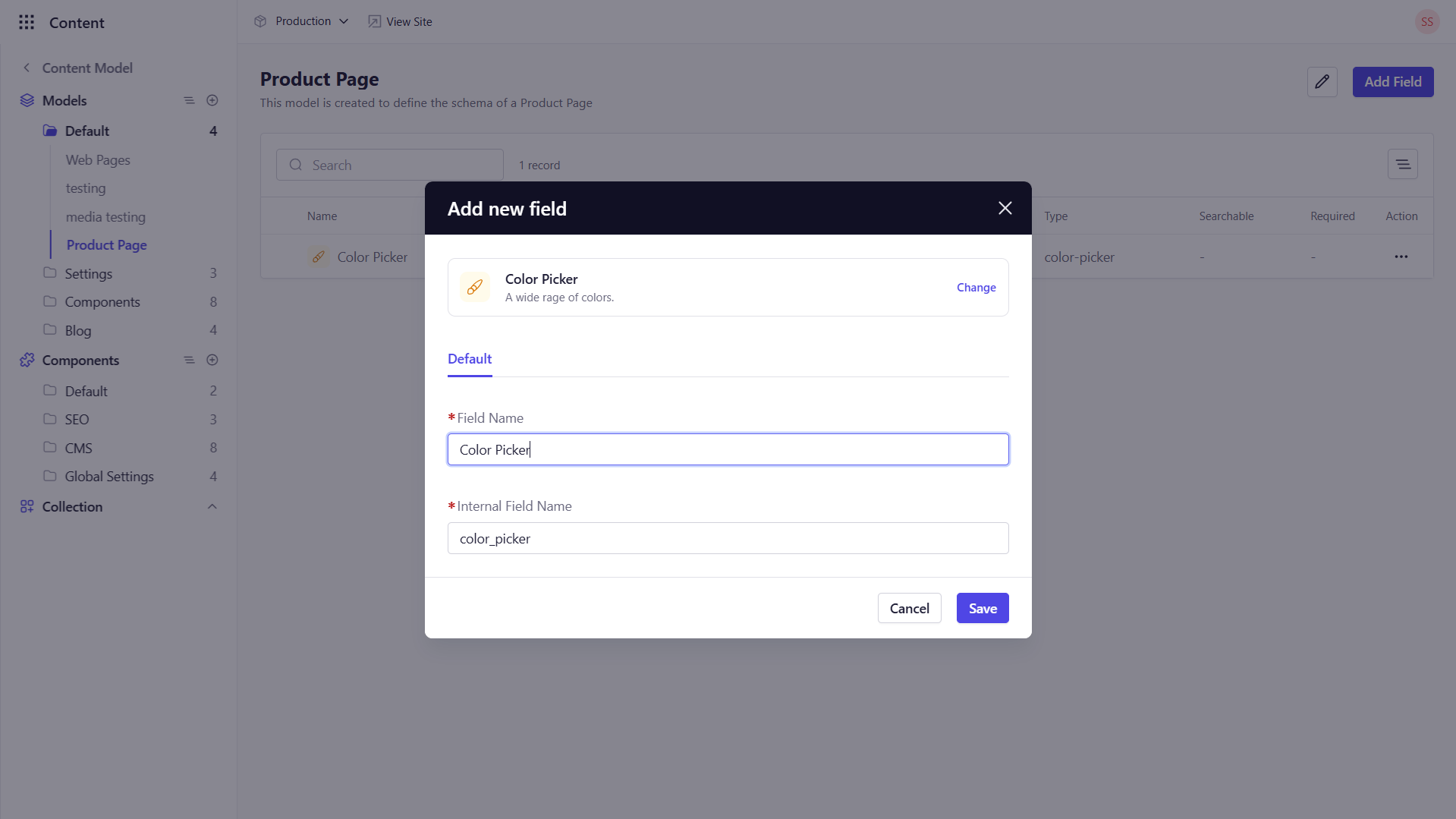Skip to main contentMedia & Asset fields let you manage and style visual elements within your content entries. This section covers the two core field types:
The Media field enables editors to upload and attach one or more files images, documents, or video to a content entry.
Key Configuration Options
-
Default Tab
- Field Name : Enter the display name for the field.
- Internal Field Name: This field is auto-populated based on the Field Name.
- Single Media: Restricts the field to exactly one file.
- Multiple Media: Allows attaching multiple files per entry.
-
Validation Tab
- Allowed File Types: Specify which file types are acceptable (e.g., Image, Files, Videos, or All).
- Required Field: Ensure at least one file is uploaded before saving.
- Read Only: Prevent editors from modifying the file.
-
More Tab
- Help Text: Provide guidance on file dimensions, size limits, or usage recommendations using tooltips.
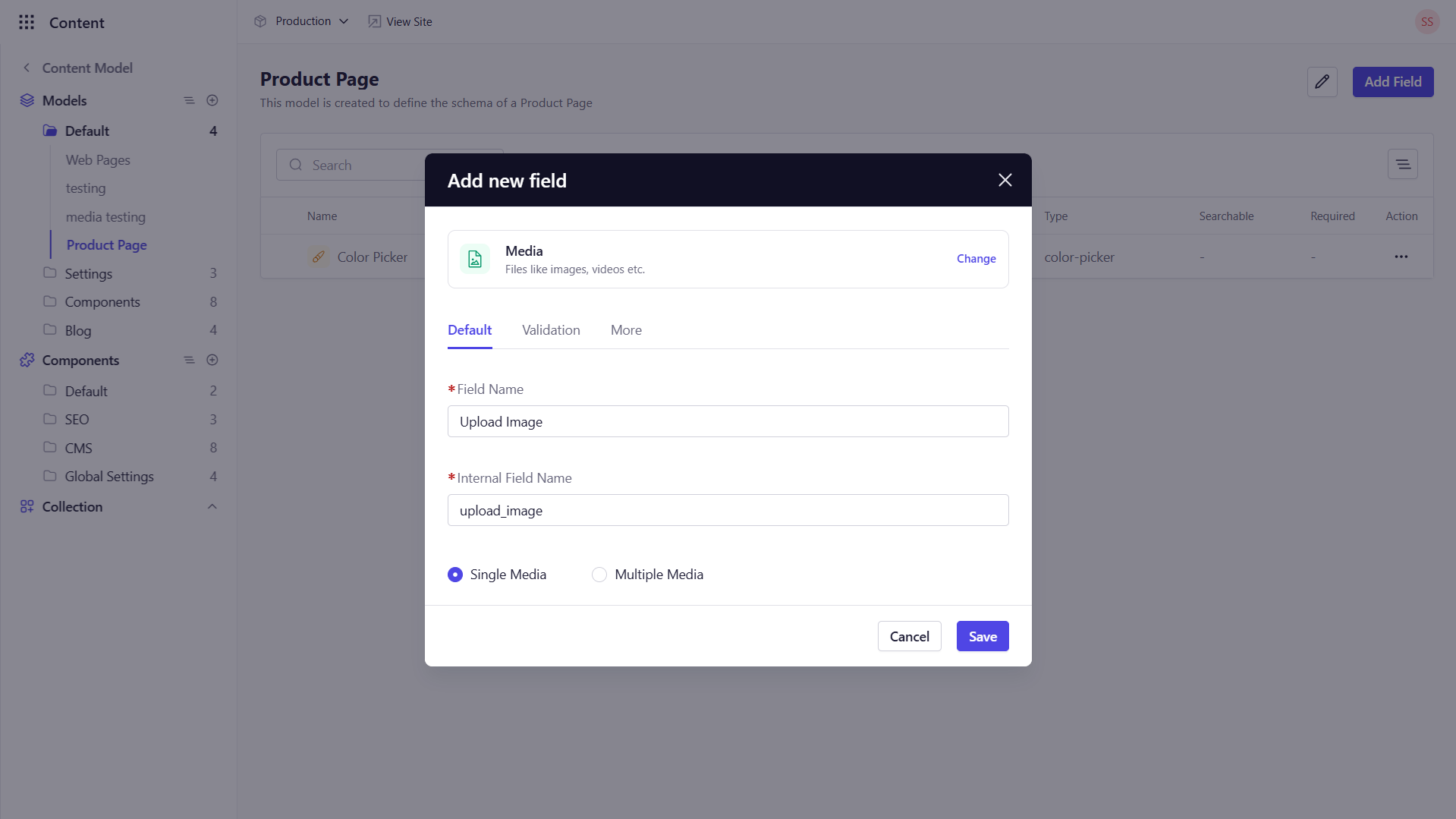
2. Color Picker
The Color Picker field offers a visual swatch and HEX‑code selector, perfect for theme or brand color inputs.
This field can be used to capture color values in the following scenarios among many others:
- Defining brand colors for page sections or components.
- Allowing editors to customize background or text colors without CSS.
- Capturing design tokens directly in content entries.
Key Configuration Options:
-
Default Tab
- Field Name : Enter the display name for the field.
- Internal Field Name: This field is auto-populated based on the Field Name.
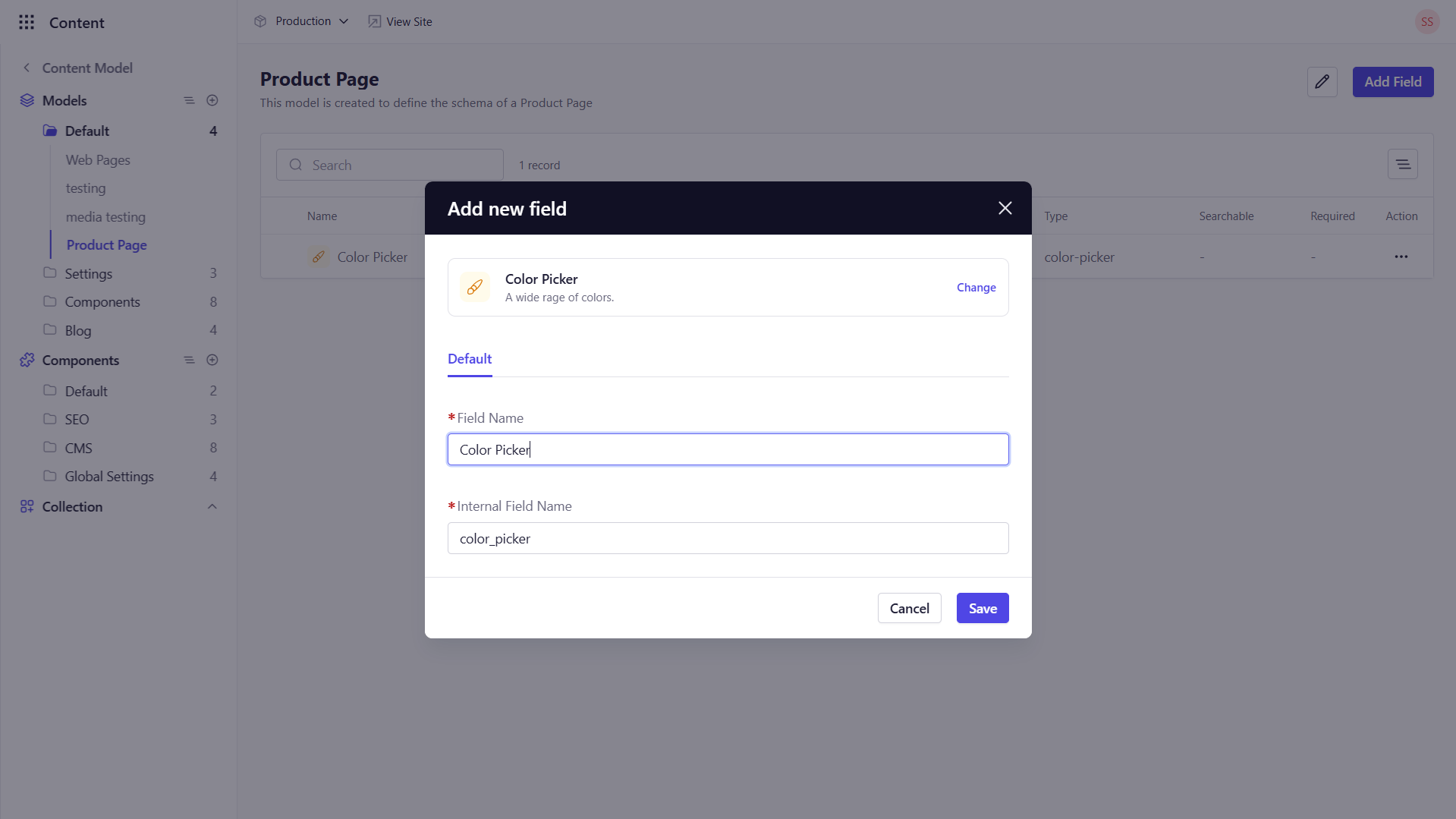
What’s Next
After mastering media and color inputs, move on to Choice & Relations Fields, where you’ll learn to capture selections (booleans, dropdowns) and link entries across models.